Open a file using Python's open() function

Usage and code examples of the open function in Python
The open function in Python is a function used to open files. It can easily read and write operation. In this article, we will introduce the usage of the open function in detail and give specific code examples.
The basic syntax of the open function is as follows:
open(file, mode='r', buffering=-1, encoding=None, errors=None, newline=None, closefd=True, opener=None)
Among them, the file parameter indicates the file path to be opened; the mode parameter indicates the mode of opening the file; the buffering parameter indicates setting the buffer size, and the default value is - 1, indicating the use of the default buffering mechanism; the encoding parameter indicates the encoding method of the specified file; the errors parameter indicates the processing method when the file encoding error occurs; the newline parameter indicates setting the newline mode; the closefd parameter indicates whether to close the corresponding file descriptor when the file is closed. ; The opener parameter represents a customized way to open a file.
The following are some common mode parameters and corresponding descriptions:
- 'r': read-only mode, the file pointer is at the beginning of the file, default parameters.
- 'w': Write mode, clear the file first, and then write.
- 'a': append mode, the file pointer is at the end of the file, if the file does not exist, it will be created.
- 'x': Create mode, throw an exception if the file already exists.
- 'b': Binary mode, used in combination with other modes, such as 'rb', 'wb', etc.
- ' ': Read and write mode, used in combination with other modes, such as 'r ', 'w ', etc.
Next, we give some specific code examples:
Reading files
file_path = "test.txt" file = open(file_path, 'r') content = file.read() file.close() print(content)
Copy after loginIn the above code, we first pass The open function opens a file named test.txt and reads it using 'r' mode. Then, we use the read method to read the file content and close the file using the close method. Finally, the read content is output through the print statement.
Write File
file_path = "test.txt" file = open(file_path, 'w') content = "Hello, world!" file.write(content) file.close()
Copy after loginIn the above code, we first open a file named test.txt through the open function and use the 'w' mode to write. Then, we write "Hello, world!" to the file through the write method. Finally, close the file through the close method.
Append files
file_path = "test.txt" file = open(file_path, 'a') content = "This is a new line." file.write(content) file.close()
Copy after loginIn the above code, we first open a file named test.txt through the open function and use the 'a' mode to append. Then, we append "This is a new line." to the end of the file through the write method. Finally, close the file through the close method.
The above are the usage and code examples of the open function. Through the flexible use of the open function, we can easily read and write file contents. In actual project development, we can choose different modes for file operations according to needs to achieve better results. At the same time, we must also remember to close the file in time after operating it to avoid resource waste and leakage.
The above is the detailed content of Open a file using Python's open() function. For more information, please follow other related articles on the PHP Chinese website!

Hot AI Tools

Undresser.AI Undress
AI-powered app for creating realistic nude photos

AI Clothes Remover
Online AI tool for removing clothes from photos.

Undress AI Tool
Undress images for free

Clothoff.io
AI clothes remover

AI Hentai Generator
Generate AI Hentai for free.

Hot Article

Hot Tools

Notepad++7.3.1
Easy-to-use and free code editor

SublimeText3 Chinese version
Chinese version, very easy to use

Zend Studio 13.0.1
Powerful PHP integrated development environment

Dreamweaver CS6
Visual web development tools

SublimeText3 Mac version
God-level code editing software (SublimeText3)

Hot Topics
 1382
1382
 52
52
 What does function mean?
Aug 04, 2023 am 10:33 AM
What does function mean?
Aug 04, 2023 am 10:33 AM
Function means function. It is a reusable code block with specific functions. It is one of the basic components of a program. It can accept input parameters, perform specific operations, and return results. Its purpose is to encapsulate a reusable block of code. code to improve code reusability and maintainability.
 What is the purpose of the 'enumerate()' function in Python?
Sep 01, 2023 am 11:29 AM
What is the purpose of the 'enumerate()' function in Python?
Sep 01, 2023 am 11:29 AM
In this article, we will learn about enumerate() function and the purpose of “enumerate()” function in Python. What is the enumerate() function? Python's enumerate() function accepts a data collection as a parameter and returns an enumeration object. Enumeration objects are returned as key-value pairs. The key is the index corresponding to each item, and the value is the items. Syntax enumerate(iterable,start) Parameters iterable - The passed in data collection can be returned as an enumeration object, called iterablestart - As the name suggests, the starting index of the enumeration object is defined by start. if we ignore
 Detailed explanation of the role and function of the MySQL.proc table
Mar 16, 2024 am 09:03 AM
Detailed explanation of the role and function of the MySQL.proc table
Mar 16, 2024 am 09:03 AM
Detailed explanation of the role and function of the MySQL.proc table. MySQL is a popular relational database management system. When developers use MySQL, they often involve the creation and management of stored procedures (StoredProcedure). The MySQL.proc table is a very important system table. It stores information related to all stored procedures in the database, including the name, definition, parameters, etc. of the stored procedures. In this article, we will explain in detail the role and functionality of the MySQL.proc table
 What coin is OPEN?
Feb 21, 2024 pm 04:31 PM
What coin is OPEN?
Feb 21, 2024 pm 04:31 PM
What coin is OPEN? OPEN is an encrypted digital currency using blockchain technology, designed to provide support and services for open financial networks. The name OPEN not only represents its openness and transparency, but also attracts much attention in the blockchain industry. Features of OPEN OPEN uses blockchain technology to achieve decentralization, with no centralized institution or individual controlling its issuance and transactions. Anyone can freely participate in the trading and development of OPEN. OPEN's transaction records are publicly recorded on the blockchain. This transparency allows anyone to view and verify the authenticity of the transaction, thereby improving the security and credibility of the transaction. OPEN uses advanced blockchain technology to ensure rapid confirmation of transactions. In addition, OPEN’s transaction fees
 Application of Queue in Java
Feb 18, 2024 pm 03:52 PM
Application of Queue in Java
Feb 18, 2024 pm 03:52 PM
Usage of Queue in Java In Java, Queue (queue) is a commonly used data structure that follows the first-in, first-out (FIFO) principle. Queue can be used to implement message queues, task scheduling and other scenarios, and can well manage the arrangement and processing order of data. This article will introduce the usage of Queue and provide specific code examples. The definition and common methods of Queue are in Java. Queue is an interface in JavaCollectionsFramework
 The usage and function of Vue.use function
Jul 24, 2023 pm 06:09 PM
The usage and function of Vue.use function
Jul 24, 2023 pm 06:09 PM
Usage and Function of Vue.use Function Vue is a popular front-end framework that provides many useful features and functions. One of them is the Vue.use function, which allows us to use plugins in Vue applications. This article will introduce the usage and function of the Vue.use function and provide some code examples. The basic usage of the Vue.use function is very simple, just call it before Vue is instantiated, passing in the plugin you want to use as a parameter. Here is a simple example: //Introduce and use the plug-in
 file_exists() function in PHP
Sep 14, 2023 am 08:29 AM
file_exists() function in PHP
Sep 14, 2023 am 08:29 AM
The file_exists method checks whether a file or directory exists. It accepts as argument the path of the file or directory to be checked. Here's what it's used for - it's useful when you need to know if a file exists before processing it. This way, when creating a new file, you can use this function to know if the file already exists. Syntax file_exists($file_path) Parameters file_path - Set the path of the file or directory to be checked for existence. Required. Return file_exists() method returns. Returns TrueFalse if the file or directory exists, if the file or directory does not exist Example let us see a check for "candidate.txt" file and even if the file
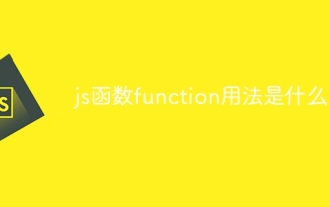 What is the usage of js function
Oct 07, 2023 am 11:25 AM
What is the usage of js function
Oct 07, 2023 am 11:25 AM
The usage of js function function is: 1. Declare function; 2. Call function; 3. Function parameters; 4. Function return value; 5. Anonymous function; 6. Function as parameter; 7. Function scope; 8. Recursive function.




