Where are video files stored in browser cache?
Which folder does the browser cache the video in?
When we use the Internet browser every day, we often watch various online videos, such as watching music videos on YouTube or watching movies on Netflix. These videos will be cached by the browser during the loading process so that they can be loaded quickly when played again in the future. So the question is, in which folder are these cached videos actually stored?
The cached video folder storage locations of different browsers are different. Below we will introduce several common browsers and their cache video folder locations.
First, let’s look at Google Chrome. On Windows systems, Google Chrome's cached video folder is located at the following path: C:UsersyourusernameAppDataLocalGoogleChromeUser DataDefaultCache. On Mac systems, the path of Google Chrome’s cached video folder is: /Users/your username/Library/Caches/Google/Chrome/Default/Cache. It should be noted that these cache files do not have a common video file format, but are named after a string of characters that look like garbled characters, so they need to be identified and found through other methods.
Next, let’s take a look at Mozilla Firefox. In Windows systems, the path of Firefox's cached video folder is: C:User your usernameAppDataLocalMozillaFirefoxProfilesrandom characters.defaultCache. In the Mac system, the folder path is: /Users/your username/Library/Caches/Firefox/Profiles/random characters.default/Cache. Like Google Chrome, cached video files in Firefox are also named after a string of random characters, and other methods are needed to determine the real video files.
In addition, Microsoft’s Edge browser also has a corresponding cache video folder. In Windows systems, the cache video folder path of the Edge browser is: C:User your username AppDataLocalMicrosoftEdgeUser Data Random Character Cache. It should be noted that the cached video files of the Edge browser are not stored in a separate folder, but are scattered under different sub-folders, which makes it relatively difficult to find specific video files.
Finally, let’s take a look at the Safari browser that comes with the operating system. In the Mac system, the cache video folder path of Safari browser is: /Users/your username/Library/Caches/com.apple.Safari/Cache.db. You need to use a special tool to open this .db file in order to access the video cache files in it.
To sum up, the cached video folder locations of different browsers are different, and these cached video files do not have common video file formats, so finding and identifying these files requires certain expertise. Knowledge. If users need to save or back up specific cached video files, it is recommended to use a dedicated video download tool instead of directly finding and copying the cache folder. In addition, since cached files may occupy a large amount of storage space, users can also choose to clear the cache in the browser settings to free up storage space.
The above is the detailed content of Where are video files stored in browser cache?. For more information, please follow other related articles on the PHP Chinese website!

Hot AI Tools

Undresser.AI Undress
AI-powered app for creating realistic nude photos

AI Clothes Remover
Online AI tool for removing clothes from photos.

Undress AI Tool
Undress images for free

Clothoff.io
AI clothes remover

AI Hentai Generator
Generate AI Hentai for free.

Hot Article

Hot Tools

Notepad++7.3.1
Easy-to-use and free code editor

SublimeText3 Chinese version
Chinese version, very easy to use

Zend Studio 13.0.1
Powerful PHP integrated development environment

Dreamweaver CS6
Visual web development tools

SublimeText3 Mac version
God-level code editing software (SublimeText3)

Hot Topics
 How to achieve gap effect on the card and coupon layout with gradient background?
Apr 05, 2025 am 07:48 AM
How to achieve gap effect on the card and coupon layout with gradient background?
Apr 05, 2025 am 07:48 AM
Realize the gap effect of card coupon layout. When designing card coupon layout, you often encounter the need to add gaps on card coupons, especially when the background is gradient...
 How to correctly display the locally installed 'Jingnan Mai Round Body' on the web page?
Apr 05, 2025 pm 10:33 PM
How to correctly display the locally installed 'Jingnan Mai Round Body' on the web page?
Apr 05, 2025 pm 10:33 PM
Using locally installed font files in web pages Recently, I downloaded a free font from the internet and successfully installed it into my system. Now...
 How to obtain real-time application and viewer data on the 58.com work page?
Apr 05, 2025 am 08:06 AM
How to obtain real-time application and viewer data on the 58.com work page?
Apr 05, 2025 am 08:06 AM
How to obtain dynamic data of 58.com work page while crawling? When crawling a work page of 58.com using crawler tools, you may encounter this...
 How to use CSS and Flexbox to implement responsive layout of images and text at different screen sizes?
Apr 05, 2025 pm 06:06 PM
How to use CSS and Flexbox to implement responsive layout of images and text at different screen sizes?
Apr 05, 2025 pm 06:06 PM
Implementing responsive layouts using CSS When we want to implement layout changes under different screen sizes in web design, CSS...
 What is the reason for encoding exceptions when using the request library to get HTML text in Node.js? How to solve it?
Apr 05, 2025 am 07:03 AM
What is the reason for encoding exceptions when using the request library to get HTML text in Node.js? How to solve it?
Apr 05, 2025 am 07:03 AM
The reason and solution for coding exceptions when using the request library to obtain HTML text content in the Node.js environment. During the development process of using Node.js, it is often necessary to...
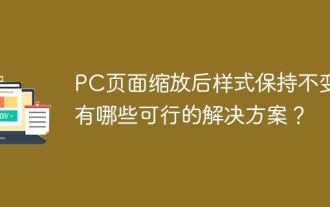 The style remains the same after PC page zooms: What are the possible solutions?
Apr 05, 2025 am 07:51 AM
The style remains the same after PC page zooms: What are the possible solutions?
Apr 05, 2025 am 07:51 AM
The challenge of keeping the style of the page zoomed and the same after the page is zoomed in. Many developers will encounter a difficult problem when making PC pages: when the user zooms in or out of the browsing...
 How to customize the resize symbol through CSS and make it uniform with the background color?
Apr 05, 2025 pm 02:30 PM
How to customize the resize symbol through CSS and make it uniform with the background color?
Apr 05, 2025 pm 02:30 PM
The method of customizing resize symbols in CSS is unified with background colors. In daily development, we often encounter situations where we need to customize user interface details, such as adjusting...
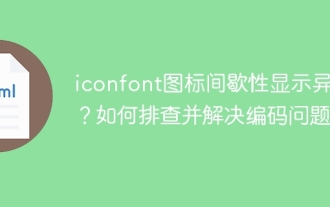 iconfont icon displays abnormal intermittently? How to troubleshoot and solve coding problems
Apr 05, 2025 am 07:54 AM
iconfont icon displays abnormal intermittently? How to troubleshoot and solve coding problems
Apr 05, 2025 am 07:54 AM
iconfont...






