
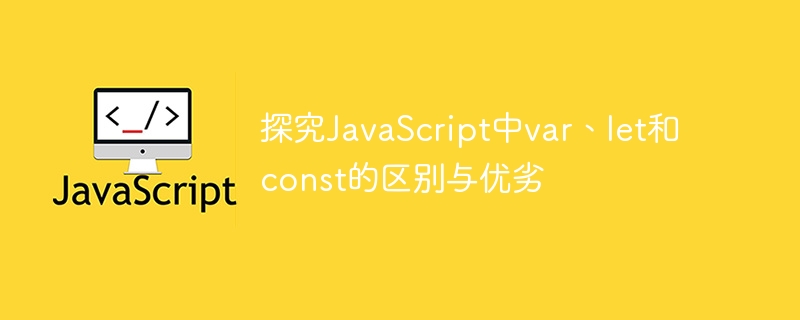
Exploring the differences and advantages and disadvantages of var, let and const in JavaScript
In JavaScript, there are many keywords for declaring variables, the most commonly used ones are var, let and const. This article will explore the differences between them and analyze their advantages and disadvantages in different scenarios.
In ES5 and previous versions, declaring variables with var is the most common way. Variables declared with var are function-scoped, which means they are valid within the function in which they are declared. If they are not declared within the function body, they become global variables.
function example() {
var x = 1;
if (true) {
var y = 2;
console.log(x); // 输出1
}
console.log(y); // 输出2
}The advantage of var lies in its compatibility and improvement. Due to historical reasons, many older versions of JavaScript code use var to declare variables, and var is also a relatively common way. In addition, variables declared with var will be promoted to the top of the function, so there will be no error if you use it before declaring it.
The let keyword was introduced in ES6, which is used to declare variables with block-level scope. Unlike var, variables declared by let are only valid in the block where they are declared, and there is no variable promotion problem.
function example() {
let x = 1;
if (true) {
let y = 2;
console.log(x); // 输出1
}
console.log(y); // 报错,y未定义
}The advantages of let are its stricter scoping rules and better code readability. Using let avoids accidental contamination of variables and expresses the scope of variables more clearly in your code.
Similar to let, const is also a keyword introduced in ES6 and is used to declare block-level constants. Unlike let, variables declared as const must be initialized and cannot be assigned again.
function example() {
const x = 1;
x = 2; // 报错,无法再次赋值
const y; // 报错,必须进行初始化
}The advantage of const is that it guarantees the immutability of variables. Variables declared using const can remind developers that the value of the variable should not be modified after initialization, increasing the reliability and maintainability of the code.
Summary:
When choosing var, let and const, you need to make trade-offs based on different situations. If you need to be compatible with older versions of JavaScript code, or if you need the feature of variable promotion, you can choose to use var. If you want stricter scoping rules and better code readability, you can choose to use let. If you need to declare an immutable variable, you can choose to use const.
In addition to the above differences, we also need to pay attention to the issue of scope. Variables declared with var are function-scoped, while variables declared with let and const are block-scoped. You need to pay attention to the scope when using it to avoid unexpected variable coverage or scope problems.
In short, it is a good programming habit to choose var, let and const according to specific needs and scenarios, which can improve the readability, maintainability and reliability of the code.
The above is the detailed content of Discuss the use and characteristics of var, let and const in JavaScript. For more information, please follow other related articles on the PHP Chinese website!




