 Mobile Tutorial
Mobile Tutorial
 Android Phone
Android Phone
 What it means when the other party refuses to receive a sent message
What it means when the other party refuses to receive a sent message
What it means when the other party refuses to receive a sent message
The message has been sent but rejected by the other party, which refers to a situation in which the sender has successfully sent the message but the receiver has rejected or failed to receive the message during the communication or information transfer process. This can occur in any form of communication, whether it's letters, emails, instant messaging, social media, etc.
For the sender, having a message sent but rejected by the other party can bring varying degrees of confusion and disappointment. They may reflect on their behavior and try to understand why the other person rejected the message. Whether it is a voluntary rejection or a rejection caused by technical obstacles, the sender may feel troubled and embarrassed. For the receiver, rejecting the message may be because the other party is not interested, cannot handle it, or has other reasons, which can be a frustrating situation for the sender.
In correspondence communication, rejection of a letter may be caused by incorrect address, late delivery, unknown recipient, or misunderstanding of the sender. The recipient may return the email to the sender and explain why it cannot receive or reject the letter. This rejection usually comes with certain explanations and reasons, and the sender can use this information for further communication and processing.
In email and instant messaging, rejecting a message may take the form of marking a message or message as spam, blocking the sender, sending it to a blacklist, etc. Some email servers and security software will automatically treat certain emails as spam or unwanted content based on some rules and filters, thus preventing the recipient from actively receiving the sender's message.
On social media, rejecting messages usually means that the recipient refuses to accept the other party’s private messages or instant messages. This may be because the recipient is not interested in the sender, is unfamiliar with the sender, or wants to maintain a certain degree of privacy and distance. In this case, the sender should respect the other party's choice and refrain from excessive entanglement or harassment.
In addition to voluntary rejection, technical problems may also cause the message to be rejected by the other party. For example, network outages, electronic equipment failures, email server problems, etc. may prevent messages from being sent or received. In this case, the sender and receiver need to understand and tolerate each other and try to use other ways to communicate.
No matter what the reason is for the message to be rejected by the other party, the sender needs to handle it calmly and rationally. They can try to have further communication and communication with the other party to better understand the other party's thoughts and positions. If a technical issue is causing the rejection, they can try to fix the problem or use other means of communication to ensure the message reaches the other party successfully.
In short, it is a common situation that a message has been sent but rejected by the other party, which may happen in different communication methods. For the sender, it is necessary to understand and respect the other party's choice and try its best to further communicate with the other party. For the receiving party, it is necessary to clarify its position and needs, and express the reasons for rejecting or being unable to receive the message in an appropriate way.
The above is the detailed content of What it means when the other party refuses to receive a sent message. For more information, please follow other related articles on the PHP Chinese website!

Hot AI Tools

Undresser.AI Undress
AI-powered app for creating realistic nude photos

AI Clothes Remover
Online AI tool for removing clothes from photos.

Undress AI Tool
Undress images for free

Clothoff.io
AI clothes remover

Video Face Swap
Swap faces in any video effortlessly with our completely free AI face swap tool!

Hot Article

Hot Tools

Notepad++7.3.1
Easy-to-use and free code editor

SublimeText3 Chinese version
Chinese version, very easy to use

Zend Studio 13.0.1
Powerful PHP integrated development environment

Dreamweaver CS6
Visual web development tools

SublimeText3 Mac version
God-level code editing software (SublimeText3)

Hot Topics
 1386
1386
 52
52
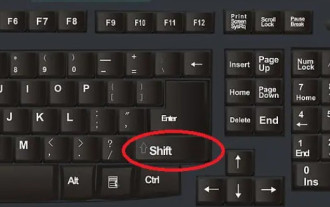 What does the shift key mean? What is the use of the shift key?
Feb 22, 2024 pm 05:28 PM
What does the shift key mean? What is the use of the shift key?
Feb 22, 2024 pm 05:28 PM
The Chinese name of the Shift key is the shift key. Analysis: The Chinese name of the 1Shift key is the shift key. It can be used with many keys, so it has many functions. Use the 2shift key to switch input methods, and hold down the Shift key to select multiple files continuously. 3. You can cancel the automatic startup of the software at boot. If you keep holding down the Shift key when turning on the computer, all the startup items that have been set will be cancelled. 4. Select the file you want to delete, then press and hold the Shift key, and then press the Delete key. Then you can delete the file directly. The file will not enter the Recycle Bin. Supplement: What does shortcut key mean? 1 Shortcut key refers to completing an operation through certain specific keys, key sequence or key combination. Many shortcut keys are often related to Ct
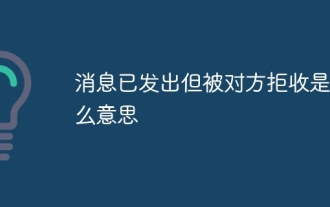 What does it mean when a message has been sent but rejected by the other party?
Mar 07, 2024 pm 03:59 PM
What does it mean when a message has been sent but rejected by the other party?
Mar 07, 2024 pm 03:59 PM
The message has been sent but rejected by the other party. This means that the sent information has been successfully sent from the device, but for some reason, the other party did not receive the message. More specifically, this is usually because the other party has set certain permissions or taken certain actions, which prevents your information from being received normally.
 How to swipe right and reply quickly in iMessage on iOS 17
Sep 20, 2023 am 10:45 AM
How to swipe right and reply quickly in iMessage on iOS 17
Sep 20, 2023 am 10:45 AM
How to Use Swipe to Reply in iMessages on iPhone Note: The Swipe to Reply feature only works with iMessage conversations in iOS 17, not regular SMS conversations in the Messages app. Open the Messages app on your iPhone. Then, head to the iMessage conversation and simply swipe right on the iMessage you want to reply to. Once this is done, the selected iMessage will be in focus while all other messages will be blurred in the background. You'll see a text box for typing a reply and a "+" icon for accessing iMessage apps like Check-ins, Places, Stickers, Photos, and more. Just enter your message,
 How to reject messages from strangers on Taobao
Mar 02, 2024 am 08:40 AM
How to reject messages from strangers on Taobao
Mar 02, 2024 am 08:40 AM
In the process of using Taobao, we will receive messages from some strange users. The following will introduce you to how to set up rejecting messages from strangers. 1. After opening Taobao on your mobile phone to enter the interface, click the "Message" item at the bottom to switch to it, and then click the "+" icon on the upper right to open it. 2. A window will pop up under the icon, click and select the "Message Settings" item. 3. There is a "Stranger Chat Settings" on the message settings page, click on it to enter. 4. Finally, you will see the "Reject messages from strangers" function in the interface you enter. Click the corresponding switch button behind it. When the button is set to color, it is turned on. When using Taobao, you will no longer receive messages from unknown users.
 What does demo mean?
Feb 12, 2024 pm 09:12 PM
What does demo mean?
Feb 12, 2024 pm 09:12 PM
The word demo is no longer unfamiliar to friends who like to sing, but many users who have never been exposed to it are curious about what demo means. Now let’s take a look at the meaning of the demo brought by the editor. What does demo mean? Answer: Demo tape. 1. The pronunciation of demo is ['deməʊ] in English and ['demoʊ] in America. 2. Demo is the abbreviation of "demonstration", which generally refers to the preliminary effect of listening to a song before it is officially recorded. 3. Demo is used as a noun to refer to sample tapes and sample records. The meaning of verb is trial (especially software), demonstration and demonstration;
 What is the analysis of 2.8k screen?
Jan 02, 2024 pm 12:21 PM
What is the analysis of 2.8k screen?
Jan 02, 2024 pm 12:21 PM
We often see the introduction of how many K screens we have when buying TVs, computers or mobile phones, such as 2.8K screens. At this time, there will be friends who don’t know much about electronic devices and will be curious about what this 2.8K screen means and what the resolution is. What does 2.8k screen mean? Answer: 2.8k screen means that the screen resolution is 2880*18002K, which means the number of horizontal pixels is greater than 2000. For the same size screen, the higher the resolution, the better the picture quality. Introduction to resolution 1. Since the points, lines and surfaces on the screen are all composed of pixels, the more pixels the monitor can display, the finer the picture, and the more information can be displayed in the same screen area. 2. The higher the resolution, the greater the number of pixels, and the sharper the sensed image.
 iOS 17: How to use emojis as stickers in Messages
Sep 18, 2023 pm 05:13 PM
iOS 17: How to use emojis as stickers in Messages
Sep 18, 2023 pm 05:13 PM
In iOS17, Apple has added several new features to its Messages app to make communicating with other Apple users more creative and fun. One of the features is the ability to use emojis as stickers. Stickers have been around in the Messages app for years, but so far, they haven't changed much. This is because in iOS17, Apple treats all standard emojis as stickers, allowing them to be used in the same way as actual stickers. This essentially means you're no longer limited to inserting them into conversations. Now you can also drag them anywhere on the message bubble. You can even stack them on top of each other to create little emoji scenes. The following steps show you how it works in iOS17
 What does game bug mean?
Feb 18, 2024 am 11:30 AM
What does game bug mean?
Feb 18, 2024 am 11:30 AM
What do game bugs mean? During the process of playing games, we often encounter some unexpected errors or problems, such as characters getting stuck, tasks being unable to continue, screen flickering, etc. These abnormal phenomena are called game bugs, that is, faults or errors in the game. In this article, we'll explore what game bugs mean and the impact they have on players and developers. Game bugs refer to errors that occur during the development or operation of the game, causing the game to fail to run normally or to behave unexpectedly. These errors may be due to



