 Web Front-end
Web Front-end
 CSS Tutorial
CSS Tutorial
 Learn more about the responsive layout framework: a thorough guide for beginners to experts
Learn more about the responsive layout framework: a thorough guide for beginners to experts
Learn more about the responsive layout framework: a thorough guide for beginners to experts
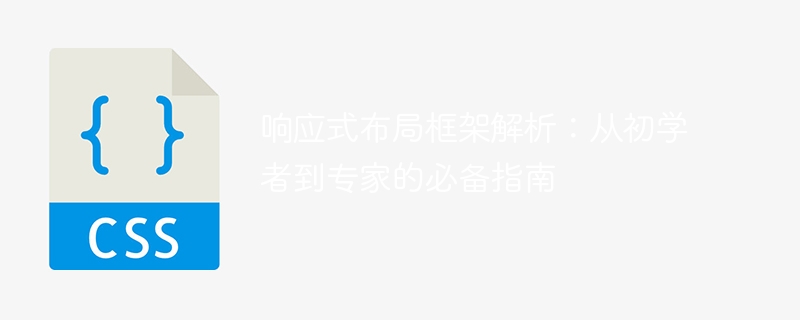
Responsive layout framework analysis: an essential guide from beginners to experts
With the popularity and diversification of mobile devices, responsive layout has become the modern Web Essential skills for design. The responsive layout framework has become the preferred tool for developers due to its simplicity, flexibility and maintainability. However, for beginners, learning and understanding responsive layout frameworks can feel a little confusing. From beginner to expert, this article provides you with a detailed guide to mastering the responsive layout framework, along with concrete code examples.
- What is a responsive layout framework?
Responsive layout framework is a solution that provides a consistent look and user experience for a variety of different screen sizes and devices. It uses technologies such as CSS media queries, grid systems, and flexible layouts to enable web pages to adapt to different device screens.
- Commonly used responsive layout frameworks
The following are some commonly used responsive layout frameworks:
- Bootstrap: is currently the most popular One of the responsive layout frameworks. It provides rich CSS and JavaScript components and supports responsive design.
- Foundation: is another popular responsive layout framework that provides a set of easily customizable tools and components that can be used to build modern web interfaces.
- Bulma: It is a lightweight responsive layout framework that uses Flexbox layout and MODS components and is simple and easy to use.
- Semantic UI: A natural language-based CSS framework that makes web design and development easier by using intuitive class names and language-applied JavaScript components.
- The basic principle of the responsive layout framework
The basic principle of the responsive layout framework is to achieve adaptive layout by using media queries and grid systems .
- Media queries: Media queries allow us to apply different CSS styles based on device characteristics, such as screen width, height, orientation, etc. By setting different breakpoints, we can define different layouts for different screen sizes.
- Grid system: The grid system is the core component of responsive layout. It uses a grid to divide the layout of the web page and provides some predefined column and row styles for building the layout of the web page. By using these column and row styles, we can easily create responsive web page layouts.
- Learning path from beginner to expert
If you are a beginner and want to learn the responsive layout framework, here is a step-by-step guide Path:
- Understand the basics of HTML and CSS: Learning the basics of HTML markup language and CSS style language is the first step to learning the responsive layout framework. This includes the semantics and usage of HTML elements, as well as CSS selectors, box models, and basic style attributes.
- Learn the principles of responsive layout: Learning the principles and usage of media queries and grid systems is the key to understanding the responsive layout framework. You can learn this knowledge by reading relevant documentation and tutorials, or taking online courses.
- Master a responsive layout framework: Choose a commonly used responsive layout framework, such as Bootstrap, read its official documentation, and try to use it to build a simple web page. Through continuous practice and practice, master the methods and techniques of using this framework.
- Customized responsive layout framework: Once you master a responsive layout framework, you can start customizing it. Customize your web page layout by modifying the framework's CSS styles and JavaScript components, and adding your own styles and functionality. This will improve your responsive layout skills and give you more room for creativity.
- Learn other responsive layout techniques: The responsive layout framework is only one part of responsive layout. Learning other responsive layout technologies, such as Flexbox layout and CSS Grid layout, will further improve your layout capabilities.
- Code Example
The following is a code example that uses the Bootstrap framework to create a responsive layout:
<!DOCTYPE html>
<html>
<head>
<title>响应式布局示例</title>
<link rel="stylesheet" href="https://cdn.jsdelivr.net/npm/bootstrap@5.3.0/dist/css/bootstrap.min.css">
</head>
<body>
<div class="container">
<div class="row">
<div class="col-sm-6">
<h1 id="欢迎来到我们的网站">欢迎来到我们的网站!</h1>
<p>这是一个响应式布局示例,使用了Bootstrap框架。</p>
</div>
<div class="col-sm-6">
<img class="img-responsive lazy" src="/static/imghw/default1.png" data-src="image.jpg" alt="图片">
</div>
</div>
</div>
<script src="https://cdn.jsdelivr.net/npm/bootstrap@5.3.0/dist/js/bootstrap.bundle.min.js"></script>
</body>
</html>In the above example, We used Bootstrap’s grid system to divide the web page into two columns. On a small screen, the two columns will be stacked together to form a vertical layout; on a large screen, the two columns will appear side by side. This is a classic example of responsive layout.
Summary
Responsive layout framework is an important tool for achieving mobile-friendly web design. By learning and mastering the principles and usage of responsive layout frameworks, we can better adapt to the needs of different screen sizes and devices. This article provides a learning path from beginner to expert and provides a concrete code example to help readers better understand and use the responsive layout framework. I hope this article will be helpful to everyone’s study and practice!
The above is the detailed content of Learn more about the responsive layout framework: a thorough guide for beginners to experts. For more information, please follow other related articles on the PHP Chinese website!

Hot AI Tools

Undresser.AI Undress
AI-powered app for creating realistic nude photos

AI Clothes Remover
Online AI tool for removing clothes from photos.

Undress AI Tool
Undress images for free

Clothoff.io
AI clothes remover

Video Face Swap
Swap faces in any video effortlessly with our completely free AI face swap tool!

Hot Article

Hot Tools

Notepad++7.3.1
Easy-to-use and free code editor

SublimeText3 Chinese version
Chinese version, very easy to use

Zend Studio 13.0.1
Powerful PHP integrated development environment

Dreamweaver CS6
Visual web development tools

SublimeText3 Mac version
God-level code editing software (SublimeText3)

Hot Topics
 1387
1387
 52
52
 How to make money in deepseek
Feb 19, 2025 pm 04:03 PM
How to make money in deepseek
Feb 19, 2025 pm 04:03 PM
DeepSeek: AI empowers, and gold-nuggles in a new era! As an AI intelligent network tool that has become popular all over the world, how can DeepSeek use it to achieve profitability? This article will reveal a variety of profit models to you, helping you seize opportunities and embark on a journey of wealth! DeepSeek profit strategy: high-risk and high-return investment: Use DeepSeek to assist in analyzing market trends and conduct short-term trading of stocks or cryptocurrencies. Be careful when operating, strictly control risks, and set stop loss points. Entrepreneurship and side business: DeepSeek helps private domain traffic operations, live streaming and knowledge payment. You can quickly accumulate customers and realize monetization through community operations, high-frequency live broadcasts or online courses. Arbitrage and information difference: Using DeepSeek high
 What exactly does H5 page production mean?
Apr 06, 2025 am 07:18 AM
What exactly does H5 page production mean?
Apr 06, 2025 am 07:18 AM
H5 page production refers to the creation of cross-platform compatible web pages using technologies such as HTML5, CSS3 and JavaScript. Its core lies in the browser's parsing code, rendering structure, style and interactive functions. Common technologies include animation effects, responsive design, and data interaction. To avoid errors, developers should be debugged; performance optimization and best practices include image format optimization, request reduction and code specifications, etc. to improve loading speed and code quality.
 How to implement the custom table function of clicking to add data in dcat admin?
Apr 01, 2025 am 07:09 AM
How to implement the custom table function of clicking to add data in dcat admin?
Apr 01, 2025 am 07:09 AM
How to implement the table function of custom click to add data in dcatadmin (laravel-admin) When using dcat...
 Why are the inline-block elements misaligned? How to solve this problem?
Apr 04, 2025 pm 10:39 PM
Why are the inline-block elements misaligned? How to solve this problem?
Apr 04, 2025 pm 10:39 PM
Regarding the reasons and solutions for misaligned display of inline-block elements. When writing web page layout, we often encounter some seemingly strange display problems. Compare...
 How to elegantly solve the problem of too small spacing of Span tags after a line break?
Apr 05, 2025 pm 06:00 PM
How to elegantly solve the problem of too small spacing of Span tags after a line break?
Apr 05, 2025 pm 06:00 PM
How to elegantly handle the spacing of Span tags after a new line In web page layout, you often encounter the need to arrange multiple spans horizontally...
 Why does negative margins not take effect in some cases? How to solve this problem?
Apr 05, 2025 pm 10:18 PM
Why does negative margins not take effect in some cases? How to solve this problem?
Apr 05, 2025 pm 10:18 PM
Why do negative margins not take effect in some cases? During programming, negative margins in CSS (negative...
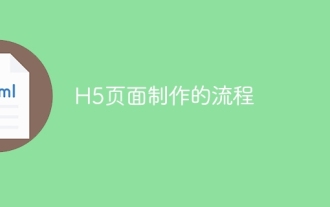 The process of H5 page production
Apr 06, 2025 am 09:03 AM
The process of H5 page production
Apr 06, 2025 am 09:03 AM
H5 page production process: design: plan page layout, style and content; HTML structure construction: use HTML tags to build a page framework; CSS style writing: use CSS to control the appearance and layout of the page; JavaScript interaction implementation: write code to achieve page animation and interaction; Performance optimization: compress pictures, code and reduce HTTP requests to improve page loading speed.
 How to center images in containers for Bootstrap
Apr 07, 2025 am 09:12 AM
How to center images in containers for Bootstrap
Apr 07, 2025 am 09:12 AM
Overview: There are many ways to center images using Bootstrap. Basic method: Use the mx-auto class to center horizontally. Use the img-fluid class to adapt to the parent container. Use the d-block class to set the image to a block-level element (vertical centering). Advanced method: Flexbox layout: Use the justify-content-center and align-items-center properties. Grid layout: Use the place-items: center property. Best practice: Avoid unnecessary nesting and styles. Choose the best method for the project. Pay attention to the maintainability of the code and avoid sacrificing code quality to pursue the excitement



