
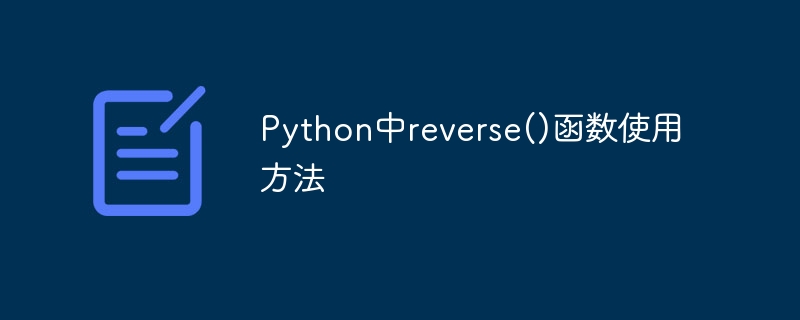
How to use the reverse() function in Python
Python is a high-level programming language with concise and easy-to-read syntax, so it is very popular among developers. . In Python, there are many built-in functions that can easily implement various functions. Among them, the reverse() function is a very useful function for reversing the order of elements in a list. This article will introduce in detail how to use the reverse() function, and attach specific code examples.
The syntax of the reverse() function is as follows:
list.reverse()
Among them, list represents the list that needs to be operated.
The following uses some examples to illustrate the specific usage of the reverse() function.
Example 1: Reverse a list of integers
First, we create a list containing some integers:
numbers = [1, 2, 3, 4, 5]
Next, use the reverse() function to convert the elements in the list Reverse the order:
numbers.reverse()
Use the print() function to output the reversed list and view the result:
print(numbers)
After running the program, the output result is:
[5, 4, 3, 2, 1]
Example 2 :Reverse string list
In addition to integer lists, the reverse() function can also be used to reverse string lists. Suppose we have a list that stores names:
names = ["Alice", "Bob", "Charlie", "David"]
Use the reverse() function to reverse the list:
names.reverse()
The output result is as follows:
print(names)
After running the program, the output result For:
['David', 'Charlie', 'Bob', 'Alice']
Example 3: Reverse mixed type list
When the list contains elements of different types, the reverse() function can still work normally. For example, we create a list containing elements of different types:
mixed = [1, "hello", True, 3.14]
Use the reverse() function to reverse the list:
mixed.reverse()
The output is as follows:
print(mixed)
After running the program , the output result is:
[3.14, True, 'hello', 1]
It should be noted that the reverse() function will directly modify the original list without creating a new list. Therefore, before using the reverse() function, it is best to back up the original list to avoid accidentally destroying the data structure of the original list.
Summary:
The reverse() function is one of the most practical functions in Python and can be used to reverse the order of elements in a list. Through the introduction of this article, we have learned the basic usage of the reverse() function, and demonstrated its specific operation process through sample code. I hope this article can help readers better understand and apply the reverse() function and improve their programming efficiency.
The above is the detailed content of How to use the reverse() function in Python. For more information, please follow other related articles on the PHP Chinese website!




