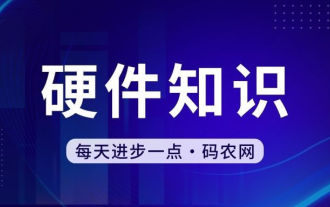Computer Tutorials
Computer Tutorials
 Computer Knowledge
Computer Knowledge
 Solve the blue screen 0x0000007b error that occurs when the computer starts
Solve the blue screen 0x0000007b error that occurs when the computer starts
Solve the blue screen 0x0000007b error that occurs when the computer starts
Feb 19, 2024 pm 05:48 PMHow to solve the computer startup blue screen 0x0000007b
When using the computer, we sometimes encounter blue screen errors. One of the common errors is 0x0000007b. This error code means that the system cannot access the boot device, which may prevent the computer from starting normally. In this case, we need to take some measures to solve the problem and restore the computer to start normally.
First, we can try to restart the computer. Occasionally, a system or driver may experience a temporary glitch, and a reboot may resolve the issue. At the same time, we can check the computer's hardware connections to ensure that they are well connected and not loose or damaged.
If restarting does not solve the problem, we can try entering safe mode. Safe mode is a mode that runs in a minimal driver state and allows us to check and fix some problems. We can press the F8 key after the computer starts (different computers may require pressing other keys), and then select safe mode to enter the system.
In safe mode, we can perform a series of operations to solve the blue screen problem. First, we can use the system restore function to restore the system to its previous normal state. This can undo some recent changes or installations that may have caused the blue screen error. We can open the Control Panel, find the "System and Security" option, then select "System" and click "Restore System Settings" to perform a system restore.
If system restore does not solve the problem, we can try to update or reinstall the hardware driver. Some outdated or corrupt drivers can cause blue screen errors. We can find the relevant hardware device in the device manager, right-click and select "Update Driver" or "Uninstall Device". Then, we can install it by automatically searching for driver updates or downloading the driver from the official website.
In addition, we can also use system repair tools to repair some system file errors. We can press Win R to open the run box and enter the cmd command to open the command prompt window. Then, we can enter the sfc /scannow command to scan and fix some system file errors. The whole process may take some time, please be patient.
If none of the above methods solve the blue screen problem, there are some advanced operations you can try. For example, we can check whether hardware devices are damaged or have compatibility issues. You can also try to reinstall the operating system to ensure that the system files are complete and not damaged.
In short, the computer startup blue screen 0x0000007b error may be caused by hardware or driver problems. We can solve this problem by restarting, entering safe mode, system restore, updating drivers, repairing system files, etc. If the problem persists, we can consider contacting professional technicians or hardware manufacturers for further help and support. At the same time, we recommend regular backup of important files and data to avoid data loss due to system failure.
The above is the detailed content of Solve the blue screen 0x0000007b error that occurs when the computer starts. For more information, please follow other related articles on the PHP Chinese website!

Hot Article

Hot tools Tags

Hot Article

Hot Article Tags

Notepad++7.3.1
Easy-to-use and free code editor

SublimeText3 Chinese version
Chinese version, very easy to use

Zend Studio 13.0.1
Powerful PHP integrated development environment

Dreamweaver CS6
Visual web development tools

SublimeText3 Mac version
God-level code editing software (SublimeText3)

Hot Topics
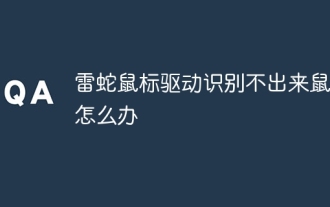 What should I do if the Razer mouse driver cannot recognize the mouse?
May 06, 2024 pm 11:36 PM
What should I do if the Razer mouse driver cannot recognize the mouse?
May 06, 2024 pm 11:36 PM
What should I do if the Razer mouse driver cannot recognize the mouse?
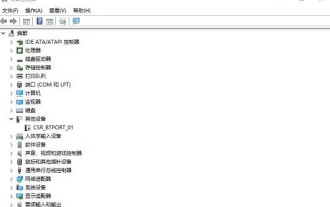 What to do if win11 bluetooth cannot be used_win11 bluetooth cannot be connected how to deal with it
May 08, 2024 am 10:37 AM
What to do if win11 bluetooth cannot be used_win11 bluetooth cannot be connected how to deal with it
May 08, 2024 am 10:37 AM
What to do if win11 bluetooth cannot be used_win11 bluetooth cannot be connected how to deal with it
 How to connect Redmi Note13RPro to the computer?
May 09, 2024 pm 06:52 PM
How to connect Redmi Note13RPro to the computer?
May 09, 2024 pm 06:52 PM
How to connect Redmi Note13RPro to the computer?
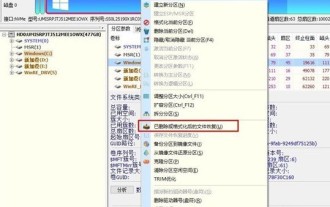 How to recover diskgenius data diskgenius data recovery tutorial
May 08, 2024 pm 02:22 PM
How to recover diskgenius data diskgenius data recovery tutorial
May 08, 2024 pm 02:22 PM
How to recover diskgenius data diskgenius data recovery tutorial
 What should I do if the Win11 taskbar does not display the time? Introduction to the most effective solutions
May 09, 2024 pm 01:13 PM
What should I do if the Win11 taskbar does not display the time? Introduction to the most effective solutions
May 09, 2024 pm 01:13 PM
What should I do if the Win11 taskbar does not display the time? Introduction to the most effective solutions
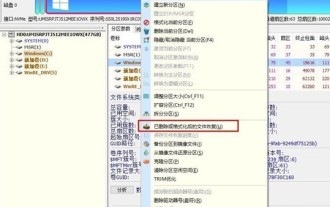 How to recover files with the partition tool diskgenius How to recover files with the partition tool diskgenius
May 08, 2024 pm 02:25 PM
How to recover files with the partition tool diskgenius How to recover files with the partition tool diskgenius
May 08, 2024 pm 02:25 PM
How to recover files with the partition tool diskgenius How to recover files with the partition tool diskgenius
 How to recover deleted files with Scanner Almighty King_How to recover deleted files with Scanner Almighty King
May 07, 2024 am 10:22 AM
How to recover deleted files with Scanner Almighty King_How to recover deleted files with Scanner Almighty King
May 07, 2024 am 10:22 AM
How to recover deleted files with Scanner Almighty King_How to recover deleted files with Scanner Almighty King