 Web Front-end
Web Front-end
 HTML Tutorial
HTML Tutorial
 Understand the importance and function of global attributes in HTML
Understand the importance and function of global attributes in HTML
Understand the importance and function of global attributes in HTML
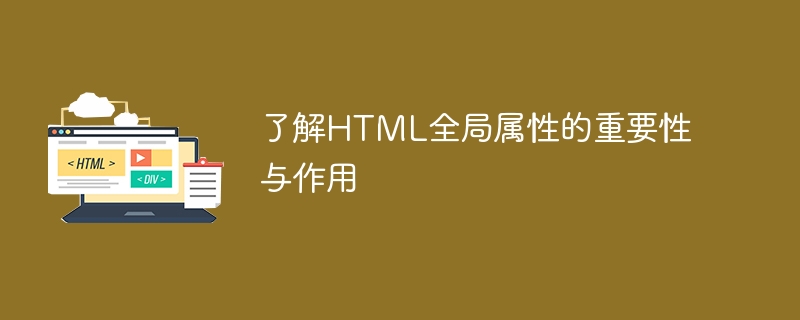
Understand the importance and role of HTML global attributes
With the rapid development of the Internet, web pages have become an important platform for people to obtain information, communicate, entertain and other activities. As one of the basic languages for building web pages, HTML (Hypertext Markup Language) is becoming more and more widely used. When writing HTML code, in addition to tags and the content within the tags, there are some global attributes that also play an important role. Global attributes are attributes that can be applied to all tags in HTML. They provide a method for general modification or control of tags.
Global attributes mainly include the following aspects:
- class attribute
The class attribute uses one or more class names to define the category of HTML elements. , this category can be used in CSS for setting styles. By adding the class attribute to an element, you can achieve global control over the style of the web page. The following is a sample code using the class attribute:
<!DOCTYPE html>
<html>
<head>
<style>
.red {
color: red;
}
.bold {
font-weight: bold;
}
</style>
</head>
<body>
<h1 id="这个标题是红色的">这个标题是红色的</h1>
<p class="red">这个段落的颜色也是红色的</p>
<p class="bold">这个段落的字体加粗了</p>
</body>
</html>- id attribute
The id attribute is used to define a unique identifier for an HTML element. By adding an id attribute to an element, you can easily manipulate the element in JavaScript. An id attribute can only be used once in an HTML document. Here is a sample code using the id attribute:
<!DOCTYPE html>
<html>
<body>
<h1 id="这是一个标题">这是一个标题</h1>
<script>
var element = document.getElementById("heading");
element.style.color = "red";
</script>
</body>
</html>- style attribute
The style attribute is used to add CSS styles to a specific HTML element. By using the style attribute, you can style an element directly in HTML without using a CSS file. The following is a sample code using the style attribute:
<!DOCTYPE html> <html> <body> <h1 id="这是一个红色的标题">这是一个红色的标题</h1> <p style="font-size:18px;">这是一个字号为18px的段落</p> </body> </html>
- title attribute
The title attribute is used to add prompt information to HTML elements. When the mouse is hovered over an element with the title attribute, a tooltip will be displayed containing the added text content. The following is a sample code using the title attribute:
<!DOCTYPE html> <html> <body> <h1 id="这是一个标题">这是一个标题</h1> <p title="这是一个段落的提示信息">这是一个段落</p> </body> </html>
- lang attribute
The lang attribute is used to define the language of the HTML element. By using the lang attribute, you can specify the language used by the element and help search engines and speech synthesizers determine the content they are manipulating. The following is a sample code using the lang attribute:
<!DOCTYPE html> <html lang="en"> <body> <h1 id="This-is-a-heading">This is a heading</h1> <p>This is a paragraph</p> </body> </html>
The above are only part of the global attributes, and other attributes such as dir, hidden, tabindex, etc. also play an important role. Understanding and flexibly using these global properties can help us better control and customize the style, interaction, and semantics of web pages. At the same time, understanding global properties can also help improve the readability and maintainability of code, making web development more efficient and convenient.
The above is the detailed content of Understand the importance and function of global attributes in HTML. For more information, please follow other related articles on the PHP Chinese website!

Hot AI Tools

Undresser.AI Undress
AI-powered app for creating realistic nude photos

AI Clothes Remover
Online AI tool for removing clothes from photos.

Undress AI Tool
Undress images for free

Clothoff.io
AI clothes remover

AI Hentai Generator
Generate AI Hentai for free.

Hot Article

Hot Tools

Notepad++7.3.1
Easy-to-use and free code editor

SublimeText3 Chinese version
Chinese version, very easy to use

Zend Studio 13.0.1
Powerful PHP integrated development environment

Dreamweaver CS6
Visual web development tools

SublimeText3 Mac version
God-level code editing software (SublimeText3)

Hot Topics
 1382
1382
 52
52
 How to read excel data in html
Mar 27, 2024 pm 05:11 PM
How to read excel data in html
Mar 27, 2024 pm 05:11 PM
How to read excel data in html: 1. Use JavaScript library to read Excel data; 2. Use server-side programming language to read Excel data.
 Execute PHP function using onclick
Feb 29, 2024 pm 04:31 PM
Execute PHP function using onclick
Feb 29, 2024 pm 04:31 PM
We will also cover another way to execute a PHP function through the onclick() event using the Jquery library. This method calls a javascript function, which will output the content of the php function in the web page. We will also demonstrate another way to execute a PHP function using the onclick() event, calling the PHP function using pure JavaScript. This article will introduce a way to execute a PHP function, use the GET method to send the data in the URL, and use the isset() function to check the GET data. This method calls a PHP function if the data is set and the function is executed. Using jQuery to execute a PHP function through the onclick() event we can use
 Analysis of the function and principle of nohup
Mar 25, 2024 pm 03:24 PM
Analysis of the function and principle of nohup
Mar 25, 2024 pm 03:24 PM
Analysis of the role and principle of nohup In Unix and Unix-like operating systems, nohup is a commonly used command that is used to run commands in the background. Even if the user exits the current session or closes the terminal window, the command can still continue to be executed. In this article, we will analyze the function and principle of the nohup command in detail. 1. The role of nohup: Running commands in the background: Through the nohup command, we can let long-running commands continue to execute in the background without being affected by the user exiting the terminal session. This needs to be run
 Understand the role and usage of Linux DTS
Mar 01, 2024 am 10:42 AM
Understand the role and usage of Linux DTS
Mar 01, 2024 am 10:42 AM
Understand the role and usage of LinuxDTS In the development of embedded Linux systems, Device Tree (DeviceTree, DTS for short) is a data structure that describes hardware devices and their connection relationships and attributes in the system. The device tree enables the Linux kernel to run flexibly on different hardware platforms without modifying the kernel. In this article, the function and usage of LinuxDTS will be introduced, and specific code examples will be provided to help readers better understand. 1. The role of device tree device tree
 Explore the importance and role of define function in PHP
Mar 19, 2024 pm 12:12 PM
Explore the importance and role of define function in PHP
Mar 19, 2024 pm 12:12 PM
The importance and role of the define function in PHP 1. Basic introduction to the define function In PHP, the define function is a key function used to define constants. Constants will not change their values during the running of the program. Constants defined using the define function can be accessed throughout the script and are global. 2. The syntax of define function The basic syntax of define function is as follows: define("constant name","constant value&qu
 What is PHP used for? Explore the role and functions of PHP
Mar 24, 2024 am 11:39 AM
What is PHP used for? Explore the role and functions of PHP
Mar 24, 2024 am 11:39 AM
PHP is a server-side scripting language widely used in web development. Its main function is to generate dynamic web content. When combined with HTML, it can create rich and colorful web pages. PHP is powerful. It can perform various database operations, file operations, form processing and other tasks, providing powerful interactivity and functionality for websites. In the following articles, we will further explore the role and functions of PHP, with detailed code examples. First, let’s take a look at a common use of PHP: dynamic web page generation: P
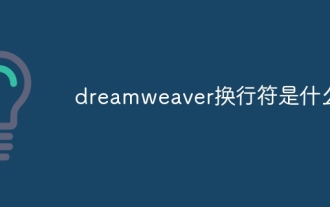 What is dreamweaver line break?
Apr 08, 2024 pm 09:54 PM
What is dreamweaver line break?
Apr 08, 2024 pm 09:54 PM
Use the <br> tag in Dreamweaver to create line breaks, which can be inserted through the menu, shortcut keys or direct typing. Can be combined with CSS styles to create empty rows of specific heights. In some cases, it is more appropriate to use the <p> tag instead of the <br> tag because it automatically creates blank lines between paragraphs and applies style control.
 Understand the importance and necessity of Linux backup
Mar 19, 2024 pm 06:18 PM
Understand the importance and necessity of Linux backup
Mar 19, 2024 pm 06:18 PM
Title: An in-depth discussion of the importance and necessity of Linux backup In today's information age, the importance and value of data have become increasingly prominent, and Linux, as an operating system widely used in servers and personal computers, has attracted much attention in terms of data security. . In the daily use of Linux systems, we will inevitably encounter problems such as data loss and system crashes. At this time, backup is particularly important. This article will delve into the importance and necessity of Linux backup, and combine it with specific code examples to illustrate the implementation of backup.



