 Web Front-end
Web Front-end
 HTML Tutorial
HTML Tutorial
 Exploring HTTP Status Code 403: Analysis of Reasons for Access Denied
Exploring HTTP Status Code 403: Analysis of Reasons for Access Denied
Exploring HTTP Status Code 403: Analysis of Reasons for Access Denied
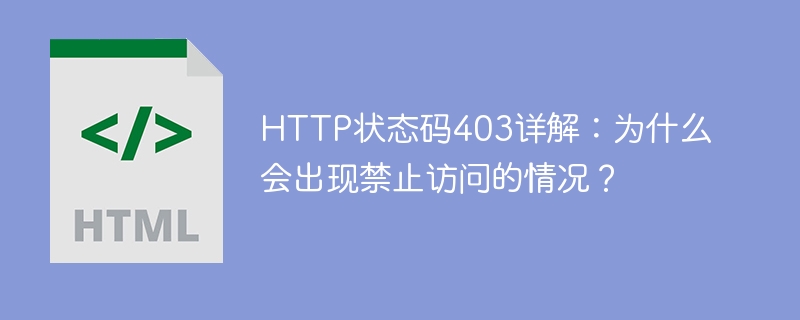
Detailed explanation of HTTP status code 403: Why is access prohibited?
Introduction:
When browsing the web using an Internet browser, you may sometimes encounter an HTTP status code 403, "Access Forbidden" error message. This means that the user does not have permission to access the requested resource. This article will explain in detail the causes of 403 errors and common solutions.
1. HTTP protocol and status code:
HTTP (Hypertext Transfer Protocol) is a protocol used to transmit hypertext on the network. It defines the communication rules between the browser and the server. During the communication process of the HTTP protocol, the server will return different status codes to inform the client of the processing status of the request. Status codes consist of 3 digits and are divided into five different categories: 1xx (informational status code), 2xx (success status code), 3xx (redirect status code), 4xx (client error status code) and 5xx (server error status codes).
2. HTTP status code 403:
403 status code is a type of client error status code, which indicates that the request was rejected by the server. When a user requests access to a resource but the server believes that the user does not have permission to access it, it will return a 403 status code. The 403 status code is usually accompanied by a custom error message informing the user of the specific reason why they do not have permission.
3. Possible causes of 403 errors:
- Access permission restrictions: The server may have access permissions set so that only specific users or user groups can access a certain resource. If the user does not belong to these user groups or does not have the corresponding permissions, a 403 error will be generated.
- IP address restrictions: Some servers will restrict access based on the user's IP address. If the user's IP address is blacklisted by the server or configured as an IP range that prohibits access, a 403 error will be received.
- User authentication issues: Some resources may require users to authenticate, such as entering username and password. If the authentication information provided by the user is incorrect or no authentication information is provided, the server will deny access and return a 403 status code.
- Website protection system: In order to prevent malicious access and attacks, some websites will install protection systems. If the user's access behavior is misjudged as malicious by the protection system, a 403 error will result.
- File and directory permissions: In some cases, the server may have file and directory permission configuration errors, causing users to be unable to access a resource.
4. Methods to solve 403 errors:
- Check whether the URL is correct: first confirm whether the requested URL is correct, including whether the domain name, path, parameters and other information are correct.
- Enter correct authentication information: If the requested resource requires authentication, make sure to enter the correct username and password.
- Check user permissions: If there is a permission management system, you can check whether the user belongs to the corresponding user group or has sufficient permissions to access resources.
- Check IP address restrictions: If the reason for restricted access is an IP address problem, you can try to switch to another network environment or contact the server administrator to solve the IP restriction problem.
- Contact the website administrator: If none of the above methods solve the problem, you can contact the website administrator and provide detailed error information so that he or she can help solve the problem.
Conclusion:
HTTP status code 403 indicates that the user does not have permission to access the requested resource. This article details the possible causes of 403 errors and how to fix them. When encountering a 403 error, we should first check whether the requested URL is correct, enter the correct authentication information, and contact the website administrator to quickly solve the problem and access the required resources.
The above is the detailed content of Exploring HTTP Status Code 403: Analysis of Reasons for Access Denied. For more information, please follow other related articles on the PHP Chinese website!

Hot AI Tools

Undresser.AI Undress
AI-powered app for creating realistic nude photos

AI Clothes Remover
Online AI tool for removing clothes from photos.

Undress AI Tool
Undress images for free

Clothoff.io
AI clothes remover

AI Hentai Generator
Generate AI Hentai for free.

Hot Article

Hot Tools

Notepad++7.3.1
Easy-to-use and free code editor

SublimeText3 Chinese version
Chinese version, very easy to use

Zend Studio 13.0.1
Powerful PHP integrated development environment

Dreamweaver CS6
Visual web development tools

SublimeText3 Mac version
God-level code editing software (SublimeText3)

Hot Topics
 Introduction to HTTP 525 status code: explore its definition and application
Feb 18, 2024 pm 10:12 PM
Introduction to HTTP 525 status code: explore its definition and application
Feb 18, 2024 pm 10:12 PM
Introduction to HTTP 525 status code: explore its definition and application
 Understand common application scenarios of web page redirection and understand the HTTP 301 status code
Feb 18, 2024 pm 08:41 PM
Understand common application scenarios of web page redirection and understand the HTTP 301 status code
Feb 18, 2024 pm 08:41 PM
Understand common application scenarios of web page redirection and understand the HTTP 301 status code
 How to use Nginx Proxy Manager to implement automatic jump from HTTP to HTTPS
Sep 26, 2023 am 11:19 AM
How to use Nginx Proxy Manager to implement automatic jump from HTTP to HTTPS
Sep 26, 2023 am 11:19 AM
How to use Nginx Proxy Manager to implement automatic jump from HTTP to HTTPS
 Quick Application: Practical Development Case Analysis of PHP Asynchronous HTTP Download of Multiple Files
Sep 12, 2023 pm 01:15 PM
Quick Application: Practical Development Case Analysis of PHP Asynchronous HTTP Download of Multiple Files
Sep 12, 2023 pm 01:15 PM
Quick Application: Practical Development Case Analysis of PHP Asynchronous HTTP Download of Multiple Files
 How to block access to a website in chrome
Apr 16, 2024 pm 07:52 PM
How to block access to a website in chrome
Apr 16, 2024 pm 07:52 PM
How to block access to a website in chrome








