The difference between link tag and a tag
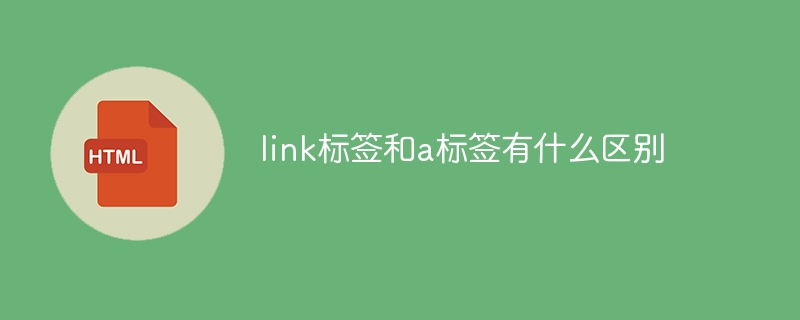
The link tag and the a tag are two commonly used tags in HTML. They have different functions and usages.
- link tag
link tag is mainly used to introduce external resources into HTML documents. It is usually used to introduce external style sheets (CSS files). It can also be used to introduce other types of files, such as Image files, audio files, etc. The link tag is located in the tag, usually written after other metadata (such as the tag). The basic syntax format of the
link tag is as follows:
1 |
|
- rel attribute: specifies the relationship, usually set to stylesheet, indicating the introduction of a style sheet.
- Type attribute: Specifies the MIME type of the linked resource. For style sheets, the type attribute is set to "text/css".
- href attribute: Specifies the path of an external resource, which is used to tell the browser where to load the resource.
Example:
1 2 3 4 5 6 7 8 9 10 11 |
|
- a tag The
a tag is an anchor tag in HTML and is used to create a hyperlink. The a tag is usually used to convert text, pictures and other content into clickable links. After clicking, you can jump to other web pages, files or jump to a specified location in the current web page. The a tag is contained within the tag and can create a hyperlink anywhere in the document. The basic syntax format of the
a tag is as follows:
1 |
|
- href attribute: Specifies the URL of the link target, which will jump to the URL after being clicked.
- Link text: The link text displayed on the page can be text, pictures, etc.
Example:
1 2 3 4 5 6 7 8 |
|
It should be noted that although the link tag and the a tag can both introduce external resources or create links, their functions and usage are slightly different. The link tag is used to introduce external resources, such as style sheets, while the a tag is used to create hyperlinks.
The above is the detailed content of The difference between link tag and a tag. For more information, please follow other related articles on the PHP Chinese website!

Hot AI Tools

Undresser.AI Undress
AI-powered app for creating realistic nude photos

AI Clothes Remover
Online AI tool for removing clothes from photos.

Undress AI Tool
Undress images for free

Clothoff.io
AI clothes remover

Video Face Swap
Swap faces in any video effortlessly with our completely free AI face swap tool!

Hot Article

Hot Tools

Notepad++7.3.1
Easy-to-use and free code editor

SublimeText3 Chinese version
Chinese version, very easy to use

Zend Studio 13.0.1
Powerful PHP integrated development environment

Dreamweaver CS6
Visual web development tools

SublimeText3 Mac version
God-level code editing software (SublimeText3)

Hot Topics
 Table Border in HTML
Sep 04, 2024 pm 04:49 PM
Table Border in HTML
Sep 04, 2024 pm 04:49 PM
Guide to Table Border in HTML. Here we discuss multiple ways for defining table-border with examples of the Table Border in HTML.
 Nested Table in HTML
Sep 04, 2024 pm 04:49 PM
Nested Table in HTML
Sep 04, 2024 pm 04:49 PM
This is a guide to Nested Table in HTML. Here we discuss how to create a table within the table along with the respective examples.
 HTML margin-left
Sep 04, 2024 pm 04:48 PM
HTML margin-left
Sep 04, 2024 pm 04:48 PM
Guide to HTML margin-left. Here we discuss a brief overview on HTML margin-left and its Examples along with its Code Implementation.
 HTML Table Layout
Sep 04, 2024 pm 04:54 PM
HTML Table Layout
Sep 04, 2024 pm 04:54 PM
Guide to HTML Table Layout. Here we discuss the Values of HTML Table Layout along with the examples and outputs n detail.
 HTML Input Placeholder
Sep 04, 2024 pm 04:54 PM
HTML Input Placeholder
Sep 04, 2024 pm 04:54 PM
Guide to HTML Input Placeholder. Here we discuss the Examples of HTML Input Placeholder along with the codes and outputs.
 HTML Ordered List
Sep 04, 2024 pm 04:43 PM
HTML Ordered List
Sep 04, 2024 pm 04:43 PM
Guide to the HTML Ordered List. Here we also discuss introduction of HTML Ordered list and types along with their example respectively
 Moving Text in HTML
Sep 04, 2024 pm 04:45 PM
Moving Text in HTML
Sep 04, 2024 pm 04:45 PM
Guide to Moving Text in HTML. Here we discuss an introduction, how marquee tag work with syntax and examples to implement.
 HTML onclick Button
Sep 04, 2024 pm 04:49 PM
HTML onclick Button
Sep 04, 2024 pm 04:49 PM
Guide to HTML onclick Button. Here we discuss their introduction, working, examples and onclick Event in various events respectively.






