 Backend Development
Backend Development
 PHP Tutorial
PHP Tutorial
 php CodeIgniter Security Guide: Protect your website from attacks
php CodeIgniter Security Guide: Protect your website from attacks
php CodeIgniter Security Guide: Protect your website from attacks
php editor Zimo brings "php CodeIgniter Security Guide: Protecting your website from attacks", which details how to use the CodeIgniter framework to strengthen website security and prevent various potential attacks. Through this guide, users will learn how to effectively protect website data, prevent SQL injection, XSS attacks and other security threats, improve the overall security of the website, and keep the user's website away from the threat of malicious attacks.
TheCodeIgniter team regularly releases security patches and updates to fix known vulnerabilities. Therefore, it is important to ensure that you are always using the latest version of CodeIgniter. You can download the latest version by visiting CodeIgniter’s official website.
2. Force the use of secure connections (HTTPS)
https can encrypt the data passed between your website and users, making it more difficult for malicious users to intercept and steal. You can enable HttpS by installing an SSL certificate on your server.
3. Avoid using default configuration
CodeIgniter provides many default configurations to simplify the development process. However, these default configurations may not always be the most secure. For example, by default, CodeIgniter allows all users to access your website’s hidden files and directories. You can change these default configurations by modifying the applicat<strong class="keylink">io</strong>n/config/config.<strong class="keylink">PHP</strong> file.
4. Use secure coding practices
When writing CodeIgniter code, make sure to follow secure coding practices. For example, you should always escape user-entered data to prevent sql injection attacks. You can also use CodeIgniter's built-in input validation classes to validate user-entered data.
5. Use security libraries and frameworks
TheCodeIgniter community provides many security libraries and frameworks that can help you protect your website from attacks. For example, you can use the Ion Auth library to manage user authentication and authorization. You can also use the CodeIgniter Security library to protect your website from cross-site scripting (XSS) and cross-site request forgery (CSRF) attacks.
6. Regularly scan your website for vulnerabilities
Even if you have taken all necessary security measures, your website may still have vulnerabilities. Therefore, it is important to regularly scan your website for vulnerabilities. You can use online tools or commercial tools to scan your website.
7. Fix vulnerabilities promptly
Once you find vulnerabilities, fix them promptly. You can fix vulnerabilities by applying security patches, updating software, or modifying your code.
8. Use a website firewall
A website firewall can help you block malicious traffic from entering your website. You can use a commercial website firewall or an open source website firewall to protect your website.
9. Enable security logging
CodeIgniter provides a built-in logging logging system that can help you track your website's activity. You should enable security logging so that you can detect and investigate suspicious activity.
10. Back up your website regularly
It is important to back up your website regularly so that you can restore your website in the event of a security incident. You can use manual backup or automatic backup tools to back up your website.
The above is the detailed content of php CodeIgniter Security Guide: Protect your website from attacks. For more information, please follow other related articles on the PHP Chinese website!

Hot AI Tools

Undresser.AI Undress
AI-powered app for creating realistic nude photos

AI Clothes Remover
Online AI tool for removing clothes from photos.

Undress AI Tool
Undress images for free

Clothoff.io
AI clothes remover

Video Face Swap
Swap faces in any video effortlessly with our completely free AI face swap tool!

Hot Article

Hot Tools

Notepad++7.3.1
Easy-to-use and free code editor

SublimeText3 Chinese version
Chinese version, very easy to use

Zend Studio 13.0.1
Powerful PHP integrated development environment

Dreamweaver CS6
Visual web development tools

SublimeText3 Mac version
God-level code editing software (SublimeText3)

Hot Topics
 1390
1390
 52
52
 php CodeIgniter Security Guide: Protect your website from attacks
Feb 19, 2024 pm 06:21 PM
php CodeIgniter Security Guide: Protect your website from attacks
Feb 19, 2024 pm 06:21 PM
1. Use the latest version of CodeIgniter The CodeIgniter team regularly releases security patches and updates to fix known vulnerabilities. Therefore, it is important to ensure that you are always using the latest version of CodeIgniter. You can download the latest version by visiting CodeIgniter’s official website. 2. Enforce the use of secure connections (HTTPS) https can encrypt the data passed between your website and users, making it more difficult for malicious users to intercept and steal. You can enable HTTPS by installing an SSL certificate on your server. 3. Avoid using default configurations CodeIgniter provides many default configurations to simplify the development process. However, these default configurations may not
 Website security development practices: How to prevent XML external entity attacks (XXE)
Jun 29, 2023 am 08:51 AM
Website security development practices: How to prevent XML external entity attacks (XXE)
Jun 29, 2023 am 08:51 AM
Website Security Development Practice: How to Prevent XML External Entity Attacks (XXE) With the development of the Internet, websites have become an important way for people to obtain and share information. However, the risks that come with it are also increasing. One of them is XML External Entity Attack (XXE), which is an attack method that exploits vulnerabilities in XML parsers. In this article, we will explain what an XXE attack is and how to prevent it. 1. What is XML External Entity Attack (XXE)? XML external entity attack (XXE) is a
 Website security development practices: How to prevent SSRF attacks
Jun 29, 2023 am 11:58 AM
Website security development practices: How to prevent SSRF attacks
Jun 29, 2023 am 11:58 AM
Website Security Development Practice: How to Prevent SSRF Attacks With the rapid development of the Internet, more and more companies and individuals choose to move their business to the cloud, and website security issues have also attracted increasing attention. One of the common security threats is SSRF (Server-SideRequestForgery, server-side request forgery) attack. This article will introduce the principles and harms of SSRF attacks, and provide some common preventive measures to help developers strengthen the security of their websites. The principles and dangers of SSRF attacks
 Using ThinkPHP6 to implement website security detection
Jun 20, 2023 am 09:03 AM
Using ThinkPHP6 to implement website security detection
Jun 20, 2023 am 09:03 AM
With the continuous development of the Internet, more and more websites have emerged, but at the same time, website security problems have become more and more serious. Security vulnerabilities such as hacker attacks, malware, and SQL injection cause headaches for website operators. In order to ensure the security of the website, security testing during website construction and operation is also particularly important. This article will introduce how to use ThinkPHP6 to implement website security detection and help website operators further improve website security. 1. What is ThinkPHP6? ThinkPHP6 is a PH
 PHP framework security guide: How to defend against cross-site scripting attacks?
Jun 05, 2024 pm 04:18 PM
PHP framework security guide: How to defend against cross-site scripting attacks?
Jun 05, 2024 pm 04:18 PM
Prevent cross-site scripting attacks in PHP: escape user input, use htmlspecialchars(). Use parameterized queries to avoid SQL injection and XSS attacks. Enable CSP, restrict scripts and content loading. Use CORS headers to limit Ajax requests from different domains. In Laravel, use Input::get() and clean() for escaping and filtering.
 PHP file upload security guide: How to use the move_uploaded_file function to limit uploaded file types
Jul 29, 2023 pm 02:36 PM
PHP file upload security guide: How to use the move_uploaded_file function to limit uploaded file types
Jul 29, 2023 pm 02:36 PM
PHP file upload security guide: How to use the move_uploaded_file function to limit uploaded file types Introduction: With the development of the Internet, the file upload function plays an important role in websites. However, the file upload function often becomes one of the entry points for hacker attacks. To protect the security of the site and our users, we require the use of security measures in our file upload functionality. This article will introduce how to use PHP's move_uploaded_file function to limit uploaded file types and provide relevant
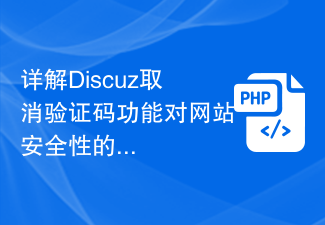 Detailed explanation of the impact of Discuz canceling the verification code function on website security
Mar 11, 2024 am 10:45 AM
Detailed explanation of the impact of Discuz canceling the verification code function on website security
Mar 11, 2024 am 10:45 AM
"Discussion on the Impact of Discuz's Canceling the Verification Code Function on Website Security" With the rapid development of the Internet, website security issues have become increasingly prominent. As a common security verification mechanism, verification code is widely used on websites. However, some websites may cancel the verification code function in order to improve user experience. Will this have a negative impact on website security? This article will discuss the impact of Discuz's cancellation of verification code function on website security and provide specific code examples. 1. The function and principle of verification code Verification code (CAP)
 Use Pagoda Panel for HTTPS upgrade to improve website security
Jun 21, 2023 am 10:15 AM
Use Pagoda Panel for HTTPS upgrade to improve website security
Jun 21, 2023 am 10:15 AM
With the development of the Internet, websites have become an important channel for enterprises to display their image and communicate with the outside world. However, the network security issues that come with it are indeed worrying. Many website administrators may already be aware of the importance of protecting user data and transaction information by using the HTTPS protocol, but may not yet have a good understanding of how to implement HTTPS upgrades. This article will introduce how to use the Pagoda Panel to upgrade HTTPS and improve the security of the website. 1. What is HTTPS? HTTP is Hypertext Transfer Protocol, a



