
php Editor Zimo In our daily life, we often encounter situations where we need to cancel the real-name authentication that has been bound to Alipay. It may be due to changes in personal information or other reasons. To unbind the bound real-name authentication, you need to follow Alipay's official process to ensure information security and successfully complete the unbinding. Next, we will introduce in detail the steps and precautions to remove the real-name authentication bound to Alipay.

Mobile version:
1. Open Alipay APP and enter the main interface of the software;
2. Click Settings in My Interface to enter the Alipay settings interface;

3. Click Security Settings to enter the Security Settings interface;

4. Click "Security Center" in the security settings interface;

5. Click "Permanent Logout" to log out the account.

Computer version:
1. Open Alipay, select "My Account" and find "Application for Real-Name Authentication";

2. Find "Revoke this Certification Application" and click;
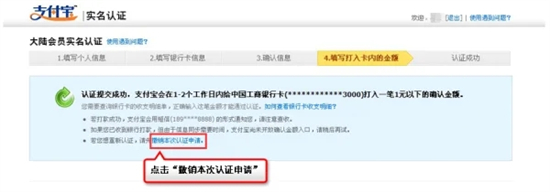
3. Fill in the payment password and click "Confirm Cancellation" That’s it;

4. The cancellation is successful as shown below.
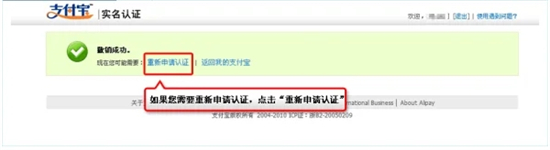
The above is the detailed content of How to cancel the bound real-name authentication in Alipay. For more information, please follow other related articles on the PHP Chinese website!
 What are the methods of remote computer maintenance?
What are the methods of remote computer maintenance?
 How to solve the problem of garbled characters when opening a web page
How to solve the problem of garbled characters when opening a web page
 js method to generate random numbers
js method to generate random numbers
 What are the rpc frameworks?
What are the rpc frameworks?
 How to export project in phpstorm
How to export project in phpstorm
 How to check server status
How to check server status
 How to restore mysql database
How to restore mysql database
 How to solve the problem that Win10 folder cannot be deleted
How to solve the problem that Win10 folder cannot be deleted




