 Java
Java
 javaTutorial
javaTutorial
 Master MyBatis multi-table queries: a practical guide to optimizing data processing efficiency
Master MyBatis multi-table queries: a practical guide to optimizing data processing efficiency
Master MyBatis multi-table queries: a practical guide to optimizing data processing efficiency
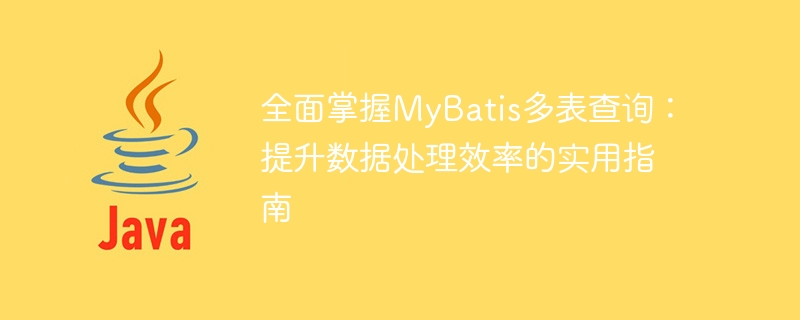
Comprehensive mastery of MyBatis multi-table query: a practical guide to improve data processing efficiency
Introduction:
Nowadays, in software development, data processing efficiency is an important considerations. For data processing involving multi-table queries, MyBatis is a powerful tool. This article will delve into how to fully master MyBatis multi-table queries and improve the efficiency of data processing. The article will demonstrate through specific code examples to help readers better understand and apply.
1. Configure the MyBatis environment
First, we need to configure the MyBatis environment. Here is a brief introduction on how to configure the MyBatis environment:
-
Introduce MyBatis dependencies: Configure MyBatis dependencies in the project's pom.xml file, for example:
<dependency> <groupId>org.mybatis</groupId> <artifactId>mybatis</artifactId> <version>1.3.2</version> </dependency>
Copy after login Configure the MyBatis configuration file: Create a configuration file named mybatis-config.xml and configure the data source, transaction manager and other information. For example:
<configuration> <environments default="development"> <environment id="development"> <transactionManager type="jdbc"/> <dataSource type="pooled"> <property name="driver" value="com.mysql.jdbc.Driver"/> <property name="url" value="jdbc:mysql://localhost:3306/mybatis"/> <property name="username" value="root"/> <property name="password" value="123456"/> </dataSource> </environment> </environments> <mappers> <mapper resource="mapper/UserMapper.xml"/> </mappers> </configuration>Copy after loginCreate a mapping file: Create a UserMapper.xml mapping file and configure SQL statements and result mapping rules. For example:
<mapper namespace="com.example.mapper.UserMapper"> <select id="getUserList" resultType="com.example.entity.User"> SELECT u.*, r.* FROM user u LEFT JOIN role r ON u.role_id = r.id </select> </mapper>Copy after login
2. Common scenarios of multi-table queries
In the actual development process, we often encounter scenarios of multi-table queries. The following are some common multi-table query scenarios:
- One-to-one relationship query: For example, query the related information of users and roles.
- One-to-many relationship query: For example, query the user and the user's order information.
- Many-to-many relationship query: For example, query the user and the user's role related information.
3. MyBatis multi-table query implementation method
One-to-one relationship query
One-to-one relationship query can be done by using nested queries accomplish. Suppose we have two tables user and role, and each user has only one role. This can be implemented as follows:
First, configure the query statement in UserMapper.xml:<select id="getUserWithRole" resultMap="userWithRole"> SELECT u.*, r.* FROM user u LEFT JOIN role r ON u.role_id = r.id WHERE u.id = #{id} </select>Copy after loginThen, map in resultMap:
<resultMap id="userWithRole" type="com.example.entity.User"> <id property="id" column="id"/> <result property="username" column="username"/> ... <association property="role" column="role_id" select="com.example.mapper.RoleMapper.getRoleById"/> </resultMap>
Copy after loginFinally, create the RoleMapper interface and RoleMapper.xml to implement role query:
public interface RoleMapper { @Select("SELECT * FROM role WHERE id = #{id}") public Role getRoleById(@Param("id") int id); }Copy after loginIn this way, we can query users and their corresponding role information through UserMapper.getUserWithRole.
One-to-many relationship query
One-to-many relationship query can be implemented by using sets. Suppose we have two tables user and order. A user can have multiple orders, which can be implemented like this:
First, configure the query statement in UserMapper.xml:<select id="getUserWithOrders" resultMap="userWithOrders"> SELECT u.*, o.* FROM user u LEFT JOIN orders o ON u.id = o.user_id WHERE u.id = #{id} </select>Copy after loginThen, map it in resultMap :
<resultMap id="userWithOrders" type="com.example.entity.User"> <id property="id" column="id"/> <result property="username" column="username"/> ... <collection property="orders" ofType="com.example.entity.Order"> <id property="id" column="order_id"/> <result property="orderName" column="order_name"/> ... </collection> </resultMap>Copy after loginFinally, create the OrderMapper interface and OrderMapper.xml to implement the order query:
public interface OrderMapper { @Select("SELECT * FROM orders WHERE user_id = #{id}") public List<Order> getOrderByUserId(@Param("id") int id); }Copy after loginIn this way, we can query the user and its corresponding order information through UserMapper.getUserWithOrders .
Many-to-many relationship query
Many-to-many relationship query can be implemented by using nested queries and collections. Suppose we have three tables user, role and user_role. A user can have multiple roles, and a role can also have multiple users. It can be implemented like this:
First, configure the query statement in UserMapper.xml:<select id="getUserWithRoles" resultMap="userWithRoles"> SELECT u.*, r.* FROM user u LEFT JOIN user_role ur ON u.id = ur.user_id LEFT JOIN role r ON ur.role_id = r.id WHERE u.id = #{id} </select>Copy after loginThen, map in the resultMap:
<resultMap id="userWithRoles" type="com.example.entity.User"> <id property="id" column="id"/> <result property="username" column="username"/> ... <collection property="roles" ofType="com.example.entity.Role"> <id property="id" column="role_id"/> <result property="roleName" column="role_name"/> ... </collection> </resultMap>Copy after loginFinally, create the UserRoleMapper interface and UserRoleMapper.xml to query the user role relationships:
public interface UserRoleMapper { @Select("SELECT * FROM user_role WHERE user_id = #{id}") public List<UserRole> getUserRoleByUserId(@Param("id") int id); }Copy after loginIn this way, we can pass UserMapper.getUserWithRoles is used to query user and corresponding role information.
Conclusion:
Through the introduction of this article, we have learned how to configure the MyBatis environment and mastered the implementation method of MyBatis multi-table query. Whether it is a one-to-one, one-to-many or many-to-many relationship query, we can implement it through nested queries and collections. I hope this article can help readers better apply MyBatis and improve the efficiency of data processing.
The above is the detailed content of Master MyBatis multi-table queries: a practical guide to optimizing data processing efficiency. For more information, please follow other related articles on the PHP Chinese website!

Hot AI Tools

Undresser.AI Undress
AI-powered app for creating realistic nude photos

AI Clothes Remover
Online AI tool for removing clothes from photos.

Undress AI Tool
Undress images for free

Clothoff.io
AI clothes remover

AI Hentai Generator
Generate AI Hentai for free.

Hot Article

Hot Tools

Notepad++7.3.1
Easy-to-use and free code editor

SublimeText3 Chinese version
Chinese version, very easy to use

Zend Studio 13.0.1
Powerful PHP integrated development environment

Dreamweaver CS6
Visual web development tools

SublimeText3 Mac version
God-level code editing software (SublimeText3)

Hot Topics
 How to use the iif function in excel
Mar 20, 2024 pm 06:10 PM
How to use the iif function in excel
Mar 20, 2024 pm 06:10 PM
Most users use Excel to process table data. In fact, Excel also has a VBA program. Apart from experts, not many users have used this function. The iif function is often used when writing in VBA. It is actually the same as if The functions of the functions are similar. Let me introduce to you the usage of the iif function. There are iif functions in SQL statements and VBA code in Excel. The iif function is similar to the IF function in the excel worksheet. It performs true and false value judgment and returns different results based on the logically calculated true and false values. IF function usage is (condition, yes, no). IF statement and IIF function in VBA. The former IF statement is a control statement that can execute different statements according to conditions. The latter
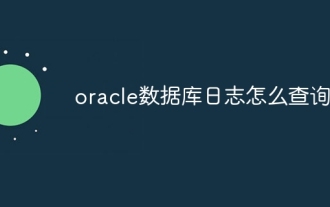 How to query oracle database logs
Apr 07, 2024 pm 04:51 PM
How to query oracle database logs
Apr 07, 2024 pm 04:51 PM
Oracle database log information can be queried by the following methods: Use SQL statements to query from the v$log view; use the LogMiner tool to analyze log files; use the ALTER SYSTEM command to view the status of the current log file; use the TRACE command to view information about specific events; use operations System tools look at the end of the log file.
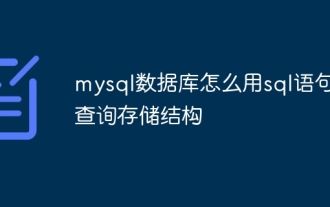 How to use sql statement to query the storage structure of mysql database
Apr 14, 2024 pm 07:45 PM
How to use sql statement to query the storage structure of mysql database
Apr 14, 2024 pm 07:45 PM
To query the MySQL database storage structure, you can use the following SQL statement: SHOW CREATE TABLE table_name; this statement will return the column definition and table option information of the table, including column name, data type, constraints and general properties of the table, such as storage engine and character set.
 How to export the queried data in navicat
Apr 24, 2024 am 04:15 AM
How to export the queried data in navicat
Apr 24, 2024 am 04:15 AM
Export query results in Navicat: Execute query. Right-click the query results and select Export Data. Select the export format as needed: CSV: Field separator is comma. Excel: Includes table headers, using Excel format. SQL script: Contains SQL statements used to recreate query results. Select export options (such as encoding, line breaks). Select the export location and file name. Click "Export" to start the export.
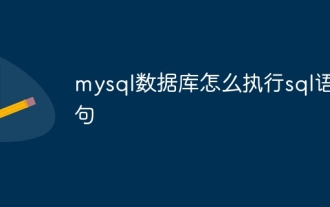 How to execute sql statement in mysql database
Apr 14, 2024 pm 07:48 PM
How to execute sql statement in mysql database
Apr 14, 2024 pm 07:48 PM
MySQL SQL statements can be executed by: Using the MySQL CLI (Command Line Interface): Log in to the database and enter the SQL statement. Using MySQL Workbench: Start the application, connect to the database, and execute statements. Use a programming language: import the MySQL connection library, create a database connection, and execute statements. Use other tools such as DB Browser for SQLite: download and install the application, open the database file, and execute the statements.
 How to solve mysql database initialization failure
Apr 14, 2024 pm 07:12 PM
How to solve mysql database initialization failure
Apr 14, 2024 pm 07:12 PM
To resolve the MySQL database initialization failure issue, follow these steps: Check permissions and make sure you are using a user with appropriate permissions. If the database already exists, delete it or choose a different name. If the table already exists, delete it or choose a different name. Check the SQL statement for syntax errors. Confirm that the MySQL server is running and connectable. Verify that you are using the correct port number. Check the MySQL log file or Error Code Finder for details of other errors.
 MySQL transaction processing: the difference between automatic submission and manual submission
Mar 16, 2024 am 11:33 AM
MySQL transaction processing: the difference between automatic submission and manual submission
Mar 16, 2024 am 11:33 AM
MySQL transaction processing: the difference between automatic submission and manual submission. In the MySQL database, a transaction is a set of SQL statements. Either all executions are successful or all executions fail, ensuring the consistency and integrity of the data. In MySQL, transactions can be divided into automatic submission and manual submission. The difference lies in the timing of transaction submission and the scope of control over the transaction. The following will introduce the difference between automatic submission and manual submission in detail, and give specific code examples to illustrate. 1. Automatically submit in MySQL, if it is not displayed
 Comparison of similarities and differences between MySQL and PL/SQL
Mar 16, 2024 am 11:15 AM
Comparison of similarities and differences between MySQL and PL/SQL
Mar 16, 2024 am 11:15 AM
MySQL and PL/SQL are two different database management systems, representing the characteristics of relational databases and procedural languages respectively. This article will compare the similarities and differences between MySQL and PL/SQL, with specific code examples to illustrate. MySQL is a popular relational database management system that uses Structured Query Language (SQL) to manage and operate databases. PL/SQL is a procedural language unique to Oracle database and is used to write database objects such as stored procedures, triggers and functions. same





