Remove the meaning of floating
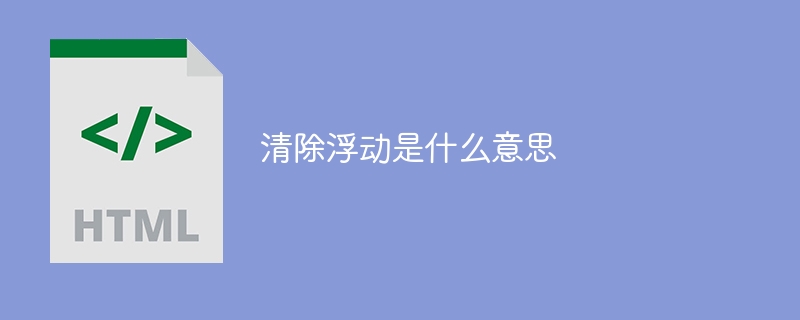
Clearing float means that in web page layout, when an element is set with a floating attribute, surrounding elements will be affected, which may lead to layout confusion or overwriting. To solve this problem, we need to use some tricks to clean up the effect of floats.
Usually, floating elements will cause their parent elements to collapse, the height cannot be calculated normally, and their sibling elements may be covered or misplaced. At this time, we need to clear the float and return the element to its normal layout.
Common techniques for clearing floats include the following:
- Use a fixed-height non-floating empty tag to clear floats, such as adding an empty div tag after the floating element, and Set the
clear: both;attribute for this tag. This allows the parent element to recalculate its height and clear the effects of floating.
<div class="clearfix"></div>
<style>
.clearfix {
clear: both;
}
</style>- Use the
overflow: hidden;attribute to clear the float, and set theoverflow: hidden;attribute to the parent element of the floating element to allow the parent The element automatically expands in height to contain the floated element.
<div class="parent">
<div class="child"></div>
<div class="child"></div>
</div>
<style>
.parent {
overflow: hidden;
}
.child {
float: left;
}
</style>- Use pseudo-elements
::afterTo clear floating, set the following style to the parent element of the floating element, and clear the effect of floating by adding a pseudo-element.
<div class="parent">
<div class="child"></div>
<div class="child"></div>
</div>
<style>
.parent::after {
content: "";
display: table;
clear: both;
}
.child {
float: left;
}
</style>These are commonly used methods to clear floats. You can choose the appropriate method to clear the impact of floats according to specific needs.
Clearing floats is a very important part of web page layout, which can ensure the stability and readability of the layout. In actual development, it is crucial to choose the appropriate floating clearing method according to different situations, which can greatly improve the display effect and user experience of the web page.
The above is the detailed content of Remove the meaning of floating. For more information, please follow other related articles on the PHP Chinese website!

Hot AI Tools

Undresser.AI Undress
AI-powered app for creating realistic nude photos

AI Clothes Remover
Online AI tool for removing clothes from photos.

Undress AI Tool
Undress images for free

Clothoff.io
AI clothes remover

Video Face Swap
Swap faces in any video effortlessly with our completely free AI face swap tool!

Hot Article

Hot Tools

Notepad++7.3.1
Easy-to-use and free code editor

SublimeText3 Chinese version
Chinese version, very easy to use

Zend Studio 13.0.1
Powerful PHP integrated development environment

Dreamweaver CS6
Visual web development tools

SublimeText3 Mac version
God-level code editing software (SublimeText3)

Hot Topics
 1387
1387
 52
52
 Is H5 page production a front-end development?
Apr 05, 2025 pm 11:42 PM
Is H5 page production a front-end development?
Apr 05, 2025 pm 11:42 PM
Yes, H5 page production is an important implementation method for front-end development, involving core technologies such as HTML, CSS and JavaScript. Developers build dynamic and powerful H5 pages by cleverly combining these technologies, such as using the <canvas> tag to draw graphics or using JavaScript to control interaction behavior.
 The latest price of Bitcoin in 2018-2024 USD
Feb 15, 2025 pm 07:12 PM
The latest price of Bitcoin in 2018-2024 USD
Feb 15, 2025 pm 07:12 PM
Real-time Bitcoin USD Price Factors that affect Bitcoin price Indicators for predicting future Bitcoin prices Here are some key information about the price of Bitcoin in 2018-2024:
 How to customize the resize symbol through CSS and make it uniform with the background color?
Apr 05, 2025 pm 02:30 PM
How to customize the resize symbol through CSS and make it uniform with the background color?
Apr 05, 2025 pm 02:30 PM
The method of customizing resize symbols in CSS is unified with background colors. In daily development, we often encounter situations where we need to customize user interface details, such as adjusting...
 Why are the inline-block elements misaligned? How to solve this problem?
Apr 04, 2025 pm 10:39 PM
Why are the inline-block elements misaligned? How to solve this problem?
Apr 04, 2025 pm 10:39 PM
Regarding the reasons and solutions for misaligned display of inline-block elements. When writing web page layout, we often encounter some seemingly strange display problems. Compare...
 How to control the top and end of pages in browser printing settings through JavaScript or CSS?
Apr 05, 2025 pm 10:39 PM
How to control the top and end of pages in browser printing settings through JavaScript or CSS?
Apr 05, 2025 pm 10:39 PM
How to use JavaScript or CSS to control the top and end of the page in the browser's printing settings. In the browser's printing settings, there is an option to control whether the display is...
 How to use the clip-path attribute of CSS to achieve the 45-degree curve effect of segmenter?
Apr 04, 2025 pm 11:45 PM
How to use the clip-path attribute of CSS to achieve the 45-degree curve effect of segmenter?
Apr 04, 2025 pm 11:45 PM
How to achieve the 45-degree curve effect of segmenter? In the process of implementing the segmenter, how to make the right border turn into a 45-degree curve when clicking the left button, and the point...
 How to elegantly solve the problem of too small spacing of Span tags after a line break?
Apr 05, 2025 pm 06:00 PM
How to elegantly solve the problem of too small spacing of Span tags after a line break?
Apr 05, 2025 pm 06:00 PM
How to elegantly handle the spacing of Span tags after a new line In web page layout, you often encounter the need to arrange multiple spans horizontally...
 Why does negative margins not take effect in some cases? How to solve this problem?
Apr 05, 2025 pm 10:18 PM
Why does negative margins not take effect in some cases? How to solve this problem?
Apr 05, 2025 pm 10:18 PM
Why do negative margins not take effect in some cases? During programming, negative margins in CSS (negative...




