Java Mail email automation processing: realize automated email management
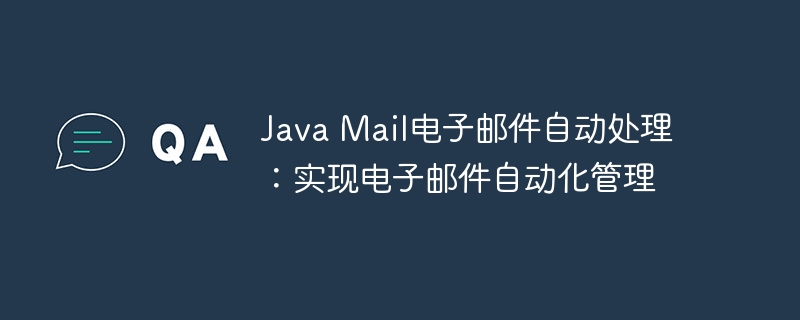
Java MailEmail Automation Overview
php editor Apple has brought an article about automatic processing of Java Mail emails. This article will help you realize automated management of emails. Java Mail is a powerful tool that can help you automate email processing and improve work efficiency. Let's explore how to use Java Mail to automate email management!
Java Mail email automation can be used in a variety of scenarios, including:
- AutomationEmail Send/Receive
- Email Marketing
- Customer Relationship Management (CRM)
- Text analysis and other data processing tasks
Java Mail email automatic processing example
The following is an example of sending an email using Java Mail:
import java.util.Properties;
import javax.mail.Message;
import javax.mail.MessagingException;
import javax.mail.PassWordAuthentication;
import javax.mail.Session;
import javax.mail.Transport;
import javax.mail.internet.InternetAddress;
import javax.mail.internet.MimeMessage;
public class JavaMailSendEmail {
public static void main(String[] args) {
// 收件人电子邮件地址
String to = "example@gmail.com";
// 发件人电子邮件地址
String from = "johndoe@gmail.com";
// 发件人电子邮件密码
String password = "secret";
// 发送电子邮件的SMTP服务器
String smtpHost = "smtp.gmail.com";
// SMTP端口
int smtpPort = 587;
// 设置邮件服务器属性
Properties props = new Properties();
props.put("mail.smtp.host", smtpHost);
props.put("mail.smtp.port", smtpPort);
props.put("mail.smtp.auth", "true");
props.put("mail.smtp.starttls.enable", "true");
// 创建认证对象
PasswordAuthentication auth = new PasswordAuthentication(from, password);
// 创建邮件会话
Session session = Session.getInstance(props, auth);
try {
// 创建邮件消息
Message message = new MimeMessage(session);
message.addRecipient(Message.RecipientType.TO, new InternetAddress(to));
message.setSubject("Java Mail示例");
message.setText("Hello, World!");
// 发送电子邮件
Transport.send(message);
System.out.println("电子邮件已发送成功。");
} catch (MessagingException e) {
System.out.println("电子邮件发送失败。");
e.printStackTrace();
}
}
}Java Mail Email Automation Processing Advanced Usage
Java Mail email automation can also be used for more advanced purposes, such as:
- Automated Email Reply
- Email Template Management
- Email Archive
- EmailSecurity
By using Java Mail email automatic processing, developers can easily realize automated email management and improve work efficiency.
The above is the detailed content of Java Mail email automation processing: realize automated email management. For more information, please follow other related articles on the PHP Chinese website!

Hot AI Tools

Undresser.AI Undress
AI-powered app for creating realistic nude photos

AI Clothes Remover
Online AI tool for removing clothes from photos.

Undress AI Tool
Undress images for free

Clothoff.io
AI clothes remover

AI Hentai Generator
Generate AI Hentai for free.

Hot Article

Hot Tools

Notepad++7.3.1
Easy-to-use and free code editor

SublimeText3 Chinese version
Chinese version, very easy to use

Zend Studio 13.0.1
Powerful PHP integrated development environment

Dreamweaver CS6
Visual web development tools

SublimeText3 Mac version
God-level code editing software (SublimeText3)

Hot Topics
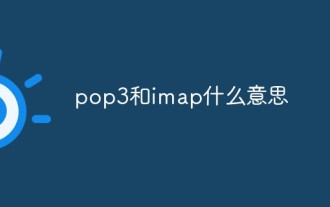 What do pop3 and imap mean?
Dec 14, 2020 am 09:39 AM
What do pop3 and imap mean?
Dec 14, 2020 am 09:39 AM
pop3 is the third version of the post office protocol, which stipulates the protocol for personal computers to connect to Internet mail servers and download e-mails; imap is the Internet mail access protocol, and mail clients can obtain mail information on the mail server through this protocol. Download and send emails, etc.
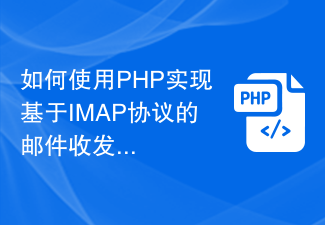 How to use PHP to implement email sending and receiving communication based on IMAP protocol
Jul 29, 2023 pm 08:45 PM
How to use PHP to implement email sending and receiving communication based on IMAP protocol
Jul 29, 2023 pm 08:45 PM
How to use PHP to implement email sending and receiving communication based on IMAP protocol [Introduction] In today's modern society, email has become one of the important communication tools for people. The IMAP (Internet Mail Access Protocol) protocol is widely used in the communication process of sending and receiving emails. This article will introduce how to use PHP language to implement email sending and receiving functions through IMAP protocol, and attach relevant code examples. [Basic knowledge] Before starting to write code, let’s first understand
 How to disable smtp email function in php
Mar 22, 2023 pm 03:22 PM
How to disable smtp email function in php
Mar 22, 2023 pm 03:22 PM
PHP is a powerful programming language that is widely used in the field of Web development. The SMTP email function is also an important part of PHP development. However, in some cases, you may want to disable SMTP mail functionality, and this article will explain how to do this.
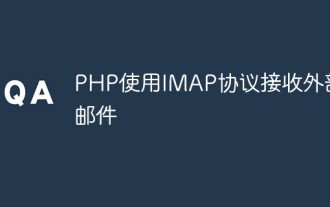 PHP uses IMAP protocol to receive external mail
May 23, 2023 am 08:34 AM
PHP uses IMAP protocol to receive external mail
May 23, 2023 am 08:34 AM
With the popularity of the Internet, email has become an indispensable communication tool in people's daily life and work. How to receive external emails on your own website has become a problem that website developers need to face. IMAP (InternetMailAccessProtocol) protocol is a standard protocol for receiving email. The function of receiving external emails can be easily implemented using the IMAP protocol in PHP. 1. Preparation work Before using PHP to receive emails, you need to make sure
 How to use PHP's IMAP extension?
Jun 01, 2023 am 08:37 AM
How to use PHP's IMAP extension?
Jun 01, 2023 am 08:37 AM
PHP is a popular server-side language that provides many extensions to enhance its functionality. Among them, the IMAP extension is a very practical extension, which provides the ability to process emails. This article will introduce how to use PHP's IMAP extension to read, send and delete emails. 1. Install the IMAP extension Before starting to use the IMAP extension, we need to install it first. In a Linux environment, you can install it with the following command: sudoapt-getinstallphp-im
 How to use PHP to implement email communication based on SMTP protocol
Jul 30, 2023 pm 04:45 PM
How to use PHP to implement email communication based on SMTP protocol
Jul 30, 2023 pm 04:45 PM
How to use PHP to implement email communication based on SMTP protocol. With the popularity of the Internet, email has become an indispensable part of people's daily life and work. In PHP, we can use the SMTP (SimpleMailTransferProtocol) protocol to send and receive emails. This article will introduce how to use PHP to implement email communication based on the SMTP protocol, and come with relevant code examples. To reference the SMTP class library, we need to use the SMTP protocol.
 Solution to PHP Fatal error: Call to undefined function imap_headerinfo()
Jun 22, 2023 pm 09:21 PM
Solution to PHP Fatal error: Call to undefined function imap_headerinfo()
Jun 22, 2023 pm 09:21 PM
PHP is a commonly used web programming language, and many websites are written in PHP language. However, when writing programs in PHP language, you may encounter the error "PHPFatalerror:Calltoundefinedfunctionimap_headerinfo()". This error message tells us that an error occurred when executing the function because an undefined function, imap_headerinfo(), was called. So
 How to send mail using SMTP in Go?
May 11, 2023 pm 05:00 PM
How to send mail using SMTP in Go?
May 11, 2023 pm 05:00 PM
With the fast-paced development of modern society, email has become an easy-to-use and universally accepted method of communication. As more and more applications require sending email notifications to users, using programs to send emails has become an important and necessary task. As a fast, simple and highly concurrency programming language, Go language can easily implement the function of sending emails. In this article, we will introduce how to send mail using SMTP in Go. SMTP is a standard protocol used for email transmission. In Go






