 Java
Java
 javaTutorial
javaTutorial
 Comparison of similarities and differences between iBatis and MyBatis: comparison of mainstream ORM frameworks
Comparison of similarities and differences between iBatis and MyBatis: comparison of mainstream ORM frameworks
Comparison of similarities and differences between iBatis and MyBatis: comparison of mainstream ORM frameworks
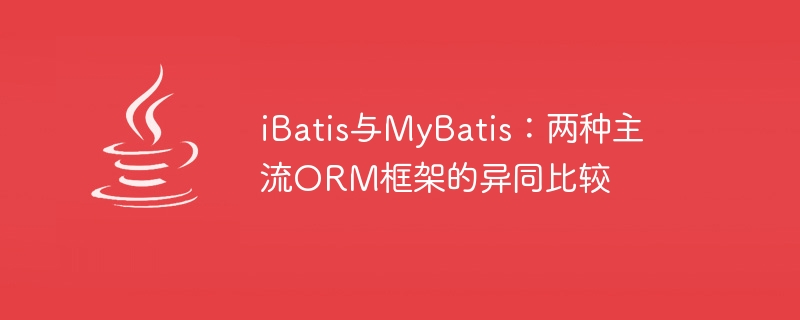
iBatis and MyBatis are two mainstream ORM (Object-Relational Mapping) frameworks. They have many similarities in design and use, but also have some subtle differences. This article will compare the similarities and differences between iBatis and MyBatis in detail, and illustrate their characteristics through specific code examples.
1. The history and background of iBatis and MyBatis
iBatis is an open source project of the Apache Software Foundation (ASF). It was first created by Clinton Begin in 2001 and was later accepted by ASF as a top-level project. iBatis is an ORM framework based on XML configuration files, designed to simplify the interaction between Java applications and relational databases.
MyBatis is the successor of iBatis. It was originally developed under the leadership of Clinton Begin and was subsequently taken over by the MyBatis team. MyBatis was first released in 2010 and is currently an independent open source project. MyBatis has made many updates and improvements based on iBatis, providing a simpler, more flexible API and higher performance.
2. The basic architecture of iBatis and MyBatis
The basic architecture of iBatis and MyBatis is very similar. They all adopt a SQL statement-oriented programming model, encapsulate database queries and operations as objects, and associate database tables with Java classes through XML mapping files.
In iBatis, SQL statements and mapping configuration are separated. SQL statements are written directly in Java code, using specific tags to represent parameter and result mappings. The mapping configuration file defines the mapping relationship between database tables and Java classes.
The following is a query example using iBatis:
String sql = "SELECT id, name, age FROM user WHERE id = ?";
User user = (User) sqlMapClient.queryForObject("selectUserById", 1);In MyBatis, the SQL statement and mapping configuration are merged together. By using an XML configuration file similar to iBatis, SQL statements and parameter mapping relationships can be defined together.
The following is a query example using MyBatis:
String sql = "SELECT id, name, age FROM user WHERE id = #{id}";
User user = sqlSession.selectOne("UserMapper.selectUserById", 1);3. Comparison of the characteristics of iBatis and MyBatis
- XML configuration vs annotation
iBatis focuses on using XML configuration files to define SQL statements and mapping relationships, which provides developers with greater flexibility and configurability. However, a large number of XML files need to be written and maintained, which increases the complexity of development.
MyBatis has introduced support for annotations, which can directly define SQL statements and parameter mapping relationships in Java code through annotations, simplifying the configuration process. Annotations eliminate the need for developers to write cumbersome XML files, but the flexibility is slightly reduced.
- Caching mechanism
Both iBatis and MyBatis support caching mechanism, which can cache frequently queried data into memory to improve query performance. However, the two differ in the implementation of the caching mechanism.
iBatis uses an object-based caching mechanism, which stores query results as objects and caches them through object references. This caching mechanism requires that query results are serializable and that object references must be unique.
MyBatis uses a Statement-based caching mechanism, which uses SQL statements and parameters as the only keys for caching and caches query results. This caching mechanism requires that the SQL statement and parameters must be completely consistent to hit the cache.
- Dynamic SQL
iBatis and MyBatis both support dynamic SQL and can dynamically generate SQL statements based on conditions. However, the two differ in the implementation of dynamic SQL.
In iBatis, dynamic SQL is implemented by using special tags in XML configuration files. Developers can insert conditional judgments, loops, and branch statements into SQL statements to generate different SQL statements based on runtime conditions.
SELECT * FROM user
<where>
<if test="name != null">
AND name = #{name}
</if>
<if test="age != null">
AND age = #{age}
</if>
</where>In MyBatis, dynamic SQL is implemented by using specific tags and expressions. Developers can insert conditional judgments, loops, and branch statements into SQL statements to generate different SQL statements based on runtime conditions.
SELECT * FROM user
<where>
<if test="name != null">
AND name = #{name}
</if>
<if test="age != null">
AND age = #{age}
</if>
</where>4. Summary
iBatis and MyBatis are both excellent ORM frameworks, and they have similar design ideas and usage methods. However, MyBatis has improved performance, ease of use, and configurability compared to iBatis. At the same time, MyBatis introduces annotations and more intelligent dynamic SQL support, making development more concise and flexible. Therefore, for project selection, choices need to be made based on actual needs and the experience of the team.
Whether we choose iBatis or MyBatis, we can improve the performance and maintainability of the data access layer through reasonable configuration and use, and bring a better development experience to our applications.
The above is the detailed content of Comparison of similarities and differences between iBatis and MyBatis: comparison of mainstream ORM frameworks. For more information, please follow other related articles on the PHP Chinese website!

Hot AI Tools

Undresser.AI Undress
AI-powered app for creating realistic nude photos

AI Clothes Remover
Online AI tool for removing clothes from photos.

Undress AI Tool
Undress images for free

Clothoff.io
AI clothes remover

AI Hentai Generator
Generate AI Hentai for free.

Hot Article

Hot Tools

Notepad++7.3.1
Easy-to-use and free code editor

SublimeText3 Chinese version
Chinese version, very easy to use

Zend Studio 13.0.1
Powerful PHP integrated development environment

Dreamweaver CS6
Visual web development tools

SublimeText3 Mac version
God-level code editing software (SublimeText3)

Hot Topics
 1378
1378
 52
52
 Can I install mysql on Windows 7
Apr 08, 2025 pm 03:21 PM
Can I install mysql on Windows 7
Apr 08, 2025 pm 03:21 PM
Yes, MySQL can be installed on Windows 7, and although Microsoft has stopped supporting Windows 7, MySQL is still compatible with it. However, the following points should be noted during the installation process: Download the MySQL installer for Windows. Select the appropriate version of MySQL (community or enterprise). Select the appropriate installation directory and character set during the installation process. Set the root user password and keep it properly. Connect to the database for testing. Note the compatibility and security issues on Windows 7, and it is recommended to upgrade to a supported operating system.
 Can mysql and mariadb coexist
Apr 08, 2025 pm 02:27 PM
Can mysql and mariadb coexist
Apr 08, 2025 pm 02:27 PM
MySQL and MariaDB can coexist, but need to be configured with caution. The key is to allocate different port numbers and data directories to each database, and adjust parameters such as memory allocation and cache size. Connection pooling, application configuration, and version differences also need to be considered and need to be carefully tested and planned to avoid pitfalls. Running two databases simultaneously can cause performance problems in situations where resources are limited.
 Do mysql need to pay
Apr 08, 2025 pm 05:36 PM
Do mysql need to pay
Apr 08, 2025 pm 05:36 PM
MySQL has a free community version and a paid enterprise version. The community version can be used and modified for free, but the support is limited and is suitable for applications with low stability requirements and strong technical capabilities. The Enterprise Edition provides comprehensive commercial support for applications that require a stable, reliable, high-performance database and willing to pay for support. Factors considered when choosing a version include application criticality, budgeting, and technical skills. There is no perfect option, only the most suitable option, and you need to choose carefully according to the specific situation.
 How to create tables with sql server using sql statement
Apr 09, 2025 pm 03:48 PM
How to create tables with sql server using sql statement
Apr 09, 2025 pm 03:48 PM
How to create tables using SQL statements in SQL Server: Open SQL Server Management Studio and connect to the database server. Select the database to create the table. Enter the CREATE TABLE statement to specify the table name, column name, data type, and constraints. Click the Execute button to create the table.
 Can mysql handle multiple connections
Apr 08, 2025 pm 03:51 PM
Can mysql handle multiple connections
Apr 08, 2025 pm 03:51 PM
MySQL can handle multiple concurrent connections and use multi-threading/multi-processing to assign independent execution environments to each client request to ensure that they are not disturbed. However, the number of concurrent connections is affected by system resources, MySQL configuration, query performance, storage engine and network environment. Optimization requires consideration of many factors such as code level (writing efficient SQL), configuration level (adjusting max_connections), hardware level (improving server configuration).
 How to add columns in PostgreSQL?
Apr 09, 2025 pm 12:36 PM
How to add columns in PostgreSQL?
Apr 09, 2025 pm 12:36 PM
PostgreSQL The method to add columns is to use the ALTER TABLE command and consider the following details: Data type: Select the type that is suitable for the new column to store data, such as INT or VARCHAR. Default: Specify the default value of the new column through the DEFAULT keyword, avoiding the value of NULL. Constraints: Add NOT NULL, UNIQUE, or CHECK constraints as needed. Concurrent operations: Use transactions or other concurrency control mechanisms to handle lock conflicts when adding columns.
 How to judge SQL injection
Apr 09, 2025 pm 04:18 PM
How to judge SQL injection
Apr 09, 2025 pm 04:18 PM
Methods to judge SQL injection include: detecting suspicious input, viewing original SQL statements, using detection tools, viewing database logs, and performing penetration testing. After the injection is detected, take measures to patch vulnerabilities, verify patches, monitor regularly, and improve developer awareness.
 How to write a tutorial on how to connect three tables in SQL statements
Apr 09, 2025 pm 02:03 PM
How to write a tutorial on how to connect three tables in SQL statements
Apr 09, 2025 pm 02:03 PM
This article introduces a detailed tutorial on joining three tables using SQL statements to guide readers step by step how to effectively correlate data in different tables. With examples and detailed syntax explanations, this article will help you master the joining techniques of tables in SQL, so that you can efficiently retrieve associated information from the database.



