虚拟机环境中安装ubuntu下的mysql-cluster7.3.2(单点服务器)_MySQL
Ubuntu
bitsCN.com虚拟机环境中安装ubuntu下的mysql-cluster7.3.2(单点服务器)
部署环境:
系统:ubuntu-12.04.2 LTS -server-i386.iso
Cluster:mysql-cluster-gpl-7.3.2-linux-glibc23-i686.tar.gz
说明:
1、最好不要装Mysql(此处cluster为二进制版本)
2、chkconfig需要另外安装 且需另外装libaio1 来解决libaio.so.1无法找到的问题,当安装mysql时需要安装该组件
本次只准备进行单点连接,由于前两天都没有解决多点的问题,不断的发现问题,今天终于在http://www.bitsCN.com/database/201308/234120.html文章中得到启发,所以成功了,特对文章作者表示感谢。但是该文章并没有解决所有问题,所以这是所有解决问题的版本。
Mgm节点:192.168.131.11
Data节点:192.168.131.12
SQL节点:192.168.131.13
(一)安装管理节点
1、解压文件sudo tar -zvxf mysql-cluster-gpl-7.3.2-linux-glibc23-i686.tar.gzsudo mv mysql-cluster-gpl-7.3.2-linux-glibc23-i686 mysqlc2、创建安装目录sudo mkdir -p /home/lwprain/ndbdatasudo cd mysqlcsudo cp bin/ndb_mgmd /usr/local/binsudo cp bin/ndb_mgm /usr/local/bin3、配置日志文件存储目录sudo mkdir /var/lib/mysql-cluster4、创建配置文件目录及文件sudo touch config.inisudo nano config.ini
==================配置文件内容===================[ndbd default]NoOfReplicas=1 #复制成员个数DataMemory=80M #数据存储可以分配的内存IndexMemory=18M #索引存储可以分配的内存 [ndb_mgmd] #定义管理节点的IP地址或主机名nodeid=1HostName=192.168.131.11DataDir=/var/lib/mysql-cluster [ndbd] #定义数据节点nodeid=11HostName=192.168.131.12DataDir=/home/lwprain/ndbdata [ndbd][mysqld]#定义SQL节点nodeid=21HostName=192.168.131.13====================================================
(二)安装数据节点
解压文件sudo tar -zvxf mysql-cluster-gpl-7.3.2-linux-glibc23-i686.tar.gzsudo mv mysql-cluster-gpl-7.3.2-linux-glibc23-i686 mysqlc创建安装目录mkdir -p /home/lwprain/ndbdata拷贝执行文件cp mysqlc/bin/ndbd /usr/local/bin创建配置文件:sudo nano /etc/my.cnf分别在主机添加如下内容:[mysql_cluster] #配置数据节点连接管理节点ndb-connectstring=192.168.131.11
(三)安装SQL节点
解压文件tar -zvxf mysql-cluster-gpl-7.0.37-linux-glibc23-i686.tar.gzsudo mv mysql-cluster-gpl-7.0.37-linux-glibc23-i686 mysqlc添加mysql用户groupadd mysqluseradd -g mysql mysql添加权限chown -R mysql:mysql /home/lwprain/mysqlc拷贝配置文件cp /home/lwprain/mysqlc/support-files/my-default.cnf /etc/my.cnf初始化数据库cd /home/lwprain/mysqlcscripts/mysql_install_db --user=mysql拷贝守护进程所需文件cp /home/lwprain/mysqlc/support-files/mysql.server /etc/init.d/mysqld配置守护进程这要要首先安装chkconfigsudo apt-get install chkconfigchkconfig –add mysqldchkconfig –level 35 mysqld on更改配置文件vi /etc/my.cnf
分别编辑如下信息:
[mysqld] #配置SQL节点与管理节点连接port = 3306socket = /tmp/mysql.sockndbclusterndb-connectstring=192.168.131.11
(四)启动及关闭Cluster
启动循序:管理节点--->数据节点--->SQL节点
1,启动管理节点cd /usr/local/bin/ndb_mgmd -f /home/lwprain/config.inindb_mgm(查看节点连接情况)2,启动数据节点/usr/local/bin/ndbd --initial(第一次启动是用这个命令)/usr/local/bin/ndbd(以后用这个命令)3,启动SQL节点/home/lwprain/mysqlc/bin/mysqld_safe --user=mysql &
bitsCN.com

Hot AI Tools

Undresser.AI Undress
AI-powered app for creating realistic nude photos

AI Clothes Remover
Online AI tool for removing clothes from photos.

Undress AI Tool
Undress images for free

Clothoff.io
AI clothes remover

AI Hentai Generator
Generate AI Hentai for free.

Hot Article

Hot Tools

Notepad++7.3.1
Easy-to-use and free code editor

SublimeText3 Chinese version
Chinese version, very easy to use

Zend Studio 13.0.1
Powerful PHP integrated development environment

Dreamweaver CS6
Visual web development tools

SublimeText3 Mac version
God-level code editing software (SublimeText3)

Hot Topics
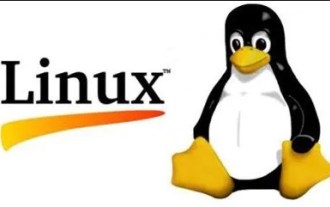 What should I do if the Ubuntu terminal cannot be opened? How to fix the problem that Ubuntu cannot open the terminal
Feb 29, 2024 pm 05:30 PM
What should I do if the Ubuntu terminal cannot be opened? How to fix the problem that Ubuntu cannot open the terminal
Feb 29, 2024 pm 05:30 PM
It is a very common problem these days that Ubuntu does not allow its users to open the terminal. If you receive a similar issue and don’t know what to do next, learn about five fixes on how to resolve this “Ubuntu cannot open terminal” issue on your Linux device. Without further ado, let’s dive into what causes it and the solutions available to it. Why can't Ubuntu open the terminal on it? This mainly happens when you install some defective software or modify the terminal configuration. In addition to this, new applications or games that interact with locales and corrupt them can cause similar problems. Some users reported a fix for this issue when searching for Terminal in Ubuntu's activity menu. This shows that
 Log in to Ubuntu as superuser
Mar 20, 2024 am 10:55 AM
Log in to Ubuntu as superuser
Mar 20, 2024 am 10:55 AM
In Ubuntu systems, the root user is usually disabled. To activate the root user, you can use the passwd command to set a password and then use the su- command to log in as root. The root user is a user with unrestricted system administrative rights. He has permissions to access and modify files, user management, software installation and removal, and system configuration changes. There are obvious differences between the root user and ordinary users. The root user has the highest authority and broader control rights in the system. The root user can execute important system commands and edit system files, which ordinary users cannot do. In this guide, I'll explore the Ubuntu root user, how to log in as root, and how it differs from a normal user. Notice
 A sneak peek of the seven highlights of Ubuntu 24.04 LTS
Feb 27, 2024 am 11:22 AM
A sneak peek of the seven highlights of Ubuntu 24.04 LTS
Feb 27, 2024 am 11:22 AM
Ubuntu24.04LTS, codenamed "NobleNumbat" will be released soon! If you are using a non-LTS version such as Ubuntu 23.10, sooner or later you will need to consider upgrading. For those using Ubuntu20.04LTS or Ubuntu22.04LTS, it is worth thinking about whether to upgrade. Canonical has announced that Ubuntu 24.04LTS will provide update support for up to 12 years, broken down as follows: As an LTS version, it will have 5 years of regular maintenance and security updates. If you subscribe to Ubuntu Pro, you can enjoy an additional 5 years of support. Currently, this additional support period has been extended to 7 years, which means you will get up to 12
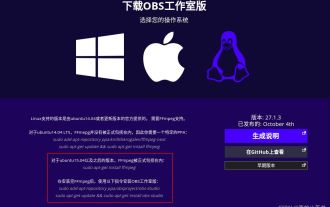 Ubuntu 20.04 screen recording software OBS installation and uninstallation graphic tutorial
Feb 29, 2024 pm 04:01 PM
Ubuntu 20.04 screen recording software OBS installation and uninstallation graphic tutorial
Feb 29, 2024 pm 04:01 PM
OBS is open source software developed by volunteer contributors around the world in their free time. A video live recording software, mainly used for video recording and live streaming. Please note that when installing Ubuntu/Mint, OBSStudio cannot fully work on ChromeOS, and functions such as screen and window capture cannot be used. It is recommended to use xserver-xorg1.18.4 or newer version to avoid potential performance issues with certain features in OBS, such as full-screen projectors. FFmpeg is required. If you don't have FFmpeg installed (if you're not sure, you probably don't), you can get it with: sudoaptinstallffmpeg I already have it installed here
 How to install Angular on Ubuntu 24.04
Mar 23, 2024 pm 12:20 PM
How to install Angular on Ubuntu 24.04
Mar 23, 2024 pm 12:20 PM
Angular.js is a freely accessible JavaScript platform for creating dynamic applications. It allows you to express various aspects of your application quickly and clearly by extending the syntax of HTML as a template language. Angular.js provides a range of tools to help you write, update and test your code. Additionally, it provides many features such as routing and form management. This guide will discuss how to install Angular on Ubuntu24. First, you need to install Node.js. Node.js is a JavaScript running environment based on the ChromeV8 engine that allows you to run JavaScript code on the server side. To be in Ub
 How to configure Dnsmasq as a DHCP relay server
Mar 21, 2024 am 08:50 AM
How to configure Dnsmasq as a DHCP relay server
Mar 21, 2024 am 08:50 AM
The role of a DHCP relay is to forward received DHCP packets to another DHCP server on the network, even if the two servers are on different subnets. By using a DHCP relay, you can deploy a centralized DHCP server in the network center and use it to dynamically assign IP addresses to all network subnets/VLANs. Dnsmasq is a commonly used DNS and DHCP protocol server that can be configured as a DHCP relay server to help manage dynamic host configurations in the network. In this article, we will show you how to configure dnsmasq as a DHCP relay server. Content Topics: Network Topology Configuring Static IP Addresses on a DHCP Relay D on a Centralized DHCP Server
 Android TV Box gets unofficial Ubuntu 24.04 upgrade
Sep 05, 2024 am 06:33 AM
Android TV Box gets unofficial Ubuntu 24.04 upgrade
Sep 05, 2024 am 06:33 AM
For many users, hacking an Android TV box sounds daunting. However, developer Murray R. Van Luyn faced the challenge of looking for suitable alternatives to the Raspberry Pi during the Broadcom chip shortage. His collaborative efforts with the Armbia
 Best Practice Guide for Building IP Proxy Servers with PHP
Mar 11, 2024 am 08:36 AM
Best Practice Guide for Building IP Proxy Servers with PHP
Mar 11, 2024 am 08:36 AM
In network data transmission, IP proxy servers play an important role, helping users hide their real IP addresses, protect privacy, and improve access speeds. In this article, we will introduce the best practice guide on how to build an IP proxy server with PHP and provide specific code examples. What is an IP proxy server? An IP proxy server is an intermediate server located between the user and the target server. It acts as a transfer station between the user and the target server, forwarding the user's requests and responses. By using an IP proxy server






