What you don't know: The Linux revolution has begun
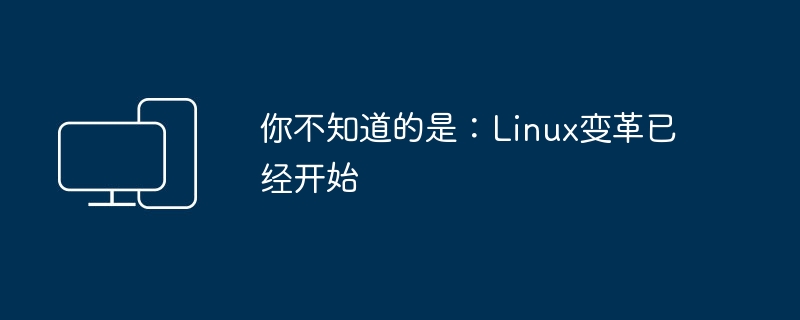
Overview
In Linux systems, end users often need to process large amounts of text data, such as file lists and command output. To manipulate this data more efficiently, fzf (fuzzy finder) becomes a powerful tool. It allows users to quickly find and select content of interest in text data. This article will introduce the concept, function and usage of fzf command.
fzf is a command line-based tool that uses fuzzy matching algorithms to quickly filter text data. Users can enter a query string in the terminal, fzf displays a list of matching entries in real time, and users can select entries through keyboard operations. Select to redirect to other commands or other uses.
Function
fzf uses fuzzy matching algorithm to quickly filter entries that match the query string. Users can enter a partial or complete matching string to filter.
When the user enters a query, fzf filters matching entries in real time without waiting for the entire data to be loaded.
3. The interactive selection feature allows users to browse matching entries and select what they are interested in through simple keyboard operations (such as the up and down arrow keys). Users can select specific entries for further processing or other uses.
4. High degree of customization: fzf provides a wealth of options and configurations, allowing users to customize search behavior, color themes, interface styles, etc.
fzf can be combined with other commands to improve the efficiency of file browsing and historical command search.
usage
The basic syntax of the fzf command is as follows:
fzf [选项] [查询字符串]
Among them, the options are used to customize search behavior and interface style, and the query string is a fuzzy matching string used to filter text data. Here are some common usage examples:
1. File browsing:
Enter cat $(find . -type f | fzf) in the terminal. This will list all files in the current directory and use fzf to filter. The user can select a filename and pass it as an argument to other commands (such as cat).
2. Historical command search:
Enter history | fzf in the terminal, which will display a list of historical commands and use fzf to filter. The user can select a historical command and execute it.
3. Custom options:
Use the –filter option to specify the string to filter, for example echo “hello world” | fzf –filter="hello" will only display "hello world" that matches "hello".
4. Configure theme and style:
The color theme and interface style of fzf can be customized by modifying the configuration file or environment variables. For example, set the environment variable FZF_DEFAULT_OPTS to specify default options.
5. Use in combination with other commands:
Use fzf with other commands for more efficient data processing and interaction. For example, use grep combined with fzf to filter for matches in a text file.
These are just some basic usage examples of the fzf command. You can learn more advanced options and usage by consulting the official documentation or using the man fzf command.
fzf is a very useful tool that helps end users browse and select text data more efficiently. Through fuzzy matching algorithms and interactive selection mechanisms, fzf simplifies the process of finding and selecting items of interest from large amounts of text data. By combining it with other commands, its functionality and scope of application can be further expanded. For Linux users who need to frequently process text data, fzf is a tool worth considering.
The above is the detailed content of What you don't know: The Linux revolution has begun. For more information, please follow other related articles on the PHP Chinese website!

Hot AI Tools

Undresser.AI Undress
AI-powered app for creating realistic nude photos

AI Clothes Remover
Online AI tool for removing clothes from photos.

Undress AI Tool
Undress images for free

Clothoff.io
AI clothes remover

AI Hentai Generator
Generate AI Hentai for free.

Hot Article

Hot Tools

Notepad++7.3.1
Easy-to-use and free code editor

SublimeText3 Chinese version
Chinese version, very easy to use

Zend Studio 13.0.1
Powerful PHP integrated development environment

Dreamweaver CS6
Visual web development tools

SublimeText3 Mac version
God-level code editing software (SublimeText3)

Hot Topics
 Practical Guide to Regular Expressions in Go: How to Match Hexadecimal Color Codes
Jul 13, 2023 am 10:46 AM
Practical Guide to Regular Expressions in Go: How to Match Hexadecimal Color Codes
Jul 13, 2023 am 10:46 AM
Go Language Regular Expressions Practical Guide: How to Match Hexadecimal Color Codes Introduction: Regular expressions are a powerful and flexible tool for pattern matching and finding strings. In Go language, we can use the built-in regular expression package regexp to implement these operations. This article will introduce how to use regular expressions to match hexadecimal color codes in Go language. Importing the regular expression package First, we need to import the regular expression package regexp of the Go language. You can add the following import statement at the beginning of the code: i
 PHP regular expression in action: matching letters and numbers
Jun 22, 2023 pm 04:49 PM
PHP regular expression in action: matching letters and numbers
Jun 22, 2023 pm 04:49 PM
PHP regular expression practice: matching letters and numbers Regular expression is a tool used to match strings, which can easily realize string search, replacement, split and other operations. Regular expressions are also a very useful tool in PHP development. This article will introduce how to use PHP regular expressions to match letters and numbers. Matching a Single Character To match a single character, you can use the character classes in regular expressions. Character classes are represented by square brackets []. The characters in them represent the characters that can be matched. You can use hyphens - to represent ranges.
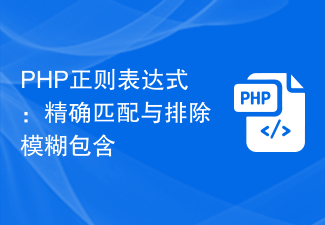 PHP regular expressions: exact matching and exclusion of fuzzy inclusions
Feb 28, 2024 pm 01:03 PM
PHP regular expressions: exact matching and exclusion of fuzzy inclusions
Feb 28, 2024 pm 01:03 PM
PHP Regular Expressions: Exact Matching and Exclusion Fuzzy inclusion regular expressions are a powerful text matching tool that can help programmers perform efficient search, replacement and filtering when processing text. In PHP, regular expressions are also widely used in string processing and data matching. This article will focus on how to perform exact matching and exclude fuzzy inclusion operations in PHP, and will illustrate it with specific code examples. Exact match Exact match means matching only strings that meet the exact condition, not any variations or extra words.
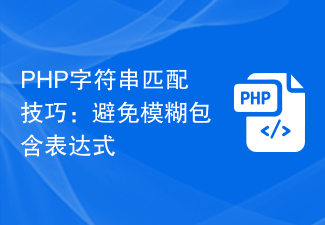 PHP String Matching Tips: Avoid Ambiguous Included Expressions
Feb 29, 2024 am 08:06 AM
PHP String Matching Tips: Avoid Ambiguous Included Expressions
Feb 29, 2024 am 08:06 AM
PHP String Matching Tips: Avoid Ambiguous Included Expressions In PHP development, string matching is a common task, usually used to find specific text content or to verify the format of input. However, sometimes we need to avoid using ambiguous inclusion expressions to ensure match accuracy. This article will introduce some techniques to avoid ambiguous inclusion expressions when doing string matching in PHP, and provide specific code examples. Use preg_match() function for exact matching In PHP, you can use preg_mat
 How to match in Jedi Submarine 2
Feb 27, 2024 pm 08:43 PM
How to match in Jedi Submarine 2
Feb 27, 2024 pm 08:43 PM
Jedi Submarine 2 is a third-person shooting game with high-quality masterpiece gameplay. It has a lot of exciting gameplay that allows friends to explore the operational fun of online shooting battles. The online mode in the game can be matched. Some players I still don’t know how to operate matching. In this issue, I will share the matching steps with you! Matching operation tutorial of Jedi Submarine 2. Answer: Click Quick Match on the planet interface. The matching method of Jedi Submarine 2. The quick matching of Jedi Submarine 2 is a very good function. It can help players find teammates to match together, enter a mission together, and cooperate with each other to obtain a higher mission evaluation. The matching options are on the planet interface. When looking for tasks or viewing public rooms, there will be a quick match below. Click to start matching. If the player turns on cross leveling
 Type mismatch in Java - java.lang.ClassCastException
Jun 24, 2023 pm 09:30 PM
Type mismatch in Java - java.lang.ClassCastException
Jun 24, 2023 pm 09:30 PM
As a strongly typed language, Java requires that the types of variables must be clearly determined at compile time, which ensures the security of the program to a certain extent. But sometimes, at runtime, we may encounter a type conversion exception - java.lang.ClassCastException. This exception will appear in a Java program. When the program tries to convert an object to an incompatible type, This exception will be thrown. Java.lang.ClassCastExcepti
 PHP Regular Expression: How to match all textarea tags in HTML
Jun 22, 2023 pm 09:27 PM
PHP Regular Expression: How to match all textarea tags in HTML
Jun 22, 2023 pm 09:27 PM
HTML is a commonly used page markup language used to display content on web pages. In HTML, the textarea tag is used to create text boxes that allow users to enter or edit text. When you need to extract all textarea tags and their contents from a page, PHP regular expressions can provide a simple and effective solution. In this article, we will learn how to match all textarea tags in HTML using PHP regular expressions. Understand regular tables
 iOS 17.2: How to use Apple's new journaling app
Dec 15, 2023 am 09:37 AM
iOS 17.2: How to use Apple's new journaling app
Dec 15, 2023 am 09:37 AM
Apple launches its long-awaited iPhone diary app in iOS 17.2. Here's everything you need to know about using Journal. Apple announced in March 2023 that it would bring its diary app to iOS 17, and it finally appeared as part of Apple’s February software update for iOS. Apple's Journal app lets you record your daily thoughts and activities with data like photos, music listened to, workouts, and more, plus it suggests topics to write about. Create your first journal entries The journaling app has a simple and clear interface. when you open it






