How to write HTML scroll bar text box code
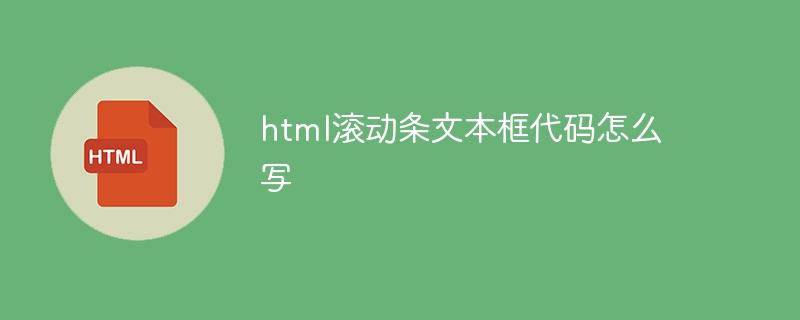
Title: How to write HTML text box code with scroll bar
The text box in HTML is one of the commonly used user input controls. In some cases, If the text content is too long, the text box will be displayed incompletely. At this time, we can add a scroll bar to the text box to support scrolling. This article will introduce in detail how to write HTML text box code with scroll bar effect, and give specific code examples.
1. Use the textarea element to create a text box
In HTML, we use the textarea element to create a text box. The textarea element has rows and cols attributes, which specify the number of rows and columns of the text box. However, the scroll bar effect cannot be achieved using only these two properties. We also need to use CSS styles to achieve the scroll bar effect. The following is a basic text box code example:
1 |
|
In the above code, we set up a text box with 5 rows and 30 columns, and added the overflow:auto style through the style attribute. This style can automatically display scroll bars and only display scroll bars when the text content is too long.
2. Set the width and height of the text box
In addition to setting the number of rows and columns of the text box, we can also set the width and height of the text box through CSS styles. The following is a text box code example with custom width and height:
1 |
|
In the above code, we set the width and height of the text box to 300px and 100px through the width and height styles of the style attribute.
3. Set the default text content in the text box
Sometimes, we want to display some default text content in the text box to prompt the user to input. This functionality can be achieved using the placeholder attribute. The following is a text box code example with default text content:
1 |
|
In the above code, we set the default text content to "Please enter text content" through the placeholder attribute.
To sum up, we can use textarea elements and CSS styles to create an HTML text box with scroll bars. By adjusting attributes such as rows, cols, width, and height, text boxes of different sizes and styles can also be realized. I hope the above content can help you understand and use the HTML scroll bar text box code.
The above is the detailed content of How to write HTML scroll bar text box code. For more information, please follow other related articles on the PHP Chinese website!

Hot AI Tools

Undresser.AI Undress
AI-powered app for creating realistic nude photos

AI Clothes Remover
Online AI tool for removing clothes from photos.

Undress AI Tool
Undress images for free

Clothoff.io
AI clothes remover

AI Hentai Generator
Generate AI Hentai for free.

Hot Article

Hot Tools

Notepad++7.3.1
Easy-to-use and free code editor

SublimeText3 Chinese version
Chinese version, very easy to use

Zend Studio 13.0.1
Powerful PHP integrated development environment

Dreamweaver CS6
Visual web development tools

SublimeText3 Mac version
God-level code editing software (SublimeText3)

Hot Topics
 1378
1378
 52
52
 Overview of the historical price of Bitcoin since its birth. Complete collection of historical price trends of Bitcoin.
Jan 15, 2025 pm 08:14 PM
Overview of the historical price of Bitcoin since its birth. Complete collection of historical price trends of Bitcoin.
Jan 15, 2025 pm 08:14 PM
Bitcoin, as a cryptocurrency, has experienced significant market volatility since its inception. This article will provide an overview of the historical price of Bitcoin since its birth to help readers understand its price trends and key moments. By analyzing Bitcoin's historical price data, we can understand the market's assessment of its value, factors affecting its fluctuations, and provide a basis for future investment decisions.
 A list of historical prices since the birth of Bitcoin BTC historical price trend chart (Latest summary)
Feb 11, 2025 pm 11:36 PM
A list of historical prices since the birth of Bitcoin BTC historical price trend chart (Latest summary)
Feb 11, 2025 pm 11:36 PM
Since its creation in 2009, Bitcoin’s price has experienced several major fluctuations, rising to $69,044.77 in November 2021 and falling to $3,191.22 in December 2018. As of December 2024, the latest price has exceeded $100,204.
 The latest price of Bitcoin in 2018-2024 USD
Feb 15, 2025 pm 07:12 PM
The latest price of Bitcoin in 2018-2024 USD
Feb 15, 2025 pm 07:12 PM
Real-time Bitcoin USD Price Factors that affect Bitcoin price Indicators for predicting future Bitcoin prices Here are some key information about the price of Bitcoin in 2018-2024:
 Is H5 page production a front-end development?
Apr 05, 2025 pm 11:42 PM
Is H5 page production a front-end development?
Apr 05, 2025 pm 11:42 PM
Yes, H5 page production is an important implementation method for front-end development, involving core technologies such as HTML, CSS and JavaScript. Developers build dynamic and powerful H5 pages by cleverly combining these technologies, such as using the <canvas> tag to draw graphics or using JavaScript to control interaction behavior.
 How to customize the resize symbol through CSS and make it uniform with the background color?
Apr 05, 2025 pm 02:30 PM
How to customize the resize symbol through CSS and make it uniform with the background color?
Apr 05, 2025 pm 02:30 PM
The method of customizing resize symbols in CSS is unified with background colors. In daily development, we often encounter situations where we need to customize user interface details, such as adjusting...
 Why are the inline-block elements misaligned? How to solve this problem?
Apr 04, 2025 pm 10:39 PM
Why are the inline-block elements misaligned? How to solve this problem?
Apr 04, 2025 pm 10:39 PM
Regarding the reasons and solutions for misaligned display of inline-block elements. When writing web page layout, we often encounter some seemingly strange display problems. Compare...
 How to control the top and end of pages in browser printing settings through JavaScript or CSS?
Apr 05, 2025 pm 10:39 PM
How to control the top and end of pages in browser printing settings through JavaScript or CSS?
Apr 05, 2025 pm 10:39 PM
How to use JavaScript or CSS to control the top and end of the page in the browser's printing settings. In the browser's printing settings, there is an option to control whether the display is...
 The text under Flex layout is omitted but the container is opened? How to solve it?
Apr 05, 2025 pm 11:00 PM
The text under Flex layout is omitted but the container is opened? How to solve it?
Apr 05, 2025 pm 11:00 PM
The problem of container opening due to excessive omission of text under Flex layout and solutions are used...




