Best LAN sharing software recommendations
Which LAN sharing software is better
With the rapid development of Internet technology, LAN has become an indispensable part of many companies, schools and families. The emergence of LAN sharing software has greatly facilitated file sharing and resource access between users. There are many LAN sharing software on the market, so which one is the best?
When choosing LAN sharing software, we should consider the following factors: functional completeness, ease of use, stability, security, and user reputation.
First of all, functional completeness is one of the key factors in evaluating an excellent LAN sharing software. A good software should have functions such as file sharing, file transfer, print sharing, and remote access. For example, LAN sharing software can share documents, pictures, music, videos and other files within the same LAN, and realize file transfer conveniently and quickly; at the same time, the software should also be compatible with various file formats, support batch transfer, and be able to quickly create File sharing connection.
Secondly, ease of use is also an important criterion for evaluating a good LAN sharing software. A user-friendly software interface allows users to operate the software more conveniently. For example, the software should provide a simple installation and configuration process and have an intuitive user interface design so that users can quickly get started. In addition, powerful search functions and intelligent classification are also part of the user experience. Users can search for the files they need through keywords, or browse through categories to find the shared resources they need.
In terms of stability, a good LAN sharing software should be able to run stably to ensure the reliability and security of shared files. Stability includes software compatibility, fault tolerance and anti-interference ability. The software should be compatible with different operating systems and different hardware devices, and be able to handle complex network environments. In addition, the software should be fault-tolerant and be able to automatically recover and maintain file integrity when errors or interruptions occur.
For a LAN sharing software, security is very important. A good software should be able to protect users' files and information from unauthorized access and malicious attacks. The software should provide permission management functions so that users can control permissions on shared files to ensure that only people with permissions can access and modify files. At the same time, the software should also have security mechanisms such as data encryption and firewalls to protect users' files from illegal intrusion and theft.
Finally, user reputation is also one of the important indicators to measure a good LAN sharing software. You can find user reviews and comments on different software on the Internet to understand the user experience, and refer to the user's opinions and suggestions to choose the software that suits you.
To sum up, choosing a good LAN sharing software requires comprehensive consideration of factors such as functional completeness, ease of use, stability, security, and user reputation. Users can search for different software on the market, compare their features, advantages and disadvantages, and then make decisions based on their own needs. The most important thing is to choose the most suitable software according to your specific situation to make LAN sharing more efficient, safe and convenient.
The above is the detailed content of Best LAN sharing software recommendations. For more information, please follow other related articles on the PHP Chinese website!

Hot AI Tools

Undresser.AI Undress
AI-powered app for creating realistic nude photos

AI Clothes Remover
Online AI tool for removing clothes from photos.

Undress AI Tool
Undress images for free

Clothoff.io
AI clothes remover

AI Hentai Generator
Generate AI Hentai for free.

Hot Article

Hot Tools

Notepad++7.3.1
Easy-to-use and free code editor

SublimeText3 Chinese version
Chinese version, very easy to use

Zend Studio 13.0.1
Powerful PHP integrated development environment

Dreamweaver CS6
Visual web development tools

SublimeText3 Mac version
God-level code editing software (SublimeText3)

Hot Topics
 1378
1378
 52
52
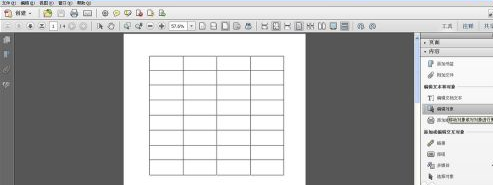 How to insert pictures in Adobe Acrobat Pro9-How to insert pictures in Adobe Acrobat Pro9
Mar 04, 2024 pm 11:50 PM
How to insert pictures in Adobe Acrobat Pro9-How to insert pictures in Adobe Acrobat Pro9
Mar 04, 2024 pm 11:50 PM
Are you also using Adobe Acrobat Pro 9 software in your office? But do you know how to insert pictures in Adobe Acrobat Pro 9? Below, the editor will bring you the method of inserting pictures in Adobe Acrobat Pro 9. If you are interested, take a look below. Open the Sample.pdf document in Adobe Acrobat Pro9, click "Tools" - "Content" - select "Edit Object" on the right side of the document, and the mouse cursor changes to a solid arrow + a small box in the lower right corner. Right-click in an empty space of the document and select Insert Image. A dialog box will pop up, then select the ElenaGilbert.JPEG image file in the dialog box (please confirm
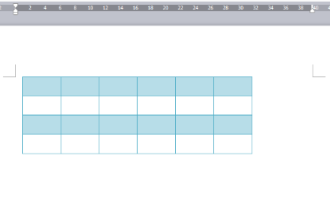 How to center the WPS Word table
Mar 21, 2024 pm 02:21 PM
How to center the WPS Word table
Mar 21, 2024 pm 02:21 PM
When using word in WPS, you often need to insert pictures, tables, etc., but if the inserted table is not centered, it will affect the beauty of the entire document. So how to set the centering of the WPS table? Today I will teach you how to make adjustments. The specific steps are as follows. Come and take a look! 1. The table in the picture is not in the middle of the page, which is not very beautiful. I want it to be centered. 2. First, right-click the mouse in the table (as shown in the picture). 3. Then click [Select All Tables] in the right-click menu (as shown by the red arrow in the figure). 4. After clicking, the table will be fully selected (as shown in the figure below). 5. At this time, click to open the [Start] tab of wps text (as shown by the red arrow in the figure). 6 o'clock
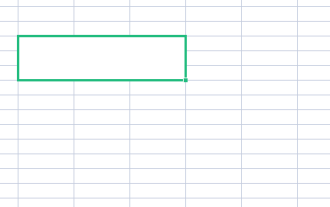 How to split cells in Microsoft Excel-How to split cells in Microsoft Excel
Mar 05, 2024 pm 09:31 PM
How to split cells in Microsoft Excel-How to split cells in Microsoft Excel
Mar 05, 2024 pm 09:31 PM
Do you know how to split cells in Microsoft Excel? Below, the editor will bring you the method of splitting cells in Microsoft Excel. I hope it will be helpful to you. Let’s learn with the editor! 1. First open the merged cells Excel table, as shown below. 2. Select the merged cells and click the "Merge Center" button with the downward arrow at the top, as shown in the figure below. 3. Then select "Unmerge Cells", as shown in the figure below. 4. Now you can find that the cells have been split, as shown in the figure below. The above is the entire content of how to split cells in Microsoft Excel brought to you by the editor. I hope it can be helpful to you.
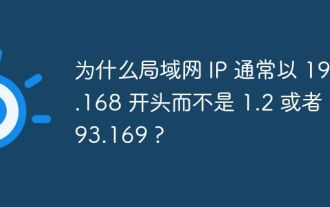 Why do LAN IPs usually start with 192.168 instead of 1.2 or 193.169?
Aug 02, 2023 pm 03:42 PM
Why do LAN IPs usually start with 192.168 instead of 1.2 or 193.169?
Aug 02, 2023 pm 03:42 PM
People who configure routers often use the default IP address of the router as the gateway. Changing it to another IP address is both confusing and troublesome. Don’t believe it yet, people who often do network maintenance set IP addresses, and input “192.168” very smoothly. But this is not the root cause.
 Which one is better, Xiaomi Mi Band 8pro or Huawei Band 8?
Jan 01, 2024 pm 02:59 PM
Which one is better, Xiaomi Mi Band 8pro or Huawei Band 8?
Jan 01, 2024 pm 02:59 PM
Many users are confused about whether to buy Xiaomi Band 8pro or Huawei Band 8 when purchasing a watch or bracelet. There are also differences between the two. If you value experience more, you can choose Xiaomi , if you value health monitoring more, you can choose Huawei. Which one is better, Xiaomi Mi Band 8pro or Huawei Band 8? Answer: It depends on the needs. Xiaomi Mi Band 8pro: Suitable for those who like rich sports modes and better compatibility, as well as a screen display and appearance close to that of a watch. Huawei Band 8: Pays more attention to health monitoring data and a senseless wearing experience. Of course, another point is that if you have a lot of Xiaomi devices, then you should give priority to the Xiaomi bracelet. If you have a Huawei mobile phone, then choose the Huawei bracelet. Xiaomi Mi Band 8P
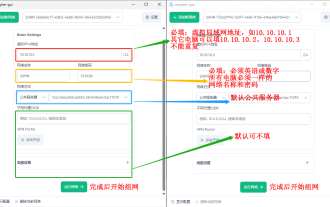 How to use EasyTier remote networking
Jun 19, 2024 am 10:14 AM
How to use EasyTier remote networking
Jun 19, 2024 am 10:14 AM
EasyTier is an open source, free, decentralized intranet penetration remote networking tool. It is an easy-to-use and feature-rich remote networking solution, suitable for remote office collaboration, game connection and other scenarios. The following is a brief introduction to how to use EasyTier remote networking. Download the easytier-gui program and install it. Download address: https://github.com/EasyTier/EasyTier Just set it up as shown above on the computer that needs to be networked. Virtual IPv4 address: required. For example, computer A is 10.10.10.1, B is 10.10.10.2, and C is 10.10.10.3. It cannot be repeated. (Such IP segments are available: 10.
 How to deal with the fast battery consumption of Redmi K70 Pro?
Feb 23, 2024 am 10:50 AM
How to deal with the fast battery consumption of Redmi K70 Pro?
Feb 23, 2024 am 10:50 AM
Redmi K70 Pro is the most popular and cost-effective model at the moment. It is equipped with the latest Qualcomm Snapdragon 8Gen3 processor. It is also the cheapest Qualcomm Snapdragon 8Gen3 mobile phone at the moment. It is suitable for friends who have requirements for performance configuration but don’t have a lot of money. I chose this phone. So what should we do if the Redmi K70 Pro consumes too much power? What should I do if Redmi K70 Pro consumes too much power? If you find that the power consumption of your Redmi K70 Pro is abnormally fast, you can try the following methods to reduce the power consumption speed: Method 1: Adjust the brightness and screen timeout. Turn down the screen brightness and set the screen timeout to a shorter period of time. , which can reduce screen energy consumption. Method 2: Close unnecessary
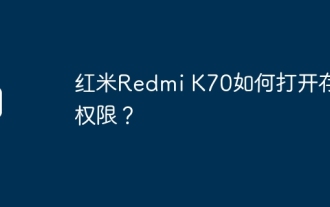 How to open storage permissions on Redmi K70?
Feb 23, 2024 pm 12:30 PM
How to open storage permissions on Redmi K70?
Feb 23, 2024 pm 12:30 PM
Redmi K70 is a model used by many users. This phone has maintained a very good reputation since its release and has a very high cost performance. Of course, in addition to cost-effectiveness, Redmi K70 also has many very practical functions. So how to open storage permissions on Redmi K70? Next, let the editor introduce it to you! How to open storage permissions on Redmi K70? To turn on the storage permissions of Redmi K70, you can follow the steps below: Step 1: Open the settings application of your phone. Step 2: Scroll down and find "App Management" or "Apps & Notifications" and click to enter. Step 3: In the application management, find the application you want to open storage permissions for




