Explore the importance of JVM virtual machine in program execution
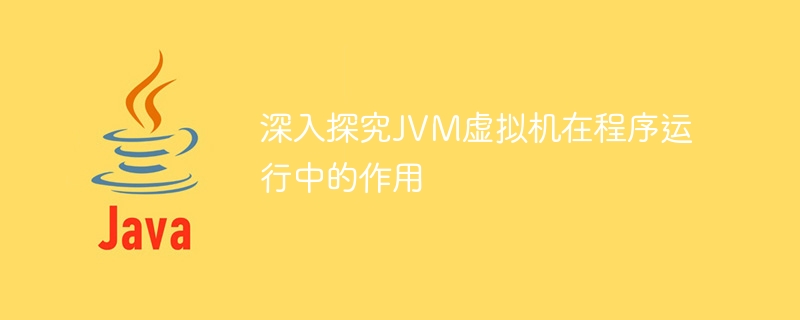
In-depth exploration of the role of the JVM virtual machine in program running
Introduction:
JVM (Java Virtual Machine, Java Virtual Machine) as Java One of the most important components of language and plays an important role. It is not only the core technology for the cross-platform operation of the Java language, but also the key environment for program running. This article will deeply explore the role of the JVM virtual machine in program running, and demonstrate the important functions of the JVM through specific code examples.
1. Overview of JVM
JVM is the core of the Java language. It is responsible for compiling Java source code into bytecode and executing the bytecode at runtime. Virtual machines provide various functions, including memory management, garbage collection, thread management, etc. At the same time, it also provides a consistent running environment for Java programs so that the code can run on different operating systems and hardware platforms.
2. JVM memory management
In Java programs, the JVM is responsible for allocating and managing memory. JVM divides memory into different areas, including heap, stack and method area. Among them, the heap is used to store object instances and arrays, the stack is used to store local variables and method calls, and the method area is used to store class information and constant pools. The JVM uses the garbage collection mechanism to automatically clean up objects that are no longer used and free up memory space.
The following is a simple code example that demonstrates JVM memory management:
public class MemoryExample {
public static void main(String[] args) {
List<String> list = new ArrayList<>();
while (true) {
list.add("Hello World");
}
}
}In this example, we create an ArrayList object and continue to add String types to it in a loop. element. Since there is no explicit stopping condition, the loop will continue executing until memory is exhausted.
3. JVM’s garbage collection mechanism
The JVM’s garbage collection mechanism is one of its most important features. Java programmers do not need to manually release memory because the JVM automatically handles useless objects and reclaims memory space. In this way, programmers can focus on developing business logic without worrying about the details of memory management.
The following is a simple code example that demonstrates the JVM's garbage collection mechanism:
public class GarbageCollectionExample {
public static void main(String[] args) {
String s1 = new String("Hello");
String s2 = new String("World");
s1 = null;
System.gc(); // 强制执行垃圾回收
}
}In this example, we create two String objects and set one of the references to null. Then, by calling the System.gc() method, we force a garbage collection operation. After performing garbage collection, the "Hello" string that is not referenced in the memory will be recycled.
4. JVM’s just-in-time compiler
JVM also includes a just-in-time compiler (Just-In-Time Compiler), which can dynamically compile bytecode into local machine code. Improve the performance of Java programs. The just-in-time compiler performs adaptive compilation, which dynamically selects the code to be compiled and the compilation method while the program is running.
The following is a simple code example that demonstrates the JVM's just-in-time compiler:
public class JITCompilerExample {
public static void main(String[] args) {
int sum = 0;
for (int i = 1; i <= 1000000; i++) {
sum += i;
}
System.out.println(sum);
}
}In this example, we use a simple loop to calculate the sum of all integers from 1 to 1000000. The JVM's just-in-time compiler will optimize this code and compile it into efficient machine code, thereby improving performance.
Conclusion:
JVM is the core environment for Java language running, and it plays an important role in program running. Through functions such as memory management, garbage collection, and just-in-time compilation, the JVM enables Java programs to have efficient execution capabilities and cross-platform features. In actual development, understanding the working principles and mechanisms of the JVM can help developers write more efficient and reliable Java programs.
The above is the detailed content of Explore the importance of JVM virtual machine in program execution. For more information, please follow other related articles on the PHP Chinese website!

Hot AI Tools

Undresser.AI Undress
AI-powered app for creating realistic nude photos

AI Clothes Remover
Online AI tool for removing clothes from photos.

Undress AI Tool
Undress images for free

Clothoff.io
AI clothes remover

Video Face Swap
Swap faces in any video effortlessly with our completely free AI face swap tool!

Hot Article

Hot Tools

Notepad++7.3.1
Easy-to-use and free code editor

SublimeText3 Chinese version
Chinese version, very easy to use

Zend Studio 13.0.1
Powerful PHP integrated development environment

Dreamweaver CS6
Visual web development tools

SublimeText3 Mac version
God-level code editing software (SublimeText3)

Hot Topics
 1386
1386
 52
52
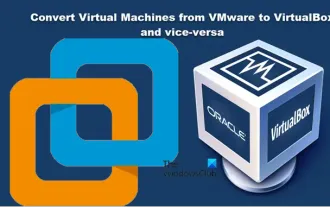 Convert VMware to VirtualBox and vice versa
Feb 19, 2024 pm 05:57 PM
Convert VMware to VirtualBox and vice versa
Feb 19, 2024 pm 05:57 PM
Virtual machines are an affordable way to experience and use multiple operating systems on a single computer. VMWare and VirtualBox are the two major brands in the virtual machine industry. You can easily convert a VMware virtual machine to a VirtualBox virtual machine and vice versa, giving you the flexibility to switch machines between them without having to recreate them. Migrating a virtual machine from VMWare to VirtualBox or vice versa is not complicated. Just follow the instructions below and it's easy to do. How to convert VMware to VirtualBoxVMwareVM is stored in .vmx format and then converted to .ovf, this is VirtualBox and VMWare
 How to install, configure and use the 'Windows Sandbox' feature
Feb 19, 2024 pm 01:00 PM
How to install, configure and use the 'Windows Sandbox' feature
Feb 19, 2024 pm 01:00 PM
Windows Sandbox is a feature built into the Windows 11 and Windows 10 operating systems that allows users to install and test unverified applications or visit websites in a lightweight virtual environment while protecting the main system from potential threats. Overall, this system provides a safe and isolated testing environment, similar to a virtual machine, but easier to use. Next, this article will introduce the detailed steps to install, configure and use the Windows Sandbox feature on Windows 11. Introduction to Windows Sandbox Features Windows Sandbox (also known as Windows Sandbox) is essentially a lightweight virtualization solution focused on providing efficient and secure virtual environments. compared to traditional
 The server encountered an error, 0x80070003, while creating a new virtual machine.
Feb 19, 2024 pm 02:30 PM
The server encountered an error, 0x80070003, while creating a new virtual machine.
Feb 19, 2024 pm 02:30 PM
If you encounter error code 0x80070003 when using Hyper-V to create or start a virtual machine, it may be caused by permission issues, file corruption, or configuration errors. Solutions include checking file permissions, repairing damaged files, ensuring correct configuration, and more. This problem can be solved by ruling out the different possibilities one by one. The entire error message looks like this: The server encountered an error while creating [virtual machine name]. Unable to create new virtual machine. Unable to access configuration store: The system cannot find the path specified. (0x80070003). Some possible causes of this error include: The virtual machine file is corrupted. This can happen due to malware, virus or adware attacks. Although the likelihood of this happening is low, you can't completely
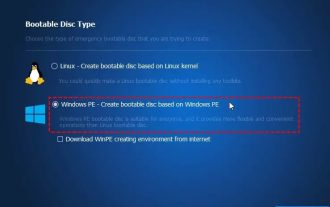 How to convert a virtual machine to a physical machine?
Feb 19, 2024 am 11:40 AM
How to convert a virtual machine to a physical machine?
Feb 19, 2024 am 11:40 AM
Converting a virtual machine (VM) to a physical machine is the process of migrating a virtual instance and associated application software to a physical hardware platform. This conversion helps optimize operating system performance and hardware resource utilization. This article aims to provide an in-depth look at how to make this conversion. How to implement migration from virtual machine to physical machine? Typically, the conversion process between a virtual machine and a physical machine is performed outside the virtual machine by third-party software. This process consists of multiple stages involving the configuration of virtual machines and the transfer of resources. Prepare the physical machine: The first step is to ensure that the physical machine meets the hardware requirements for Windows. We need to back up the data on a physical machine as the conversion process will overwrite the existing data. *Username and password for an administrator account with administrator rights to create system images. will be virtual
 What are the virtualization software?
Feb 23, 2024 pm 02:42 PM
What are the virtualization software?
Feb 23, 2024 pm 02:42 PM
What are the virtualization software? With the continuous development of technology, virtualization technology has become an important concept in the field of modern computer science. The goal of virtualization is to logically divide physical resources such as CPU, memory and storage to form multiple virtual environments so that multiple operating systems and applications can run on the same physical computer at the same time. As a key tool to achieve this goal, virtualization software has received increasing attention and application. This article will introduce some common virtualization software. VMwarevSphere: VMw
 Solution: The operating system is not found in the virtual machine.
Feb 19, 2024 am 09:28 AM
Solution: The operating system is not found in the virtual machine.
Feb 19, 2024 am 09:28 AM
What does virtual machine operating system not found mean and how to solve it? When using a virtual machine, sometimes we may encounter an error message called "operating system not found". This error message means that the virtual machine cannot find the operating system and cannot start normally. This problem may be caused by a variety of reasons, such as the virtual machine image file is missing, damaged, or the operating system is not installed correctly. So how should we solve this problem?
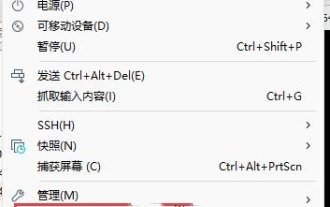 Three simple and effective ways to transfer files from VMware virtual machines
Mar 15, 2024 am 09:22 AM
Three simple and effective ways to transfer files from VMware virtual machines
Mar 15, 2024 am 09:22 AM
When we use Vmware virtual machines, we may encounter situations where we don’t know how to copy files into the virtual machine. In fact, the method is very simple. Below, the editor has brought three methods to users. Interested users can take a closer look. Let’s take a look. Three simple and effective methods to transfer files to VMware virtual machines Method 1: VMWareTools To install VMWaretools, click on the virtual machine above - Install VMwaretools. After the installation is successful, you can copy and paste the file to the virtual machine. After the installation is successful, the following content will be displayed: After the installation is successful, you can drag the file directly, or copy and paste it through ctrl+Cctrl+V. If found unable
 VMware's price increase of 10-15 times is outrageous, and a large company with 24,000 virtual machines decided to switch to competing product Nutanix
Jun 03, 2024 am 10:53 AM
VMware's price increase of 10-15 times is outrageous, and a large company with 24,000 virtual machines decided to switch to competing product Nutanix
Jun 03, 2024 am 10:53 AM
According to news from this site on May 24, Broadcom carried out drastic reforms after acquiring VMware. It sold non-core businesses such as the end-user computing department for US$4 billion, ended 59 products, and focused on providing support for large enterprises. The subscription method attracts enterprises to adopt. Technology media Techspot reported that large enterprises may not be able to afford VMware's price increases. Computershare, an Australian company with 24,000 virtual machines, may abandon VMware and focus on Nutanix products. Note from this site: Computershare mainly provides financial products and investor services to stock exchanges around the world. After Broadcom acquired VMware




