 Web Front-end
Web Front-end
 HTML Tutorial
HTML Tutorial
 Deep understanding of HTML global attributes: 5 important features you will discover
Deep understanding of HTML global attributes: 5 important features you will discover
Deep understanding of HTML global attributes: 5 important features you will discover
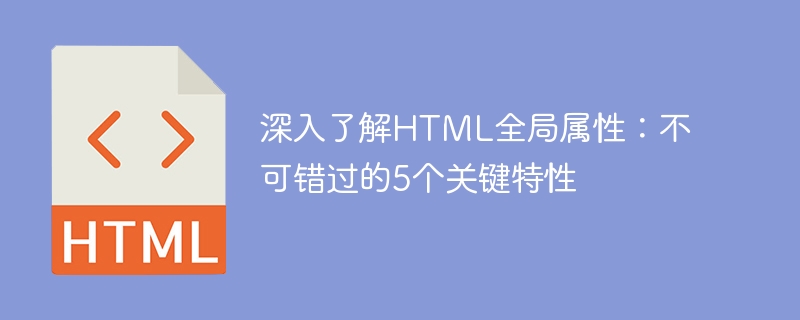
In-depth understanding of HTML global attributes: 5 key features that cannot be missed
HTML global attributes are a set of attributes that apply to almost all HTML elements. They provide a common way to control and customize the behavior and styling of HTML elements. In this post, we'll take a deep dive into 5 key global properties and provide concrete code examples.
- class attribute: The class attribute is used to specify the style class of one or more elements. By setting the class attribute of multiple elements to the same value, we can easily apply the same style to them. For example, we can create a style class called "highlight" and apply it to multiple elements:
<style>
.highlight {
background-color: yellow;
}
</style>
<p class="highlight">这是一个高亮的段落。</p>
<span class="highlight">这是一个高亮的文本。</span>In this way, all elements with a class attribute value of "highlight" will have Yellow background color.
- id attribute: The id attribute is used to specify a unique identifier for a single element. By using the id attribute we can easily select and manipulate specific elements. For example, we can create a button with an id attribute and change its text via JavaScript:
<button id="myButton" onclick="changeText()">点击我</button>
<script>
function changeText() {
document.getElementById("myButton").innerHTML = "已点击";
}
</script>This way, when the button is clicked, its text will automatically change to "Clicked" .
- style attribute: The style attribute is used to specify an inline style for a single element. By using the style attribute, we can define its style directly in the HTML element. For example, we can define its font color and size directly in a paragraph element:
<p style="color: blue; font-size: 20px;">这是一个蓝色且字号为20px的段落。</p>
In this way, the style of this paragraph will only apply to that element and will not affect other elements.
- title attribute: The title attribute is used to provide additional descriptive information for the element. This information will be displayed as a prompt when the user hovers the mouse over the element. For example, we can set the title attribute on an image element to provide a description of the image:
<img src="/static/imghw/default1.png" data-src="image.jpg" class="lazy" alt="图片" title="这是一张美丽的图片">
When the user hovers over the image, a tooltip will be displayed containing "This is a beautiful picture" description.
- data- attribute: The data- attribute is used to store custom data for the element. By using the data-* attributes we can append additional data to HTML elements for use in JavaScript. For example, we can add a custom attribute to a button element to store a specific value:
<button id="myButton" data-value="42" onclick="showValue()">显示值</button>
<script>
function showValue() {
var value = document.getElementById("myButton").dataset.value;
alert("值为:" + value);
}
</script>When the button is clicked, a prompt box will pop up showing the value stored in the data-value attribute value.
With a deep understanding of these key HTML global attributes, we can better control and customize our web pages. Whether you're applying styles, selecting elements, manipulating elements, or storing data, these properties provide powerful functionality. In actual development, we should use them flexibly to maximize their effects.
The above is the detailed content of Deep understanding of HTML global attributes: 5 important features you will discover. For more information, please follow other related articles on the PHP Chinese website!

Hot AI Tools

Undresser.AI Undress
AI-powered app for creating realistic nude photos

AI Clothes Remover
Online AI tool for removing clothes from photos.

Undress AI Tool
Undress images for free

Clothoff.io
AI clothes remover

Video Face Swap
Swap faces in any video effortlessly with our completely free AI face swap tool!

Hot Article

Hot Tools

Notepad++7.3.1
Easy-to-use and free code editor

SublimeText3 Chinese version
Chinese version, very easy to use

Zend Studio 13.0.1
Powerful PHP integrated development environment

Dreamweaver CS6
Visual web development tools

SublimeText3 Mac version
God-level code editing software (SublimeText3)

Hot Topics
 1386
1386
 52
52
 Execute PHP function using onclick
Feb 29, 2024 pm 04:31 PM
Execute PHP function using onclick
Feb 29, 2024 pm 04:31 PM
We will also cover another way to execute a PHP function through the onclick() event using the Jquery library. This method calls a javascript function, which will output the content of the php function in the web page. We will also demonstrate another way to execute a PHP function using the onclick() event, calling the PHP function using pure JavaScript. This article will introduce a way to execute a PHP function, use the GET method to send the data in the URL, and use the isset() function to check the GET data. This method calls a PHP function if the data is set and the function is executed. Using jQuery to execute a PHP function through the onclick() event we can use
 How to read excel data in html
Mar 27, 2024 pm 05:11 PM
How to read excel data in html
Mar 27, 2024 pm 05:11 PM
How to read excel data in html: 1. Use JavaScript library to read Excel data; 2. Use server-side programming language to read Excel data.
 The difference between appendChild and append in JS
Feb 20, 2024 pm 06:57 PM
The difference between appendChild and append in JS
Feb 20, 2024 pm 06:57 PM
The difference between appendChild and append in JS requires specific code examples. In JavaScript, when we need to dynamically add child elements to the DOM (Document Object Model), we usually use the appendChild and append methods. Although their purpose is to add child elements to parent elements, there are some differences in their use. 1. appendChild method The appendChild method is one of the methods of the DOM node object. Use
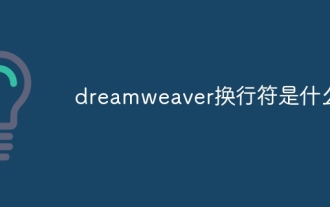 What is dreamweaver line break?
Apr 08, 2024 pm 09:54 PM
What is dreamweaver line break?
Apr 08, 2024 pm 09:54 PM
Use the <br> tag in Dreamweaver to create line breaks, which can be inserted through the menu, shortcut keys or direct typing. Can be combined with CSS styles to create empty rows of specific heights. In some cases, it is more appropriate to use the <p> tag instead of the <br> tag because it automatically creates blank lines between paragraphs and applies style control.
 Use CSS Transform to transform elements
Feb 24, 2024 am 10:09 AM
Use CSS Transform to transform elements
Feb 24, 2024 am 10:09 AM
Usage of Transform in CSS The Transform property of CSS is a very powerful tool that can perform operations such as translation, rotation, scaling and tilting of HTML elements. It can dramatically change the appearance of elements and make web pages more creative and dynamic. In this article, we will introduce the various uses of Transform in detail and provide specific code examples. 1. Translate (Translate) Translate refers to moving an element a specified distance along the x-axis and y-axis. Its syntax is as follows: tran
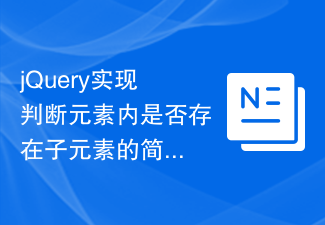 jQuery implements a simple method to determine whether there are child elements within an element
Feb 28, 2024 pm 03:21 PM
jQuery implements a simple method to determine whether there are child elements within an element
Feb 28, 2024 pm 03:21 PM
jQuery is a widely used JavaScript library that provides many convenient methods to manipulate HTML elements. In the process of developing web pages, we often encounter situations where we need to determine whether there are sub-elements within an element. In this article, we will introduce how to use jQuery to achieve this function and provide specific code examples. To determine whether there are child elements within an element, we can use jQuery's children() method. The children() method is used to obtain matches
 What does ridge mean in css
Apr 28, 2024 pm 04:06 PM
What does ridge mean in css
Apr 28, 2024 pm 04:06 PM
Ridge is a border style in CSS that is used to create a 3D border with an embossed effect, which is manifested as a raised ridge-like line.
 How to use hover in css
Feb 23, 2024 pm 12:06 PM
How to use hover in css
Feb 23, 2024 pm 12:06 PM
The hover pseudo-class in CSS is a very commonly used selector that allows us to change the style of an element when the mouse is hovering over it. This article will introduce the usage of hover and provide specific code examples. 1. Basic Usage To use hover, we need to first define a style for the element, and then use the :hover pseudo-class to specify the corresponding style when the mouse is hovering. For example, we have a button element. When the mouse hovers over the button, we want the background color of the button to change to red and the text color to white.



