Correctly define and handle Java arrays
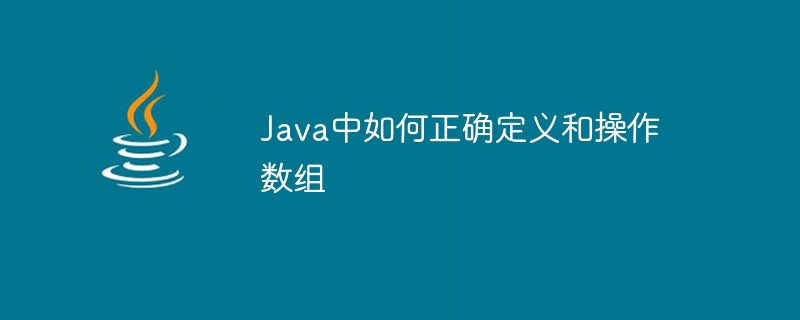
How to correctly define and operate arrays in Java
Array is a very commonly used data structure used to store a set of data of the same type. In Java, defining and manipulating arrays are very common operations. This article explains how to correctly define and manipulate arrays, with specific code examples.
1. Define an array
In Java, defining an array requires specifying the type and length of the array. The type of the array can be a basic data type or a reference type.
- Definition of basic data type array
Use the keyword new to create an array object, and then specify the type and length of the array. For example, define an integer array intArray with a length of 5:
int[] intArray = new int[5];
- Definition of reference type array
Reference type array can store references to objects. Also use the keyword new to create an array object, specifying the reference type and length. For example, define a string array strArray with a length of 3:
String[] strArray = new String[3];
2. Operation array
- Assignment And accessing array elements
The elements of the array are accessed through subscripts, and the subscripts start from 0. You can use the equal sign (=) to assign values to array elements, and you can also use the equal sign to assign the values of array elements to other variables.
The example is as follows:
intArray[0] = 10; // Assign 10 to the first element of the array
int a = intArray[0]; // Assign the value of 10 to the first element of the array Assign the value of the first element to the variable a
strArray[1] = "Hello"; // Assign the value of the string "Hello" to the second element of the array
String str = strArray[1] ; //Assign the value of the second element of the array to the variable str
- Traverse the array
Traversing the array is a common operation to access each element in the array. This can be achieved using a for loop or an enhanced for loop.
Example of using a for loop to traverse an array:
for(int i = 0; i
System.out.println(intArray[i]);
}
Example of using an enhanced for loop to traverse an array:
for(int i : intArray){
System.out.println(i);
}
- Array properties and methods
There are some commonly used properties and methods in arrays, which can conveniently operate arrays.
Attributes of the array:
- length: Get the length of the array.
Array methods:
- toString(): Convert the array into a string.
- sort(): Sort the array.
- binarySearch(): Search for the specified element in the ordered array.
- equals(): Compares two arrays for equality.
The example is as follows:
int length = intArray.length; // Get the length of the array
String str = Arrays.toString(intArray); // Will Convert array to string
Arrays.sort(intArray); // Sort array
int index = Arrays.binarySearch(intArray, 5); // Search in ordered array Position of element 5
boolean equals = Arrays.equals(intArray1, intArray2); // Compare two arrays for equality
The above is the basic information on how to correctly define and operate arrays in Java and Example. Array is a very important data structure that is often used in Java programming. I hope this article will help you understand and use arrays.
The above is the detailed content of Correctly define and handle Java arrays. For more information, please follow other related articles on the PHP Chinese website!

Hot AI Tools

Undresser.AI Undress
AI-powered app for creating realistic nude photos

AI Clothes Remover
Online AI tool for removing clothes from photos.

Undress AI Tool
Undress images for free

Clothoff.io
AI clothes remover

AI Hentai Generator
Generate AI Hentai for free.

Hot Article

Hot Tools

Notepad++7.3.1
Easy-to-use and free code editor

SublimeText3 Chinese version
Chinese version, very easy to use

Zend Studio 13.0.1
Powerful PHP integrated development environment

Dreamweaver CS6
Visual web development tools

SublimeText3 Mac version
God-level code editing software (SublimeText3)

Hot Topics
 How to use split() function in oracle
May 07, 2024 pm 01:06 PM
How to use split() function in oracle
May 07, 2024 pm 01:06 PM
The SPLIT() function splits a string into an array by a specified delimiter, returning a string array where each element is a delimiter-separated portion of the original string. Usage includes: splitting a comma-separated list of values into an array, extracting filenames from paths, and splitting email addresses into usernames and domains.
 How to sort strings in java
Apr 02, 2024 am 02:18 AM
How to sort strings in java
Apr 02, 2024 am 02:18 AM
Ways to sort strings in Java: Use the Arrays.sort() method to sort an array of strings in ascending order. Use the Collections.sort() method to sort a list of strings in ascending order. Use the Comparator interface for custom sorting of strings.
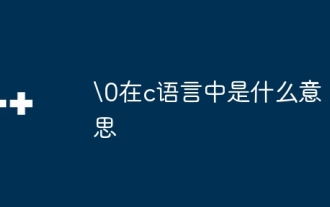 What does \0 mean in c language
Apr 27, 2024 pm 10:54 PM
What does \0 mean in c language
Apr 27, 2024 pm 10:54 PM
In C language, \0 is the end mark of a string, called the null character or terminator. Since strings are stored in memory as byte arrays, the compiler recognizes the end of the string via \0, ensuring that strings are handled correctly. \0 How it works: The compiler stops reading characters when it encounters \0, and subsequent characters are ignored. \0 itself does not occupy storage space. Benefits include reliable string handling, improved efficiency (no need to scan the entire array to find the end), and ease of comparison and manipulation.
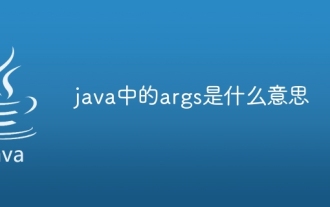 What does args mean in java
May 07, 2024 am 02:24 AM
What does args mean in java
May 07, 2024 am 02:24 AM
args is a special parameter array of the main method in Java, used to obtain a string array of command line parameters or external input. By accessing the args array, the program can read these arguments and process them as needed.
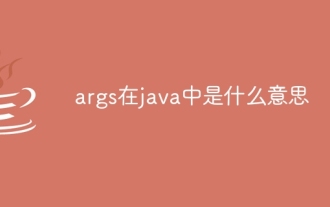 What does args mean in java
Apr 25, 2024 pm 10:15 PM
What does args mean in java
Apr 25, 2024 pm 10:15 PM
args stands for command line arguments in Java and is an array of strings containing the list of arguments passed to the program when it is started. It is only available in the main method, and its default value is an empty array, with each parameter accessible by index. args is used to receive and process command line arguments to configure or provide input data when a program starts.
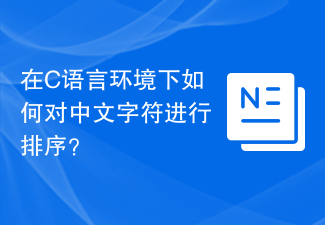 How to sort Chinese characters in C language environment?
Feb 18, 2024 pm 02:10 PM
How to sort Chinese characters in C language environment?
Feb 18, 2024 pm 02:10 PM
How to implement Chinese character sorting function in C language programming software? In modern society, the Chinese character sorting function is one of the essential functions in many software. Whether in word processing software, search engines or database systems, Chinese characters need to be sorted to better display and process Chinese text data. In C language programming, how to implement the Chinese character sorting function? One method is briefly introduced below. First of all, in order to implement the Chinese character sorting function in C language, we need to use the string comparison function. Ran
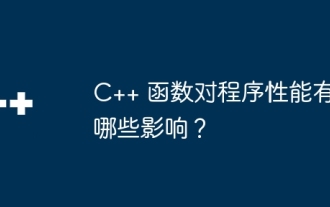 What impact do C++ functions have on program performance?
Apr 12, 2024 am 09:39 AM
What impact do C++ functions have on program performance?
Apr 12, 2024 am 09:39 AM
The impact of functions on C++ program performance includes function call overhead, local variable and object allocation overhead: Function call overhead: including stack frame allocation, parameter transfer and control transfer, which has a significant impact on small functions. Local variable and object allocation overhead: A large number of local variable or object creation and destruction can cause stack overflow and performance degradation.
 Where is the starting point of C language program?
Feb 20, 2024 pm 12:12 PM
Where is the starting point of C language program?
Feb 20, 2024 pm 12:12 PM
What is the starting point for running a C language program? C language, as a high-level programming language, is one of the most commonly used programming languages. In the process of learning C language, many people will be confused about the starting point of running C program. So, what is the starting point for running a C language program? The answer is the main function. In C language programs, the execution of the program starts from the beginning of the main function. The main function is the entry point of the C language program and the first function defined by the programmer to be executed. Its main function is to define the process






