
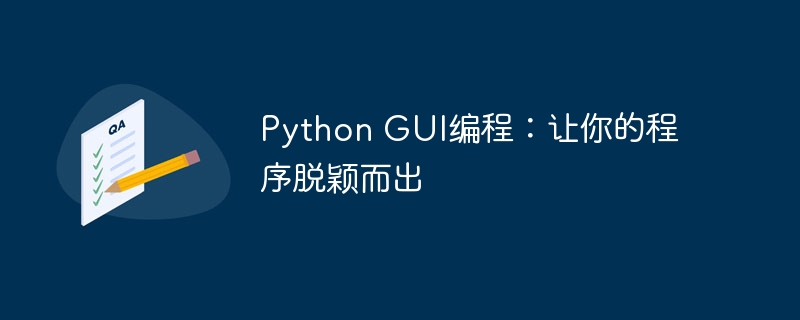
Python GUI programming, that is, graphical user interface programming, is the process of creating application program interfaces using the Python language. GUI applications usually have elements such as windows, buttons, text boxes, menus, etc., through which users can interact with the program.
Python GUI programming has many benefits. First, it can make your program more beautiful and easier to use. Secondly, it can make your program cross-platform, that is, it can run on different operating systems. Third, it can make your program more flexible and easier to extend.
In Python, there are several commonly used GUI libraries, including Tkinter, PyQt, wxPython and PyGobject.
Tkinter is a GUI library that comes with the Python standard library. It is simple and easy to use and suitable for novices to learn. Tkinter uses Tcl/Tk as the backend. Tcl/Tk is a cross-platform GUI library.
PyQt is a commercial GUI library with powerful functions and excellent performance, suitable for developing complex and high-performance GUI applications. PyQt uses Qt as its backend, a cross-platform GUI library.
wxPython is an open source GUI library, which is cross-platform, powerful and suitable for developing various types of GUI applications. wxPython uses wxWidgets as the backend, wxWidgets is a cross-platform GUI library.
PyGObject is an open source GUI library that uses GTK as the backend. GTK is a cross-platform GUI library. PyGObject is suitable for developing GNOME-style GUI applications.
The following is a simple Python GUI program example, which uses the Tkinter library to create a window with a button in the window that says "Hello World".
import tkinter as tk
def on_click():
print("Hello World!")
root = tk.Tk()
root.title("Hello World")
root.geometry("200x100")
button = tk.Button(root, text="Hello World", command=on_click)
button.pack()
root.mainloop()Run this program and you will see a window with a button that says "Hello World". When you click this button, the program prints "Hello World!".
Python GUI programming allows you to create beautiful, easy-to-use, cross-platform, and flexible programs. In this article, we introduce the basic knowledge of Python GUI programming, as well as several commonly used GUI libraries. I hope you can learn the knowledge of Python GUI programming through this article and develop your own GUI application.
The above is the detailed content of Python GUI Programming: Make your programs stand out. For more information, please follow other related articles on the PHP Chinese website!




