
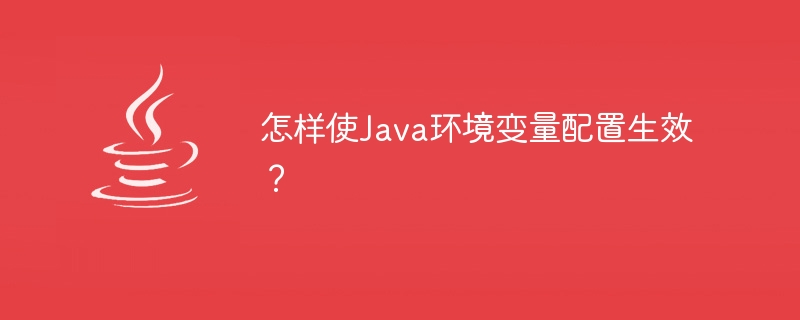
How to make the Java environment variable configuration take effect?
In Java development, correctly configuring Java environment variables is a very important step. Proper configuration of Java environment variables can ensure that your application runs smoothly and avoid many potential problems. This article will give some steps and sample code to help you configure Java environment variables correctly.
First, open the "System Properties" window of your operating system. Different operating systems have different opening methods. Here are some common system opening methods:
lsb_release -a. No matter what operating system you use, you need to find the "Environment Variables" option in the system properties window. Click to open the environment variable settings window.
In the environment variable setting window, you will see two sections: system variables and user variables. System variables apply to all users in the system, while user variables only affect the current user. In order to make the Java environment variable configuration take effect, we need to edit the system variables.
Find the variable named "Path" in the system variable list and edit it. If the "Path" variable is not found, click the "New" button to create a new system variable. Add the Java installation path in the variable value, for example C:Program FilesJavajdk1.8.0_211 in. Please note that you need to modify it according to your own Java installation path.
After completing the above steps, click the OK button to save the settings and close the environment variable setting window. Next, open a new command prompt or terminal window so that the environment variable configuration can take effect.
In order to verify whether the Java environment variables have been configured correctly, you can enter the following command in the command prompt or terminal window:
java -version
If the version information of Java is successfully output, it means that the Java environment variables Correctly configured. Otherwise, please double-check whether your configuration steps are correct.
In actual Java development, it is often necessary to use some specific libraries or frameworks of Java. In order to use these libraries or frameworks, you may need to perform further configuration.
For example, if you want to use a MySQL database, you need to download and install the MySQL connector. After the installation is complete, you need to add the path to the connector to Java's classpath so that Java can find the connector correctly.
You can demonstrate how to add the MySQL connector path to the Java classpath with the following code example:
// 添加MySQL连接器路径到Java类路径中
String mysqlConnectorPath = "mysql-connector-java-8.0.23.jar";
String javaClassPath = System.getProperty("java.class.path");
javaClassPath += ";" + mysqlConnectorPath;
System.setProperty("java.class.path", javaClassPath);In the above code, mysql-connector-java-8.0.23 .jar is the file name of the MySQL connector you downloaded. You can use a MySQL database in a Java application by adding its path to the Java classpath.
In summary, to make the Java environment variable configuration take effect, you need to correctly configure the "Path" in the system variable and add the Java installation path to the variable value. Then, reopen a command prompt or terminal window for the configuration to take effect. If you need to use a specific library or framework, you will also need to add the corresponding path to Java's classpath. The above code example demonstrates how to add the MySQL connector path to the Java classpath. I hope this article can help you to configure your Java environment variables correctly.
The above is the detailed content of How to make Java environment variable configuration take effect?. For more information, please follow other related articles on the PHP Chinese website!
 Solutions to unknown software exception exceptions in computer applications
Solutions to unknown software exception exceptions in computer applications
 Complement algorithm for negative numbers
Complement algorithm for negative numbers
 rowcount function usage
rowcount function usage
 Database er diagram
Database er diagram
 How to check website dead links
How to check website dead links
 How to recover files emptied from Recycle Bin
How to recover files emptied from Recycle Bin
 The role of cloneable interface
The role of cloneable interface
 How to use btbook magnetic search
How to use btbook magnetic search




