
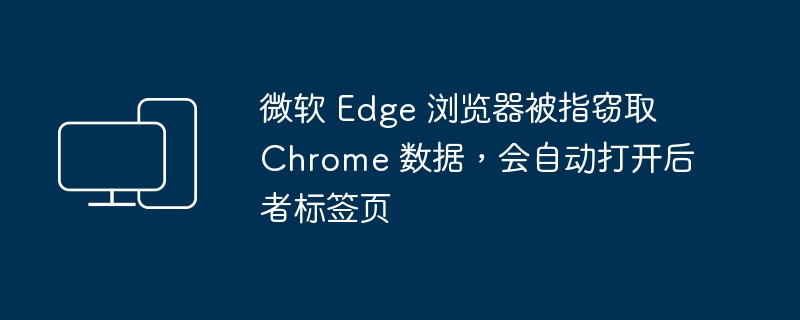
The Verge editor Tom Warren recently installed Windows updates and was surprised to find Microsoft Edge opening the tabs he had been browsing in Chrome after restarting his computer. Although he usually prefers using Chrome, this situation confused him.
Warren said that when he turned on his computer in a daze and installed Windows updates, Edge suddenly popped up, showing all the tabs he had previously opened in Chrome.
After checking, Warren found that Edge did have a setting that allowed data to be imported from Chrome, although he did not actively turn it on. However, what is confusing is that even though he did not actively enable this feature, Edge still forcibly obtained Chrome data after the update.
Warren tried to install the same Windows update on another computer and crashed the system. After performing a system restore, I encountered the same problem again: Edge automatically opened all Chrome tabs.
However, Warren is not the only one who encountered this problem, many users also reported that they had encountered similar situations in the past.
Things related to the import function in the Edge browser seem to involve privacy issues. During a new installation of Windows, some users may notice a new prompt stating that Microsoft Edge will periodically import data from other available browsers, including favorites, browsing history, cookies, etc. This has raised concerns among some privacy and data supply chain researchers, who worry about the security of personal data. This automatic import of data may raise concerns among some users about the use and sharing of their personal information. Therefore, users need to be cautious when using this feature and ensure they understand where their data is going and how to protect their privacy. It is best to understand the Edge browser's data usage policy in detail before importing data to ensure the security and privacy protection of personal data.
Microsoft emphasizes that data import will be processed and stored locally. However, if the user chooses to log in and sync browsing data, this data will be sent to Microsoft. Microsoft uses an eye-catching blue button to guide users when activating the feature, while the "Not yet" option is displayed in a darker color and is less noticeable.
Warren realized that Edge had automatically opened and imported his Chrome data even though he hadn't chosen to enable the option. He recalled seeing a full-screen prompt the morning after installing the update, similar to the prompts Microsoft recommends users use Edge and Bing after Windows updates. However, this prompt disappears within less than a second, possibly because the dialog box crashes, causing Edge to import the data on its own. Warren was confused by this and thought there should be a clearer selection interface rather than automatic data import. He decided to report this issue to Microsoft in the hope that they could improve the user experience and allow users to more clearly participate in the data import process.
Warren has asked Microsoft about this situation, but as of the time of publication by IT Home, it has not received a reply.
There are various signs that Microsoft is quietly launching a function to automatically import data from other browsers (including Chrome, Firefox, etc.), and this function is likely to have serious vulnerabilities. Although automatically importing data may be convenient for some users, if the function is flawed or even enforced regardless of user settings, then Microsoft must fix the vulnerability as soon as possible to ensure the security and autonomy of user data.
It is worth noting that Microsoft has been accused of using various means to induce users to use the Edge browser on many occasions, including automatically opening Edge after Windows updates and pinning it to the desktop and taskbar.
Warren finally said that in fact, Microsoft Edge itself is not bad, but he hopes that the team responsible for developing it will not take more similar measures to attract Chrome users.
The above is the detailed content of Microsoft Edge browser accused of stealing Chrome data and automatically opening Chrome tabs. For more information, please follow other related articles on the PHP Chinese website!




