Common log4j configuration file problems and solutions
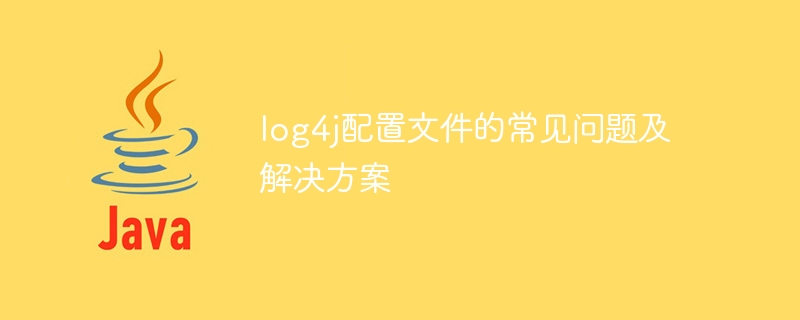
Common problems and solutions for log4j configuration files
In the development process of Java applications, logging is a very important function. And log4j is a widely used logging framework in Java. It defines the output mode of logs through configuration files, and it is very convenient to control the level and output location of logs. However, sometimes you will encounter some problems when configuring log4j. This article will introduce some common problems and their solutions, and attach specific code examples.
Problem 1: The log file is not generated
Solution:
- Check whether the output path in the log4j configuration file is correct. You can use absolute paths or relative paths. For example:
log4j.appender.file.File=/path/to/log/file.log
- Make sure you have write permission. Under Linux systems, you can add write permissions through the chmod command:
chmod +w /path/to/log/file.log
- Check whether the log level in the log4j configuration file is lower than the specified level. You can try setting the log level to DEBUG and check whether there is log output.
Problem 2: The console output is not displayed
Solution:
- Check whether the console output is correctly configured in the log4j configuration file. Normally, the root logger in the configuration file should contain a ConsoleAppender:
log4j.rootLogger=INFO, Console
log4j.appender.Console=org.apache.log4j.ConsoleAppender
log4j.appender.Console.Target=System.out
log4j.appender.Console.layout=org.apache.log4j.PatternLayout
log4j.appender.Console.layout.ConversionPattern=%d{yyyy-MM-dd HH:mm:ss} %-5p %c{1}:%L - %m%n- Check if the log level in the log4j configuration file is lower than the specified level. You can try setting the log level to DEBUG and check whether there is log output.
Problem 3: The log output format does not meet the requirements
Solution:
- Check whether the PatternLayout in the log4j configuration file is configured correctly. PatternLayout can control the format of log output by defining different conversion characters. For example, %d represents the date, %p represents the log level, %c represents the class name, %L represents the line number, and %m represents the log message. Achieve the required format by modifying the ConversionPattern parameter of PatternLayout:
log4j.appender.file.layout=org.apache.log4j.PatternLayout
log4j.appender.file.layout.ConversionPattern=%d{yyyy-MM-dd HH:mm:ss} %-5p %c{1}:%L - %m%n- You can use other layout classes, such as SimpleLayout or HTMLLayout, to meet specific needs.
Problem 4: The log level does not take effect
Solution:
- Check whether the log level in the log4j configuration file is configured correctly. Log levels are divided into six levels: DEBUG, INFO, WARN, ERROR, FATAL and OFF. Generally speaking, just set the log level to an appropriate level based on actual needs. For example:
log4j.logger.com.example=DEBUG log4j.logger.org.apache=INFO
- Make sure the configuration file is loaded correctly. You can add the following statement to the code to confirm whether the configuration file is loaded:
PropertyConfigurator.configure("log4j.properties");The above are some common log4j configuration file problems and their solutions. By solving these problems, you can better control the output and format of the log, and easily debug and track the running status of the program. I hope this article can be helpful to everyone.
Reference materials:
- Apache log4j official documentation: https://logging.apache.org/log4j/
The above is the detailed content of Common log4j configuration file problems and solutions. For more information, please follow other related articles on the PHP Chinese website!

Hot AI Tools

Undresser.AI Undress
AI-powered app for creating realistic nude photos

AI Clothes Remover
Online AI tool for removing clothes from photos.

Undress AI Tool
Undress images for free

Clothoff.io
AI clothes remover

AI Hentai Generator
Generate AI Hentai for free.

Hot Article

Hot Tools

Notepad++7.3.1
Easy-to-use and free code editor

SublimeText3 Chinese version
Chinese version, very easy to use

Zend Studio 13.0.1
Powerful PHP integrated development environment

Dreamweaver CS6
Visual web development tools

SublimeText3 Mac version
God-level code editing software (SublimeText3)

Hot Topics
 1376
1376
 52
52
 Solution for Win11 unable to install Chinese language pack
Mar 09, 2024 am 09:15 AM
Solution for Win11 unable to install Chinese language pack
Mar 09, 2024 am 09:15 AM
Win11 is the latest operating system launched by Microsoft. Compared with previous versions, Win11 has greatly improved the interface design and user experience. However, some users reported that they encountered the problem of being unable to install the Chinese language pack after installing Win11, which caused trouble for them to use Chinese in the system. This article will provide some solutions to the problem that Win11 cannot install the Chinese language pack to help users use Chinese smoothly. First, we need to understand why the Chinese language pack cannot be installed. Generally speaking, Win11
 Oracle NVL function common problems and solutions
Mar 10, 2024 am 08:42 AM
Oracle NVL function common problems and solutions
Mar 10, 2024 am 08:42 AM
Common problems and solutions for OracleNVL function Oracle database is a widely used relational database system, and it is often necessary to deal with null values during data processing. In order to deal with the problems caused by null values, Oracle provides the NVL function to handle null values. This article will introduce common problems and solutions of NVL functions, and provide specific code examples. Question 1: Improper usage of NVL function. The basic syntax of NVL function is: NVL(expr1,default_value).
 Implementing Machine Learning Algorithms in C++: Common Challenges and Solutions
Jun 03, 2024 pm 01:25 PM
Implementing Machine Learning Algorithms in C++: Common Challenges and Solutions
Jun 03, 2024 pm 01:25 PM
Common challenges faced by machine learning algorithms in C++ include memory management, multi-threading, performance optimization, and maintainability. Solutions include using smart pointers, modern threading libraries, SIMD instructions and third-party libraries, as well as following coding style guidelines and using automation tools. Practical cases show how to use the Eigen library to implement linear regression algorithms, effectively manage memory and use high-performance matrix operations.
 How to Install Java on Debian 12: A Step-by-Step Guide
Mar 20, 2024 pm 03:40 PM
How to Install Java on Debian 12: A Step-by-Step Guide
Mar 20, 2024 pm 03:40 PM
Java is a powerful programming language that enables users to create a wide range of applications, such as building games, creating web applications, and designing embedded systems. Debian12 is a powerful newly released Linux-based operating system that provides a stable and reliable foundation for Java applications to flourish. Together with Java and Debian systems you can open up a world of possibilities and innovations that can definitely help people a lot. This is only possible if Java is installed on your Debian system. In this guide, you will learn: How to install Java on Debian12 How to install Java on Debian12 How to remove Java from Debian12
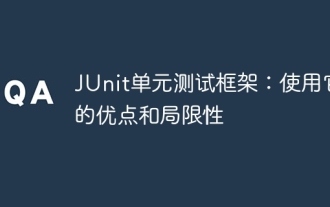 JUnit unit testing framework: advantages and limitations of using it
Apr 18, 2024 pm 09:18 PM
JUnit unit testing framework: advantages and limitations of using it
Apr 18, 2024 pm 09:18 PM
The JUnit unit testing framework is a widely used tool whose main advantages include automated testing, fast feedback, improved code quality, and portability. But it also has limitations, including limited scope, maintenance costs, dependencies, memory consumption, and lack of continuous integration support. For unit testing of Java applications, JUnit is a powerful framework that offers many benefits, but its limitations need to be considered when using it.
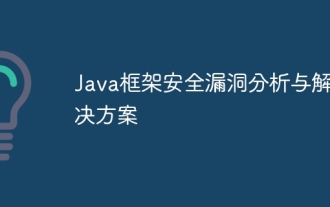 Java framework security vulnerability analysis and solutions
Jun 04, 2024 pm 06:34 PM
Java framework security vulnerability analysis and solutions
Jun 04, 2024 pm 06:34 PM
Analysis of Java framework security vulnerabilities shows that XSS, SQL injection and SSRF are common vulnerabilities. Solutions include: using security framework versions, input validation, output encoding, preventing SQL injection, using CSRF protection, disabling unnecessary features, setting security headers. In actual cases, the ApacheStruts2OGNL injection vulnerability can be solved by updating the framework version and using the OGNL expression checking tool.
 Oracle API Usage Guide: Exploring Data Interface Technology
Mar 07, 2024 am 11:12 AM
Oracle API Usage Guide: Exploring Data Interface Technology
Mar 07, 2024 am 11:12 AM
Oracle is a world-renowned database management system provider, and its API (Application Programming Interface) is a powerful tool that helps developers easily interact and integrate with Oracle databases. In this article, we will delve into the Oracle API usage guide, show readers how to utilize data interface technology during the development process, and provide specific code examples. 1.Oracle
 Analysis and solutions for why Black Shark mobile phone automatically shuts down and turns on while charging
Mar 24, 2024 pm 02:09 PM
Analysis and solutions for why Black Shark mobile phone automatically shuts down and turns on while charging
Mar 24, 2024 pm 02:09 PM
The Black Shark mobile phone is a gaming phone popular among young people. Its excellent performance and unique design have attracted the favor of many players. However, in daily use, some users reported that Black Shark phones automatically shut down when charging or failed to start after being connected to a charger, which caused trouble to users. This article will discuss the problem of automatic shutdown and startup of Black Shark mobile phones from the aspects of cause analysis and solutions to help users better solve this problem. 1. Cause Analysis Charger Quality Issues: Low-quality chargers may cause voltage instability, or




