
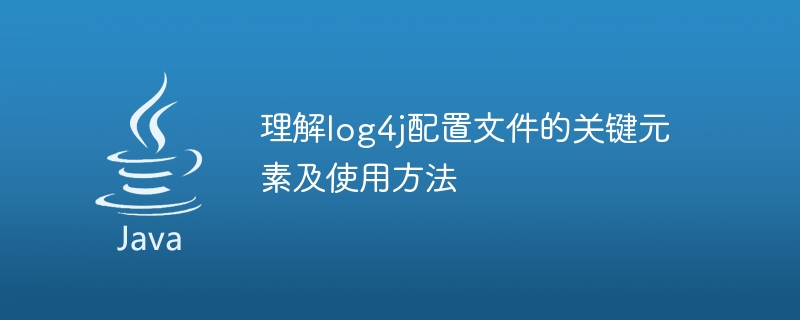
Understand the key elements and usage of log4j configuration files
Log4j is a Java logging tool that is widely used in Java projects. By properly configuring the log4j configuration file, log output can be easily managed and controlled. This article will introduce the key elements and usage of log4j configuration files, and give specific code examples.
1. The basic structure of the log4j configuration file
The log4j configuration file is a file in XML or Properties format, which is used to define the type, output method, log level, etc. of logs to be recorded in the code. information. The following is the basic structure of a typical log4j configuration file:
<?xml version="1.0" encoding="UTF-8"?>
<!DOCTYPE log4j:configuration SYSTEM "log4j.dtd">
<log4j:configuration xmlns:log4j="http://jakarta.apache.org/log4j/">
<appender name="console" class="org.apache.log4j.ConsoleAppender">
<param name="Target" value="System.out" />
<layout class="org.apache.log4j.PatternLayout">
<param name="ConversionPattern" value="%d{yyyy-MM-dd HH:mm:ss} [%t] %-5p %c{1}:%L - %m%n" />
</layout>
</appender>
<appender name="file" class="org.apache.log4j.FileAppender">
<param name="File" value="logs/application.log" />
<layout class="org.apache.log4j.PatternLayout">
<param name="ConversionPattern" value="%d{yyyy-MM-dd HH:mm:ss} [%t] %-5p %c{1}:%L - %m%n" />
</layout>
</appender>
<logger name="com.example">
<level value="DEBUG" />
<appender-ref ref="console" />
<appender-ref ref="file" />
</logger>
<root>
<priority value="INFO" />
<appender-ref ref="console" />
</root>
</log4j:configuration>The configuration file mainly contains 4 elements: appender, layout, logger and root. Next, we will introduce the role and configuration of these elements in detail.
appender is used to define the destination of log output. Log4j provides a variety of appender implementations, such as ConsoleAppender (console output), FileAppender (file output), RollingFileAppender (rolling file output), etc. Each appender has a unique name, defined through the name attribute. The following is a sample configuration of an appender:
<appender name="console" class="org.apache.log4j.ConsoleAppender">
<param name="Target" value="System.out" />
<layout class="org.apache.log4j.PatternLayout">
<param name="ConversionPattern" value="%d{yyyy-MM-dd HH:mm:ss} [%t] %-5p %c{1}:%L - %m%n" />
</layout>
</appender>layout is used to define the output format of the log. log4j provides a variety of layout implementations, such as PatternLayout, HTMLLayout, SimpleLayout, etc. Each layout has a unique name, defined through the class attribute. The following is an example configuration of a layout:
<layout class="org.apache.log4j.PatternLayout">
<param name="ConversionPattern" value="%d{yyyy-MM-dd HH:mm:ss} [%t] %-5p %c{1}:%L - %m%n" />
</layout>logger is used to define the log levels of different packages or classes, and which appenders the logs are output to. Each logger has a name, defined through the name attribute. The following is an example configuration of a logger:
<logger name="com.example">
<level value="DEBUG" />
<appender-ref ref="console" />
<appender-ref ref="file" />
</logger>root is the parent logger of all loggers and is used to define the default log level and output appender. The following is an example configuration of root:
<root>
<priority value="INFO" />
<appender-ref ref="console" />
</root>2. How to use the log4j configuration file
By configuring the appender, you can specify the log The output destination. In the sample configuration file, ConsoleAppender and FileAppender are configured respectively and output to the console and file respectively.
<appender name="console" class="org.apache.log4j.ConsoleAppender">
<param name="Target" value="System.out" />
<layout class="org.apache.log4j.PatternLayout">
<param name="ConversionPattern" value="%d{yyyy-MM-dd HH:mm:ss} [%t] %-5p %c{1}:%L - %m%n" />
</layout>
</appender>
By configuring layout, you can specify the format of log output. In the sample configuration file, PatternLayout is used and the specific log format is defined.
<layout class="org.apache.log4j.PatternLayout">
<param name="ConversionPattern" value="%d{yyyy-MM-dd HH:mm:ss} [%t] %-5p %c{1}:%L - %m%n" />
</layout>By configuring logger, you can specify the log level and output appender of different packages or classes. In the example configuration file, set the log level under the com.example package to DEBUG, and output it to the console and file appenders.
<logger name="com.example">
<level value="DEBUG" />
<appender-ref ref="console" />
<appender-ref ref="file" />
</logger>By configuring root, you can specify the default log level and output appender. In the example configuration file, set the default log level to INFO and output to the consoleappender.
<root>
<priority value="INFO" />
<appender-ref ref="console" />
</root>The above is a detailed introduction to the key elements and usage of the log4j configuration file. By properly configuring the log4j configuration file, logs can be easily managed and controlled. I hope this article can help you understand the log4j configuration file.
The above is the detailed content of Analysis of key elements and usage of log4j configuration file. For more information, please follow other related articles on the PHP Chinese website!
 Introduction to php configuration files
Introduction to php configuration files
 gt540
gt540
 vcruntime140.dll cannot be found and code execution cannot continue
vcruntime140.dll cannot be found and code execution cannot continue
 Digital currency quantitative trading
Digital currency quantitative trading
 Which inscription is the most promising in the currency circle?
Which inscription is the most promising in the currency circle?
 OGG common commands
OGG common commands
 Common color hexadecimal codes
Common color hexadecimal codes
 What are the methods to connect to vps server
What are the methods to connect to vps server




