Linux common commands

Command 1: pwd
pwd displays the current working path and checks the location.
[root@bunian ~]# pwd /root
Command 2: ls
The ls command is very commonly used. ls refers to list, a command to view files or directories. Commonly used after adding parameters:
- ls: View all files in the directory
- ls -l: Display all information in files and directories
- ls -a: List all files, including hidden files, where a means all
- ls -R: List all files in the subdirectory, which is equivalent to recursively listing all the contents, which means that all files in the directory will be displayed
- ls [0-9]: Display file names and directory names containing numbers
Command 3: cp
cp means copy and is used to copy files. This command can also copy multiple files to the same directory at one time
- cp -a: Copy the characteristics of the file together
- cp -p: Copy together with the attributes of the file, similar to the -a parameter above, often used for backup
- cp -i: If the target file exists, ask before overwriting
- cp -r: Recursive continuous copy
- cp -u: Copying will only occur when there are differences between the target file and the source file
Command 4: mv
mv means move, which is used to move files, directories or change file names
- mv -f: f refers to force, no inquiry will be made before overwriting
- mv -i: Ask before overwriting
- mv -u: The target file will be updated only when it is newer than the source file
mv 旧文件名 新文件名-- 重命名 mv hello.txt /home/peter-- 移动位置 mv /dir1 /dir2-- 将目录dir1移动到目录dir2中,前提是dir2已经存在,若不存在则改名 mv /dir1/* . -- 将dir1下面的全部文件(*代表全部)移动到当前目录下
Command 5: rm
rm means remove, which is used to delete files or directories
- rm -f: Forced deletion of content without any warning content
- rm -i: Interactive mode, ask whether to delete before deleting
- rm -r: Recursive deletion, most commonly used to delete all contents in a directory
PS: Use this command with caution! ! !
Command 6: cd
The cd command represents switching directories and can use relative or absolute paths as parameters.
Several commonly used commands for switching paths:
- cd /home/user: Switch to the "/home/user" directory
- cd: Switch to personal home directory
- cd ..: Return to the previous directory
- cd ../..: Return to the directory two levels above
- cd -: Return to the last directory
- cd ~: Return to the user’s home directory
It should be noted that the parent directory of the root directory is itself
| Special symbols | Function |
|---|---|
| ~ | Represents the home directory of the currently logged in user |
| ~Username | Indicates switching to the home directory of the specified user |
| – | represents the directory where you were last located |
| . | represents the current directory |
| .. | Represents the superior directory |
Command 7: mkdir
mkdir refers to make directory, which means creating a directory. If the directory exists, an error will be reported.
mkdir test# 创建空白的test目录 mkdir -p test/a/b/c/d# 使用-p参数来递归地创建多个层级目录
Command 8: touch
The touch command is used to create a blank file or set the time of the file.
Creating a file is simple:
touch bunian.txt # 创建bunian.txt文件
The time to set the file is mainly reflected in:
- Set the modification time of file content: mtime
- File permission or attribute change time: ctime
- File reading time: atime
The corresponding parameters are:
| parameter | effect |
|---|---|
| -a | Only modify the "read time" atime |
| -m | Only modify the "modification time" mtime |
| -d | Modify both simultaneously |
命令9:cat
cat命令主要是用来查看文件的内容,后面跟上我们的文件名即可。通常可以用管道符和命令more或者less进行连用。常用的参数选项:
- cat filename:查看文件的全部内容
- cat -n filename :将文件的行数全部显示出来,包含空行
- cat -b filename:和-n类似,只是不显示空行
- cat -s filename:当遇到有连续两行以上的空白行,就代换为一行的空白行
- cat -E:在每行的结尾显示
$
命令10:more
more命令的功能和cat命令是类似的,只不过是常用来显示一个长文件,它是以全屏的方式按照分页的方式显示内容。cat命令是整个文件的内容显示在屏幕上,more命令是以分页的方式来显示的。
常用的操作:空白键space跳到下一页,b键则返回上一页。
常用的参数为:
- +n :从第n开始显示文件内容
- -n :屏幕只显示n行数
- -s:将连续的空行显示为一行
- -u:将文件内容中的下划线去掉
- -c:不进行滚屏操作。每次刷新这个屏幕
- -l:忽略
Ctrl+l换页字符 - +/pattern:在每个文档显示前搜寻该字串(pattern),然后从该字串之后开始显示
配合该命令的常用操作:
more +3 bunian.txt# 从第3行开始显示 more -20 bunian.txt # 屏幕只显示20行 more +/hello bunian.txt # 查询文件中第1次出现hello的位置 more -c -5 file# 每5行显示一次,而且在显示之前先清屏
如果某个目录下文件过多,我们可以使用more命令来进行分页显示:
ls -l | more -5 # 输出当前目录下的全部文件,并且每页显示5个文件信息
还有其他的显示文件行数的命令:less、head、tail、tac
tac file# 从最后一行开始显示行号 head -n 4 file# 查看文件的前4行 tail -n 8 file# 查看文件的最后8行 tail -n +500 file# 从第500行开始显示,即只显示500行以后的 cat file | head -n 200 | tail -n +100# 显示100-300行的 cat file | tail -n +200 | head -n 100# 从第200行开始,显示100行(即200-299行)
命令11:ps
ps命令是用来查看系统中的进程所在的状态
ps -a:查看所有的进程(包含其他用户的进程)
[root@bunian ~]# ps -a PID TTYTIME CMD 579 pts/000:00:00 ps
ps -u:查看用户及其他信息
[root@bunian ~]# ps -u USER PID %CPU %MEMVSZ RSS TTYSTAT START TIME COMMAND root 6250.00.0 1554481832 pts/0R+ 01:25 0:00 ps -u root13990.00.0 110208 664 tty1 Ss+Dec01 0:00 /sbin/agetty --noclear tty1 linux root14040.00.0 110208 640 ttyS0Ss+Dec01 0:00 /sbin/agetty --keep-baud 115200,38400,96 root 188280.00.0 1167283268 pts/0Ss Dec19 0:00 -bash
ps -x:显示没有控制终端的进程
[root@bunian ~]# ps -x PID TTYSTAT TIME COMMAND 1 ?Ss 1:36 /usr/lib/systemd/systemd --switched-root --system --deserialize 22 2 ?S0:00 [kthreadd] 4 ?S< 0:00 [kworker/0:0H] 6 ?S0:27 [ksoftirqd/0] 7 ?S0:08 [migration/0] 8 ?S0:00 [rcu_bh] 9 ?S 17:06 [rcu_sched] 10 ?S< 0:00 [lru-add-drain] ......此处省略
Linux系统中进程的5种常见状态
命令12:top
top命令是用来动态地监控进程活动或者系统负载等信息的,它的功能可以看做是Windows系统中的“Windows任务管理器”。
查询进程的端口号:
netstat -tunlp | grep 端口号
命令13:pidof
该命令是用来查询某个指定的服务进程的pid值
pidof sshd # 查看sshd服务的进程pid值
命令14:kill、killall
kill用于终止某个指定pid号的服务进程
kill 18828 # 杀死pid为18828的服务
killall用来终止某个指定名称的服务所对应的全部进程,参数为进程名称
pidof httpd#查询httpd服务的全部进程 killall httpd # 终止http服务的全部进程
命令15:ifconfig
ifconfig命令主要是用来获取网卡配置和系统的网络状态等信息,主要信息为:
- 网卡名称
- inet参数后面的IP地址
- MAC地址
- RX、TX的接收和发送数据等信息
eth0: flags=4163<UP,BROADCAST,RUNNING,MULTICAST>mtu 1500 inet 10.0.8.2netmask 255.255.252.0broadcast 10.0.11.255 inet6 fe80::5054:ff:fe95:2cdfprefixlen 64scopeid 0x20<link> ether 52:54:00:95:2c:dftxqueuelen 1000(Ethernet) RX packets 48350308bytes 13922587280 (12.9 GiB) RX errors 0dropped 0overruns 0frame 0 TX packets 50364002bytes 30975667765 (28.8 GiB) TX errors 0dropped 0 overruns 0carrier 0collisions 0
命令16:history
history命令主要是用来查看我们敲过的历史命令。
history# 查看全部历史命令 history 10# 查看最近的10条命令
history可以与grep、tail配合使用进行条件过滤来查找我们需要的命令:
history | grep dnf# 和dnf相关的命令 history | tail -n 3 # 末尾3条命令
清除历史命令:
history-d 50# 清除第100条 history -c# 全部清除掉
The above is the detailed content of Linux common commands. For more information, please follow other related articles on the PHP Chinese website!

Hot AI Tools

Undresser.AI Undress
AI-powered app for creating realistic nude photos

AI Clothes Remover
Online AI tool for removing clothes from photos.

Undress AI Tool
Undress images for free

Clothoff.io
AI clothes remover

AI Hentai Generator
Generate AI Hentai for free.

Hot Article

Hot Tools

Notepad++7.3.1
Easy-to-use and free code editor

SublimeText3 Chinese version
Chinese version, very easy to use

Zend Studio 13.0.1
Powerful PHP integrated development environment

Dreamweaver CS6
Visual web development tools

SublimeText3 Mac version
God-level code editing software (SublimeText3)

Hot Topics
 1378
1378
 52
52
 How to recover expired WeChat files? Can expired WeChat files be recovered?
Feb 22, 2024 pm 02:46 PM
How to recover expired WeChat files? Can expired WeChat files be recovered?
Feb 22, 2024 pm 02:46 PM
Open WeChat, select Settings in Me, select General and then select Storage Space, select Management in Storage Space, select the conversation in which you want to restore files and select the exclamation mark icon. Tutorial Applicable Model: iPhone13 System: iOS15.3 Version: WeChat 8.0.24 Analysis 1 First open WeChat and click the Settings option on the My page. 2 Then find and click General Options on the settings page. 3Then click Storage Space on the general page. 4 Next, click Manage on the storage space page. 5Finally, select the conversation in which you want to recover files and click the exclamation mark icon on the right. Supplement: WeChat files generally expire in a few days. If the file received by WeChat has not been clicked, the WeChat system will clear it after 72 hours. If the WeChat file has been viewed,
 Photos cannot open this file because the format is not supported or the file is corrupted
Feb 22, 2024 am 09:49 AM
Photos cannot open this file because the format is not supported or the file is corrupted
Feb 22, 2024 am 09:49 AM
In Windows, the Photos app is a convenient way to view and manage photos and videos. Through this application, users can easily access their multimedia files without installing additional software. However, sometimes users may encounter some problems, such as encountering a "This file cannot be opened because the format is not supported" error message when using the Photos app, or file corruption when trying to open photos or videos. This situation can be confusing and inconvenient for users, requiring some investigation and fixes to resolve the issues. Users see the following error when they try to open photos or videos on the Photos app. Sorry, Photos cannot open this file because the format is not currently supported, or the file
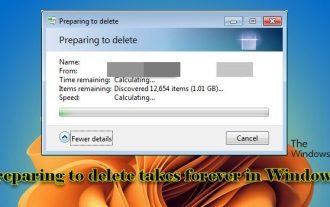 Preparing for removal takes a long time in Windows 11/10
Feb 19, 2024 pm 07:42 PM
Preparing for removal takes a long time in Windows 11/10
Feb 19, 2024 pm 07:42 PM
In this article, we will introduce how to solve the problem of "Ready to delete" prompt when deleting files or folders in Windows system. This prompt means that the system is performing some background operations, such as checking file permissions, verifying whether the file is occupied by other programs, calculating the size of the item to be deleted, etc. We will provide you with some workarounds to ensure that you can successfully delete your files without waiting too long. Why does Windows take so long to delete files? The time it takes Windows to prepare a file for deletion is affected by a variety of factors, including file size, storage device speed, and background processes. A long or stuck "Preparing to delete" prompt may indicate insufficient system resources, disk errors, or file system issues. exist
 Can Tmp format files be deleted?
Feb 24, 2024 pm 04:33 PM
Can Tmp format files be deleted?
Feb 24, 2024 pm 04:33 PM
Tmp format files are a temporary file format usually generated by a computer system or program during execution. The purpose of these files is to store temporary data to help the program run properly or improve performance. Once the program execution is completed or the computer is restarted, these tmp files are often no longer necessary. Therefore, for Tmp format files, they are essentially deletable. Moreover, deleting these tmp files can free up hard disk space and ensure the normal operation of the computer. However, before deleting Tmp format files, we need to
 What to do if the 0x80004005 error code appears. The editor will teach you how to solve the 0x80004005 error code.
Mar 21, 2024 pm 09:17 PM
What to do if the 0x80004005 error code appears. The editor will teach you how to solve the 0x80004005 error code.
Mar 21, 2024 pm 09:17 PM
When deleting or decompressing a folder on your computer, sometimes a prompt dialog box "Error 0x80004005: Unspecified Error" will pop up. How should you solve this situation? There are actually many reasons why the error code 0x80004005 is prompted, but most of them are caused by viruses. We can re-register the dll to solve the problem. Below, the editor will explain to you the experience of handling the 0x80004005 error code. Some users are prompted with error code 0X80004005 when using their computers. The 0x80004005 error is mainly caused by the computer not correctly registering certain dynamic link library files, or by a firewall that does not allow HTTPS connections between the computer and the Internet. So how about
 How to install GHO files
Feb 19, 2024 pm 10:06 PM
How to install GHO files
Feb 19, 2024 pm 10:06 PM
The gho file is a GhostImage image file, which is usually used to back up the entire hard disk or partition data into a file. In some specific cases, we need to reinstall this gho file back to the hard drive to restore the hard drive or partition to its previous state. The following will introduce how to install the gho file. First, before installation, we need to prepare the following tools and materials: Entity gho file: Make sure you have a complete gho file, which usually has a .gho suffix and contains a backup
 How to transfer files from Quark Cloud Disk to Baidu Cloud Disk?
Mar 14, 2024 pm 02:07 PM
How to transfer files from Quark Cloud Disk to Baidu Cloud Disk?
Mar 14, 2024 pm 02:07 PM
Quark Netdisk and Baidu Netdisk are currently the most commonly used Netdisk software for storing files. If you want to save the files in Quark Netdisk to Baidu Netdisk, how do you do it? In this issue, the editor has compiled the tutorial steps for transferring files from Quark Network Disk computer to Baidu Network Disk. Let’s take a look at how to operate it. How to save Quark network disk files to Baidu network disk? To transfer files from Quark Network Disk to Baidu Network Disk, you first need to download the required files from Quark Network Disk, then select the target folder in the Baidu Network Disk client and open it. Then, drag and drop the files downloaded from Quark Cloud Disk into the folder opened by the Baidu Cloud Disk client, or use the upload function to add the files to Baidu Cloud Disk. Make sure to check whether the file was successfully transferred in Baidu Cloud Disk after the upload is completed. That's it
 What is hiberfil.sys file? Can hiberfil.sys be deleted?
Mar 15, 2024 am 09:49 AM
What is hiberfil.sys file? Can hiberfil.sys be deleted?
Mar 15, 2024 am 09:49 AM
Recently, many netizens have asked the editor, what is the file hiberfil.sys? Can hiberfil.sys take up a lot of C drive space and be deleted? The editor can tell you that the hiberfil.sys file can be deleted. Let’s take a look at the details below. hiberfil.sys is a hidden file in the Windows system and also a system hibernation file. It is usually stored in the root directory of the C drive, and its size is equivalent to the size of the system's installed memory. This file is used when the computer is hibernated and contains the memory data of the current system so that it can be quickly restored to the previous state during recovery. Since its size is equal to the memory capacity, it may take up a larger amount of hard drive space. hiber




