Possible reasons why caj files cannot be opened
caj file refers to the CNKI document format file, usually with the suffix .caj. It contains information in multiple formats such as text, pictures, tables, etc., and can only be opened and read using the CNKI reader.
However, sometimes when we try to open a caj file, we may encounter a situation that cannot be opened. This problem may be caused by the following reasons:
- Lack of the correct reader: Since the caj file is a unique format of CNKI, it needs to be opened with a special reader. Without the correct reader, the system cannot recognize and open the file. Therefore, if you do not install or use the reader provided by CNKI, you cannot open the caj file.
- Incompatible reader version: If you have installed the CNKI reader but still cannot open the caj file, it may be because the reader version is incompatible with the file format. This usually happens when you have used a newer version of the reader or received an older version of the caj file from someone else. The solution is to upgrade your reader or find a version that is compatible with the file.
- Corrupted or incomplete file: Sometimes the caj file may become corrupted or incomplete. This may be caused by an error during transmission, storage or downloading. You can try re-downloading the file or getting the complete file from another source. If the file still cannot be opened, you may need to contact the provider of the file or CNKI technical support for help.
It should be noted that caj files are a proprietary format and not all software or systems can open them. Therefore, if you need to share your caj file with others, it is best to convert it to a more common file format, such as PDF or DOC, to ensure that others can open and read it smoothly.
To sum up, the inability to open caj files may be caused by the lack of the correct reader, incompatible reader versions, or damaged or incomplete files. By solving these problems, you should be able to successfully open and read caj files.
The above is the detailed content of Possible reasons why caj files cannot be opened. For more information, please follow other related articles on the PHP Chinese website!

Hot AI Tools

Undresser.AI Undress
AI-powered app for creating realistic nude photos

AI Clothes Remover
Online AI tool for removing clothes from photos.

Undress AI Tool
Undress images for free

Clothoff.io
AI clothes remover

AI Hentai Generator
Generate AI Hentai for free.

Hot Article

Hot Tools

Notepad++7.3.1
Easy-to-use and free code editor

SublimeText3 Chinese version
Chinese version, very easy to use

Zend Studio 13.0.1
Powerful PHP integrated development environment

Dreamweaver CS6
Visual web development tools

SublimeText3 Mac version
God-level code editing software (SublimeText3)

Hot Topics
 1378
1378
 52
52
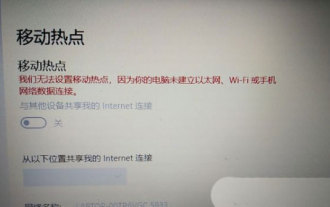 Why can't I turn on the mobile hotspot function in Windows 10?
Jan 15, 2024 am 11:54 AM
Why can't I turn on the mobile hotspot function in Windows 10?
Jan 15, 2024 am 11:54 AM
For some Win10 users, when trying to turn on the mobile hotspot while enabling Ethernet, Wi-Fi or mobile network data connection, the message "We cannot set up the mobile hotspot because your computer does not have an Ethernet, Wi-Fi or mobile network established" Data connection. Why can’t Win10 mobile hotspot be opened? 1. By pressing the Win+S key combination, you can quickly start the Windows search function, then enter “Control Panel” in the search box to search, and finally click and open the Control Panel application. 2. In the Control Panel window, select the category view, and then click the "Network and Internet" option under "Adjust your computer settings." 3. Next, in the "Network and Internet" window,
 Share methods to solve PyCharm failure to start
Feb 20, 2024 am 09:46 AM
Share methods to solve PyCharm failure to start
Feb 20, 2024 am 09:46 AM
PyCharm is a powerful Python integrated development environment (IDE) that is widely used in the daily work of Python developers. However, sometimes we may encounter the problem that PyCharm cannot be opened normally, which may affect the progress of our work. This article will introduce some common problems and solutions when PyCharm cannot be opened, and provide specific code examples, hoping to help you solve these problems smoothly. Problem 1: PyCharm crashes or becomes unresponsive. Possible reasons: PyCh
 What is the reason why screencasting fails? 'A must-read for newbies: How to solve the problem of unsuccessful wireless screencasting connection'
Feb 07, 2024 pm 05:03 PM
What is the reason why screencasting fails? 'A must-read for newbies: How to solve the problem of unsuccessful wireless screencasting connection'
Feb 07, 2024 pm 05:03 PM
Why does wireless screencasting fail to connect? Some friends have reported that the connection fails when using wireless screen mirroring. What is going on? What should I do if the wireless screen mirroring connection fails? Please confirm whether your computer, TV and mobile phone are connected to the same WiFi network. Screen mirroring software requires devices to be on the same network to work properly, and Quick Screen Mirroring is no exception. Therefore, please quickly check your network settings. It is important to determine whether the screen mirroring function is supported. Smart TVs and mobile phones usually support DLNA or AirPlay functionality. If the screencast function is not supported, screencasting will not be possible. Confirm whether the device is connected correctly: There may be multiple devices under the same WiFi. Make sure you are connecting to the device you want to share the screen with. 4. Ensure that the network
 Solve the problem that hyperlinks cannot be opened
Feb 18, 2024 am 09:57 AM
Solve the problem that hyperlinks cannot be opened
Feb 18, 2024 am 09:57 AM
How to solve the problem that hyperlinks cannot be opened. With the rapid development of the Internet, hyperlinks have become an indispensable part of our daily lives. We often see and use hyperlinks on various platforms such as web pages, emails, and social media. However, sometimes we may encounter problems with hyperlinks not opening, which makes us confused and frustrated. In this article, we will discuss the reasons why hyperlinks cannot be opened and their solutions, hoping to help you solve this problem. First, let us understand the possible reasons why hyperlinks cannot be opened. The following are some common
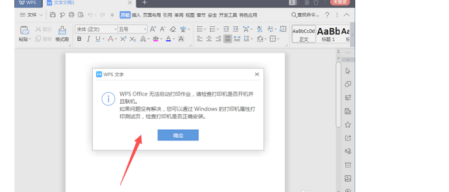 What causes WPS Office to be unable to start a print job?
Mar 20, 2024 am 09:52 AM
What causes WPS Office to be unable to start a print job?
Mar 20, 2024 am 09:52 AM
When connecting a printer to a local area network and starting a print job, some minor problems may occur. For example, the problem "wpsoffice cannot start the print job..." occasionally occurs, resulting in the inability to print out files, etc., delaying our work and study, and causing a bad impact. , let me tell you how to solve the problem that wpsoffice cannot start the print job? Of course, you can upgrade the software or upgrade the driver to solve the problem, but this will take you a long time. Below I will give you a solution that can be solved in minutes. First of all, I noticed that wpsoffice cannot start the print job, resulting in the inability to print. To solve this problem, we need to investigate one by one. Also, make sure the printer is powered on and connected. Generally, abnormal connection will cause
 Comprehensive Guide to PHP 500 Errors: Causes, Diagnosis and Fixes
Mar 22, 2024 pm 12:45 PM
Comprehensive Guide to PHP 500 Errors: Causes, Diagnosis and Fixes
Mar 22, 2024 pm 12:45 PM
A Comprehensive Guide to PHP 500 Errors: Causes, Diagnosis, and Fixes During PHP development, we often encounter errors with HTTP status code 500. This error is usually called "500InternalServerError", which means that some unknown errors occurred while processing the request on the server side. In this article, we will explore the common causes of PHP500 errors, how to diagnose them, and how to fix them, and provide specific code examples for reference. Common causes of 1.500 errors 1.
 How to open caj file How to open caj file on computer
Feb 22, 2024 pm 04:37 PM
How to open caj file How to open caj file on computer
Feb 22, 2024 pm 04:37 PM
Select the file in the word converter and click Start Conversion to open it. Analysis 1. Open the CAJ to Word converter and select CAJ to Word on the left side of the software. 2Then select the file you want to convert and click Open. 3Finally, click Start Conversion and you can open the caj file in Word. Supplement: What is the format of caj? 1CAJ is a format of electronic journals. You can use the CAJ full-text browser to read. Supports CAJ, NH, KDH and PDF format files of China Journal Network. You can read the original text of China Journal Network online, or you can read the full text of China Journal Network downloaded to your local hard drive. Its printing effect can be consistent with the original display. Summary/Notes CAJ is a Chinese academic journal
 Possible reasons why the network connection is normal but the browser cannot access the web page
Feb 19, 2024 pm 03:45 PM
Possible reasons why the network connection is normal but the browser cannot access the web page
Feb 19, 2024 pm 03:45 PM
The browser cannot open the web page but the network is normal. There are many possible reasons. When this problem occurs, we need to investigate step by step to determine the specific cause and solve the problem. First, determine whether the webpage cannot be opened is limited to a specific browser or whether all browsers cannot open the webpage. If only one browser cannot open the web page, you can try to use other browsers, such as Google Chrome, Firefox, etc., for testing. If other browsers are able to open the page correctly, the problem is most likely with that specific browser, possibly




