
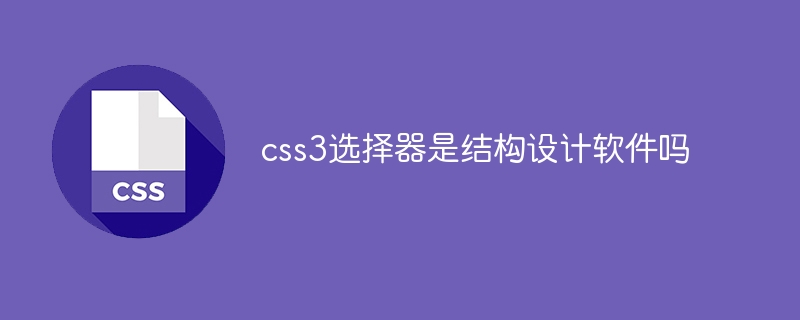
Is CSS3 selector a structural design software? Need specific code examples
In modern web design, CSS (Cascading Style Sheets) plays a very important role. Through CSS, we can precisely control the style of the page, including text color, background image, border style, layout, etc. In CSS3, selectors, as part of CSS syntax, can help us select HTML elements and apply styles to them more flexibly. However, the CSS3 selector itself is not a structural design software, it just provides more choices and features in style design.
When designing web page styles, we often need to rely on selectors to select and modify HTML elements. For example, we can unify the styles of tags of the same type through the tag name selector (element selector); select elements with the same class name through the class selector (class selector) and add corresponding styles; select through the ID selector (ID selector) Elements with unique IDs and so on. In addition to these basic selectors, CSS3 also introduces more selectors, such as attribute selector, pseudo-class selector, pseudo-element selector, Child selector and so on.
For example, let's say we have an HTML page that has some button elements with the same class name, and we want to add the same background color to these buttons. We can use the class name selector to achieve this effect. The specific code is as follows:
HTML code:
<button class="btn">按钮1</button> <button class="btn">按钮2</button> <button class="btn">按钮3</button>
CSS code:
.btn {
background-color: #ff0000;
}Through the above code, we select the Class name "btn" button elements and add a background color of red to them. Through the use of selectors, we can achieve unified styling of multiple elements.
In addition to basic selectors, CSS3 also introduces some more advanced selectors for more precise selection of HTML elements. For example, the attribute selector can select elements based on their attributes. For example, the code to select all link elements with the target attribute is as follows:
a[target] {
color: #0000ff;
}Through the above code, we select the link elements with the target attribute, and Its text color is set to blue.
In short, CSS3 selectors are a syntax for selecting HTML elements and applying styles to them. Although it can help us select elements more flexibly and achieve precise style control, it is not a structural design software per se. To use a selector, we need to write the corresponding code in the CSS file and associate it with the HTML file to see the actual effect. The specific usage scenarios and functions of the selector also need to be learned and mastered based on actual needs.
The above is the detailed content of Are CSS3 selectors used to design interface structure?. For more information, please follow other related articles on the PHP Chinese website!




