
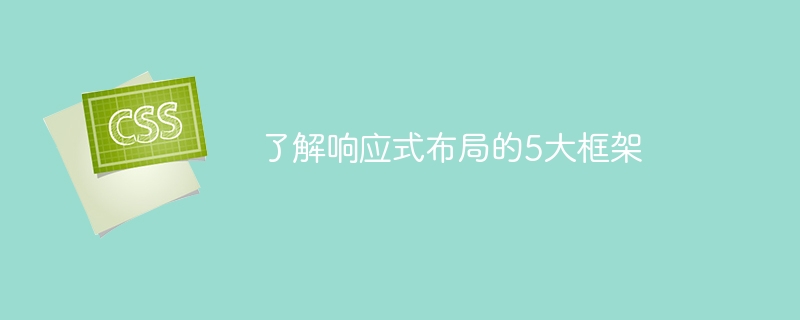
To understand the five major frameworks of responsive layout, specific code examples are required
With the rapid development of the mobile Internet, more and more people are beginning to use various devices to browse the web on mobile phones, tablets, laptops, etc. In order to adapt to the screen sizes of different devices, responsive layout has become an important design and development technology. Responsive layout allows web pages to present the best user experience on different devices, whether on large or small screens.
To implement responsive layout, many frameworks have been developed that provide various useful tools and layout options to simplify the development process. The following introduces 5 popular responsive layout frameworks and provides sample code to help readers better understand.
<div class="container">
<div class="row">
<div class="col-sm-6 col-md-4">内容1</div>
<div class="col-sm-6 col-md-4">内容2</div>
<div class="col-sm-6 col-md-4">内容3</div>
</div>
</div><nav class="top-bar" data-topbar role="navigation">
<ul class="title-area">
<li class="name">
<h1><a href="#">网页标题</a></h1>
</li>
</ul>
<section class="top-bar-section">
<ul class="left">
<li><a href="#">链接1</a></li>
<li><a href="#">链接2</a></li>
</ul>
</section>
</nav><table class="table is-fullwidth is-responsive">
<thead>
<tr>
<th>标题1</th>
<th>标题2</th>
<th>标题3</th>
</tr>
</thead>
<tbody>
<tr>
<td>内容1</td>
<td>内容2</td>
<td>内容3</td>
</tr>
</tbody>
</table><div class="ui stackable two column grid"> <div class="column">左侧内容</div> <div class="column">右侧内容</div> </div>
<button class="bg-blue-500 hover:bg-blue-700 text-white font-bold py-2 px-4 rounded-lg">按钮文本</button>
The above are 5 well-known responsive layout frameworks and provide some basic code examples . These frameworks have powerful functions and active community support, which can help developers quickly build responsive web pages with excellent user experience. Whether you are a newbie or an experienced developer, by using these frameworks you will be able to easily create professional-level responsive layouts.
The above is the detailed content of Master 5 responsive layout frameworks. For more information, please follow other related articles on the PHP Chinese website!




