 Web Front-end
Web Front-end
 CSS Tutorial
CSS Tutorial
 Strategies and practical tips for responsive layout optimization for mobile device adaptation
Strategies and practical tips for responsive layout optimization for mobile device adaptation
Strategies and practical tips for responsive layout optimization for mobile device adaptation
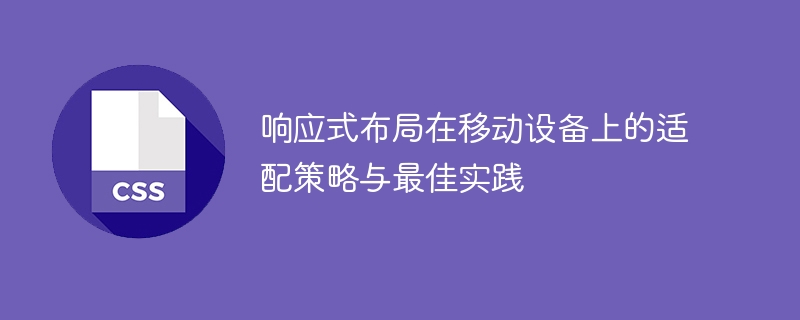
Adaptation strategies and best practices of responsive layout on mobile devices
With the popularity of mobile devices and the increase in frequency of use, responsive layout has gradually become Main trends in web design. Achieving a good user experience on mobile devices requires adaptation strategies and best practices to ensure that web pages can be displayed adaptively on different screen sizes.
1. Viewport settings
In order to adapt to mobile device screens of different sizes, the viewport needs to be set correctly. Add the following code to the head of the web page to set the width and initial scaling of the viewport:
<meta name="viewport" content="width=device-width, initial-scale=1.0">
2. Media query
Media query is one of the core technologies of responsive layout. Apply different CSS styles to the size to achieve page changes on different devices. Commonly used media query methods include the following:
Use the @media rule in CSS:
@media screen and (max-width: 768px) { /* 在屏幕尺寸小于等于768px时应用的样式 */ }Copy after loginUse a CSS framework or tool such as Bootstrap Media query class names provided by , Foundation, etc., such as:
<div class="col-lg-6 col-md-8 col-sm-12">...</div>
Copy after login, such class names can automatically apply corresponding styles according to the screen size.
- Using CSS preprocessors such as Sass or Less to write media queries makes it easier to manage and organize media query code.
3. Flexible layout
Using elastic layout can flexibly adjust the layout according to the size of the device screen, ensuring that the web page is displayed more comfortably on different devices. Common flexible layout methods include the following:
Use relative units such as percentages to set the width and height of elements, for example:
.container { width: 100%; } .box { width: 50%; }Copy after loginUsing Flexbox layout in CSS3, you can more easily define and adjust the arrangement of elements within the container, for example:
.container { display: flex; flex-direction: row; justify-content: space-between; align-items: center; }Copy after login4. Image optimization
Loading large sizes on mobile devices Images will affect the loading speed of web pages, so image optimization is required to improve performance. Here are some image optimization best practices:- Load images of different sizes based on different screen sizes to avoid loading overly large images on small screen devices.
- Use image compression formats, such as JPEG or WebP, to reduce image file size while maintaining image quality.
- Use an appropriate image compression tool, such as TinyPNG or ImageOptim, to reduce the file size of your images.
5. Font Adaptation
In order to achieve a good reading experience on screens of different sizes, fonts need to be adapted.- Use relative units such as em or rem to set the font size, which can automatically adjust the font size according to the size of the element and the screen size.
- Choose fonts suitable for mobile devices, such as Roboto, Helvetica Neue, etc.
6. Testing and Debugging
After completing the responsive layout, you need to test and debug on different devices to ensure that the web page displays normally on various screens. Here are some tools and tips for testing and debugging:- Use browser developer tools, such as Chrome’s Developer Tools or Firefox’s Firebug, to simulate different device screen sizes and debug responsive Layout issues.
- Use online device size simulation tools or mobile device simulators, such as Responsinator or BrowserStack, to simulate web page display effects on real devices.
Conclusion:
Adaptation strategies and best practices of responsive layout on mobile devices can provide better user experience and accessibility. By correctly setting the viewport, using media queries, applying flexible layouts, optimizing images and fonts, and testing and debugging, you can achieve adaptive display of web pages on various screens. With the continuous development of mobile devices, responsive layout will become the mainstream trend of future web design.The above is the detailed content of Strategies and practical tips for responsive layout optimization for mobile device adaptation. For more information, please follow other related articles on the PHP Chinese website!

Hot AI Tools

Undresser.AI Undress
AI-powered app for creating realistic nude photos

AI Clothes Remover
Online AI tool for removing clothes from photos.

Undress AI Tool
Undress images for free

Clothoff.io
AI clothes remover

AI Hentai Generator
Generate AI Hentai for free.

Hot Article

Hot Tools

Notepad++7.3.1
Easy-to-use and free code editor

SublimeText3 Chinese version
Chinese version, very easy to use

Zend Studio 13.0.1
Powerful PHP integrated development environment

Dreamweaver CS6
Visual web development tools

SublimeText3 Mac version
God-level code editing software (SublimeText3)

Hot Topics
 1376
1376
 52
52
 gateio official download address gateio official download Android version
Feb 21, 2025 pm 03:00 PM
gateio official download address gateio official download Android version
Feb 21, 2025 pm 03:00 PM
Gate.io provides an official mobile application that allows users to download the Android version through the following steps: visit the official website, click the "Download" button, select the "Android" option, scan the QR code or click the "Google Play" link. Currently, Gate.io does not provide an official iOS mobile app. Users can access the website through a mobile web browser or install the Android version on iOS devices through an Android emulator or third-party services.
 How to adjust Sesame Open Exchange into Chinese
Mar 04, 2025 pm 11:51 PM
How to adjust Sesame Open Exchange into Chinese
Mar 04, 2025 pm 11:51 PM
How to adjust Sesame Open Exchange to Chinese? This tutorial covers detailed steps on computers and Android mobile phones, from preliminary preparation to operational processes, and then to solving common problems, helping you easily switch the Sesame Open Exchange interface to Chinese and quickly get started with the trading platform.
 Top 10 cryptocurrency trading platforms, top ten recommended currency trading platform apps
Mar 17, 2025 pm 06:03 PM
Top 10 cryptocurrency trading platforms, top ten recommended currency trading platform apps
Mar 17, 2025 pm 06:03 PM
The top ten cryptocurrency trading platforms include: 1. OKX, 2. Binance, 3. Gate.io, 4. Kraken, 5. Huobi, 6. Coinbase, 7. KuCoin, 8. Crypto.com, 9. Bitfinex, 10. Gemini. Security, liquidity, handling fees, currency selection, user interface and customer support should be considered when choosing a platform.
 How to implement the custom table function of clicking to add data in dcat admin?
Apr 01, 2025 am 07:09 AM
How to implement the custom table function of clicking to add data in dcat admin?
Apr 01, 2025 am 07:09 AM
How to implement the table function of custom click to add data in dcatadmin (laravel-admin) When using dcat...
 What are the safe and reliable digital currency platforms?
Mar 17, 2025 pm 05:42 PM
What are the safe and reliable digital currency platforms?
Mar 17, 2025 pm 05:42 PM
A safe and reliable digital currency platform: 1. OKX, 2. Binance, 3. Gate.io, 4. Kraken, 5. Huobi, 6. Coinbase, 7. KuCoin, 8. Crypto.com, 9. Bitfinex, 10. Gemini. Security, liquidity, handling fees, currency selection, user interface and customer support should be considered when choosing a platform.
 Top 10 virtual currency trading platforms 2025 cryptocurrency trading apps ranking top ten
Mar 17, 2025 pm 05:54 PM
Top 10 virtual currency trading platforms 2025 cryptocurrency trading apps ranking top ten
Mar 17, 2025 pm 05:54 PM
Top Ten Virtual Currency Trading Platforms 2025: 1. OKX, 2. Binance, 3. Gate.io, 4. Kraken, 5. Huobi, 6. Coinbase, 7. KuCoin, 8. Crypto.com, 9. Bitfinex, 10. Gemini. Security, liquidity, handling fees, currency selection, user interface and customer support should be considered when choosing a platform.
 Which of the top ten virtual currency trading apps is the best? Which of the top ten virtual currency trading apps is the most reliable
Mar 19, 2025 pm 05:00 PM
Which of the top ten virtual currency trading apps is the best? Which of the top ten virtual currency trading apps is the most reliable
Mar 19, 2025 pm 05:00 PM
Top 10 virtual currency trading apps rankings: 1. OKX, 2. Binance, 3. Gate.io, 4. Kraken, 5. Huobi, 6. Coinbase, 7. KuCoin, 8. Crypto.com, 9. Bitfinex, 10. Gemini. Security, liquidity, handling fees, currency selection, user interface and customer support should be considered when choosing a platform.
 Recommended safe virtual currency software apps Top 10 digital currency trading apps ranking 2025
Mar 17, 2025 pm 05:48 PM
Recommended safe virtual currency software apps Top 10 digital currency trading apps ranking 2025
Mar 17, 2025 pm 05:48 PM
Recommended safe virtual currency software apps: 1. OKX, 2. Binance, 3. Gate.io, 4. Kraken, 5. Huobi, 6. Coinbase, 7. KuCoin, 8. Crypto.com, 9. Bitfinex, 10. Gemini. Security, liquidity, handling fees, currency selection, user interface and customer support should be considered when choosing a platform.



