
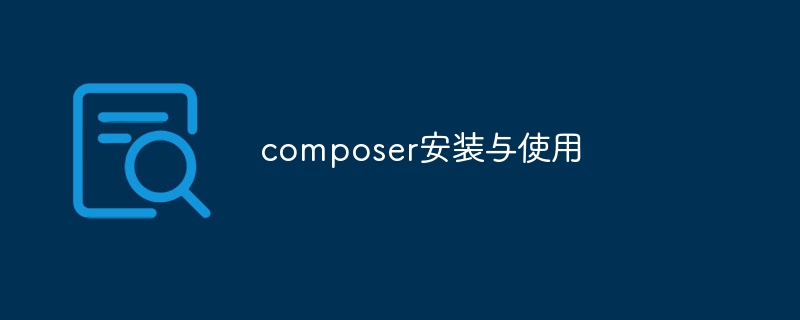
composer is a dependency management tool for PHP that can easily install, update and manage third-party libraries and dependencies required for the project. This article will introduce the installation and use of composer and provide detailed code examples.
1. Install Composer
To use composer, you first need to install it into your local development environment. The following demonstrates the steps to install composer on a Windows system:
2. Create and configure the composer.json file
Before using composer, you need to create a composer.json file in the root directory of the project. This file contains information about the project and a description of the required dependencies. The following is a basic composer.json file example:
{
"name": "your-project-name",
"description": "Your project description",
"authors": [
{
"name": "Your Name",
"email": "your-email@example.com"
}
],
"require": {
"php": ">=7.0",
"vendor/package1": "^1.0",
"vendor/package2": "^2.0"
}
}In the above example, the name field specifies the name of the project, the description field is the description information of the project, and the authors field is used to specify the author information of the project. The require field is used to list the dependencies required by the project.
3. Use Composer to install dependencies
Enter the root directory of the project on the command line and execute the following command:
composer install
Composer will automatically install dependencies based on the require field in the composer.json file. Download and install the required dependency packages. The downloaded dependency packages will be saved in the vendor directory under the project root directory.
4. Use automatic loading
Composer can automatically generate automatic loading files for the project to facilitate the reference of installed dependencies. Add the following code to the php file:
require 'vendor/autoload.php';
This will automatically load all dependent libraries installed in the project, allowing us to directly use the functions provided by these libraries.
5. Update dependencies
If a new version of the dependent library is released, you can use the following command to update the dependencies:
composer update
6. Use the Packagist mirror
Visit the official version in China Packagist may be slow, you can use the domestic Packagist mirror to speed up the download speed. Modify the composer.json file and add the following content:
{
"repositories": {
"packagist": {
"type": "composer",
"url": "https://mirrors.aliyun.com/composer/"
}
}
}7. Local development and production environments
In some cases, you may need to use different dependent library versions in the local development environment and production environment. You can use the following commands to save dependent libraries in the require and require-dev fields of the composer.json file:
composer install --no-dev
The above command will only install the dependent libraries listed in the require field. Dependent libraries will not be installed.
8. Summary
This article introduces the installation and use of composer, and provides detailed code examples. By using composer, you can more easily manage your project's dependency libraries, and quickly update and maintain these dependencies. I hope this article can be helpful to developers who are new to composer.
The above is the detailed content of How to install and use on composer. For more information, please follow other related articles on the PHP Chinese website!




