Learn how to add new elements to div elements using jQuery
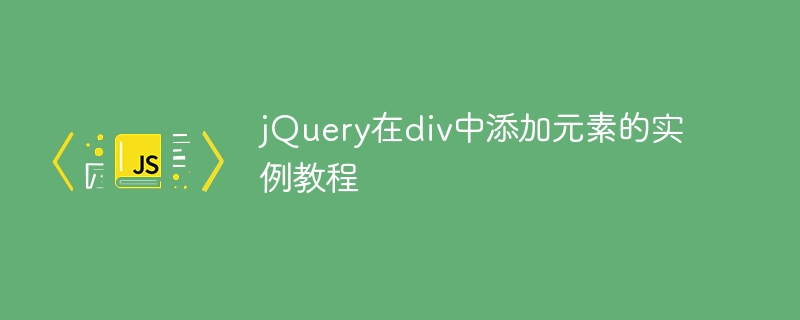
jQuery is a popular JavaScript library that helps developers easily manipulate HTML elements, handle events, perform animations, and more. In web development, we often encounter situations where we need to add new elements to existing divs. This article will introduce how to use jQuery to add elements to divs, and give specific code examples.
First of all, before using jQuery, you need to introduce the jQuery library into the HTML document. It can be introduced through a CDN link or the jQuery library can be downloaded locally. It is generally recommended to use CDN links, the code is as follows:
<script src="https://cdn.staticfile.org/jquery/3.5.1/jquery.min.js"></script>
Next, create a div element in the HTML document as the target of adding elements, the code is as follows:
<div id="myDiv">
<!-- 这里是div中的内容 -->
</div>Next, we will demonstrate how Use jQuery to add a new element inside this div. First select the div element in the JavaScript code, and then use the methods provided by jQuery to add new elements. The specific code is as follows:
// 选中id为myDiv的div元素
var divElement = $('#myDiv');
// 创建一个新的元素,比如一个段萎元素
var newElement = $('<p>这是新添加的段萎元素。</p>');
// 将新元素添加到div中
divElement.append(newElement);Through the above code, we successfully added a new paragraph element to the div element with the id myDiv. The append() method is used here to add new elements to the target div. You can also choose other methods according to actual needs, such as prepend(), after(), before(), etc.
In addition to adding elements, we can also perform more operations through jQuery, such as deleting elements, modifying element attributes, styles, etc. jQuery's powerful selectors and methods make front-end development more convenient and efficient.
To summarize, this article introduces how to use jQuery to add elements to a div, and demonstrates the entire process through specific code examples. I hope this article will be helpful to readers who are learning jQuery.
The above is the detailed content of Learn how to add new elements to div elements using jQuery. For more information, please follow other related articles on the PHP Chinese website!

Hot AI Tools

Undresser.AI Undress
AI-powered app for creating realistic nude photos

AI Clothes Remover
Online AI tool for removing clothes from photos.

Undress AI Tool
Undress images for free

Clothoff.io
AI clothes remover

Video Face Swap
Swap faces in any video effortlessly with our completely free AI face swap tool!

Hot Article

Hot Tools

Notepad++7.3.1
Easy-to-use and free code editor

SublimeText3 Chinese version
Chinese version, very easy to use

Zend Studio 13.0.1
Powerful PHP integrated development environment

Dreamweaver CS6
Visual web development tools

SublimeText3 Mac version
God-level code editing software (SublimeText3)

Hot Topics
 1392
1392
 52
52
 How to read excel data in html
Mar 27, 2024 pm 05:11 PM
How to read excel data in html
Mar 27, 2024 pm 05:11 PM
How to read excel data in html: 1. Use JavaScript library to read Excel data; 2. Use server-side programming language to read Excel data.
 In summer, you must try shooting a rainbow
Jul 21, 2024 pm 05:16 PM
In summer, you must try shooting a rainbow
Jul 21, 2024 pm 05:16 PM
After rain in summer, you can often see a beautiful and magical special weather scene - rainbow. This is also a rare scene that can be encountered in photography, and it is very photogenic. There are several conditions for a rainbow to appear: first, there are enough water droplets in the air, and second, the sun shines at a low angle. Therefore, it is easiest to see a rainbow in the afternoon after the rain has cleared up. However, the formation of a rainbow is greatly affected by weather, light and other conditions, so it generally only lasts for a short period of time, and the best viewing and shooting time is even shorter. So when you encounter a rainbow, how can you properly record it and photograph it with quality? 1. Look for rainbows. In addition to the conditions mentioned above, rainbows usually appear in the direction of sunlight, that is, if the sun shines from west to east, rainbows are more likely to appear in the east.
 Tutorial on how to turn off the payment sound on WeChat
Mar 26, 2024 am 08:30 AM
Tutorial on how to turn off the payment sound on WeChat
Mar 26, 2024 am 08:30 AM
1. First open WeChat. 2. Click [+] in the upper right corner. 3. Click the QR code to collect payment. 4. Click the three small dots in the upper right corner. 5. Click to close the voice reminder for payment arrival.
 PHP Tutorial: How to convert int type to string
Mar 27, 2024 pm 06:03 PM
PHP Tutorial: How to convert int type to string
Mar 27, 2024 pm 06:03 PM
PHP Tutorial: How to Convert Int Type to String In PHP, converting integer data to string is a common operation. This tutorial will introduce how to use PHP's built-in functions to convert the int type to a string, while providing specific code examples. Use cast: In PHP, you can use cast to convert integer data into a string. This method is very simple. You only need to add (string) before the integer data to convert it into a string. Below is a simple sample code
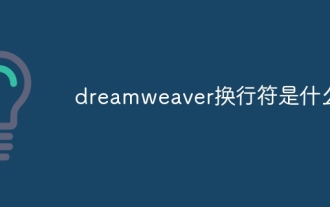 What is dreamweaver line break?
Apr 08, 2024 pm 09:54 PM
What is dreamweaver line break?
Apr 08, 2024 pm 09:54 PM
Use the <br> tag in Dreamweaver to create line breaks, which can be inserted through the menu, shortcut keys or direct typing. Can be combined with CSS styles to create empty rows of specific heights. In some cases, it is more appropriate to use the <p> tag instead of the <br> tag because it automatically creates blank lines between paragraphs and applies style control.
 A simple tutorial on converting full-width English letters to half-width letters
Mar 25, 2024 pm 09:21 PM
A simple tutorial on converting full-width English letters to half-width letters
Mar 25, 2024 pm 09:21 PM
When using a computer to input English, sometimes we encounter the difference between full-width English letters and half-width English letters. Full-width English letters refer to the characters input by pressing the Shift key and the English letter key combination when the input method is Chinese mode. They occupy a full-width character width. Half-width English letters refer to characters input directly when the input method is English mode, and they occupy half a character width. In some cases, we may need to convert full-width English letters to half-width letters. Here is a simple tutorial: First, open a text editor or any
 How to retrieve the wrong chain of virtual currency? Tutorial on retrieving the wrong chain of virtual currency transfer
Jul 16, 2024 pm 09:02 PM
How to retrieve the wrong chain of virtual currency? Tutorial on retrieving the wrong chain of virtual currency transfer
Jul 16, 2024 pm 09:02 PM
The expansion of the virtual market is inseparable from the circulation of virtual currency, and naturally it is also inseparable from the issue of virtual currency transfers. A common transfer error is the address copy error, and another error is the chain selection error. The transfer of virtual currency to the wrong chain is still a thorny problem, but due to the inexperience of transfer operations, novices often transfer the wrong chain. So how to recover the wrong chain of virtual currency? The wrong link can be retrieved through a third-party platform, but it may not be successful. Next, the editor will tell you in detail to help you better take care of your virtual assets. How to retrieve the wrong chain of virtual currency? The process of retrieving virtual currency transferred to the wrong chain may be complicated and challenging, but by confirming the transfer details, contacting the exchange or wallet provider, importing the private key to a compatible wallet, and using the cross-chain bridge tool
 Why do you need to know histograms to learn photography?
Jul 20, 2024 pm 09:20 PM
Why do you need to know histograms to learn photography?
Jul 20, 2024 pm 09:20 PM
In daily shooting, many people encounter this situation: the photos on the camera seem to be exposed normally, but after exporting the photos, they find that their true form is far from the camera's rendering, and there is obviously an exposure problem. Affected by environmental light, screen brightness and other factors, this situation is relatively normal, but it also brings us a revelation: when looking at photos and analyzing photos, you must learn to read histograms. So, what is a histogram? Simply understood, a histogram is a display form of the brightness distribution of photo pixels: horizontally, the histogram can be roughly divided into three parts, the left side is the shadow area, the middle is the midtone area, and the right side is the highlight area; On the left is the dead black area in the shadows, while on the far right is the spilled area in the highlights. The vertical axis represents the specific distribution of pixels




