 Web Front-end
Web Front-end
 JS Tutorial
JS Tutorial
 Javascript implements the same event name and calling methods in different namespaces_javascript skills
Javascript implements the same event name and calling methods in different namespaces_javascript skills
Javascript implements the same event name and calling methods in different namespaces_javascript skills
The example in this article describes the calling method of javascript to implement the same event name but different namespaces. Share it with everyone for your reference. The specific implementation method is as follows:
<html xmlns="http://www.w3.org/1999/xhtml">
<head>
<title></title>
<meta http-equiv="Content-Type" content="text/html; charset=utf-8" />
<script src="../../scripts/jquery-1.3.1.js" type="text/javascript"></script>
<script type="text/javascript">
$(function(){
$("div").bind("click",function(){
$("body").append("<p>click事件</p>");
});
$("div").bind("click.plugin", function(){
$("body").append("<p>click.plugin事件</p>");
});
$("button").click(function() {
$("div").trigger("click!"); // 注意click后面的感叹号
// click! 后面有叹号,是调用没有任何命名空间的click事件
// click 后面没有叹号,是调用所有click事件(不管是那个命名空间的)
// click.plugin 是调用某个特定命名空间的click事件(本例中是plugin)
});
})
</script>
</head>
<body>
<div style="width:100px;height:50px;background:#888;color:white;">test.</div>
<button >根据命名空间,触发事件</button>
</body>
</html>
I hope this article will be helpful to everyone’s JavaScript programming design.

Hot AI Tools

Undresser.AI Undress
AI-powered app for creating realistic nude photos

AI Clothes Remover
Online AI tool for removing clothes from photos.

Undress AI Tool
Undress images for free

Clothoff.io
AI clothes remover

AI Hentai Generator
Generate AI Hentai for free.

Hot Article

Hot Tools

Notepad++7.3.1
Easy-to-use and free code editor

SublimeText3 Chinese version
Chinese version, very easy to use

Zend Studio 13.0.1
Powerful PHP integrated development environment

Dreamweaver CS6
Visual web development tools

SublimeText3 Mac version
God-level code editing software (SublimeText3)

Hot Topics
 Simple JavaScript Tutorial: How to Get HTTP Status Code
Jan 05, 2024 pm 06:08 PM
Simple JavaScript Tutorial: How to Get HTTP Status Code
Jan 05, 2024 pm 06:08 PM
JavaScript tutorial: How to get HTTP status code, specific code examples are required. Preface: In web development, data interaction with the server is often involved. When communicating with the server, we often need to obtain the returned HTTP status code to determine whether the operation is successful, and perform corresponding processing based on different status codes. This article will teach you how to use JavaScript to obtain HTTP status codes and provide some practical code examples. Using XMLHttpRequest
 How to get HTTP status code in JavaScript the easy way
Jan 05, 2024 pm 01:37 PM
How to get HTTP status code in JavaScript the easy way
Jan 05, 2024 pm 01:37 PM
Introduction to the method of obtaining HTTP status code in JavaScript: In front-end development, we often need to deal with the interaction with the back-end interface, and HTTP status code is a very important part of it. Understanding and obtaining HTTP status codes helps us better handle the data returned by the interface. This article will introduce how to use JavaScript to obtain HTTP status codes and provide specific code examples. 1. What is HTTP status code? HTTP status code means that when the browser initiates a request to the server, the service
 How to implement change event binding of select elements in jQuery
Feb 23, 2024 pm 01:12 PM
How to implement change event binding of select elements in jQuery
Feb 23, 2024 pm 01:12 PM
jQuery is a popular JavaScript library that can be used to simplify DOM manipulation, event handling, animation effects, etc. In web development, we often encounter situations where we need to change event binding on select elements. This article will introduce how to use jQuery to bind select element change events, and provide specific code examples. First, we need to create a dropdown menu with options using labels:
 A Deep Dive into Close Button Events in jQuery
Feb 24, 2024 pm 05:09 PM
A Deep Dive into Close Button Events in jQuery
Feb 24, 2024 pm 05:09 PM
In-depth understanding of the close button event in jQuery During the front-end development process, we often encounter situations where we need to implement the close button function, such as closing pop-up windows, closing prompt boxes, etc. When using jQuery, a popular JavaScript library, it becomes extremely simple and convenient to implement the close button event. This article will delve into how to use jQuery to implement close button events, and provide specific code examples to help readers better understand and master this technology. First, we need to understand how to define
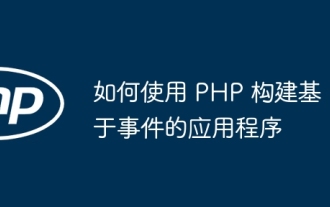 How to build event-based applications using PHP
May 04, 2024 pm 02:24 PM
How to build event-based applications using PHP
May 04, 2024 pm 02:24 PM
Methods for building event-based applications in PHP include using the EventSourceAPI to create an event source and using the EventSource object to listen for events on the client side. Send events using Server Sent Events (SSE) and listen for events on the client side using an XMLHttpRequest object. A practical example is to use EventSource to update inventory counts in real time in an e-commerce website. This is achieved on the server side by randomly changing the inventory and sending updates, and the client listens for inventory updates through EventSource and displays them in real time.
 A brief introduction to jQuery event binding
Feb 26, 2024 pm 02:42 PM
A brief introduction to jQuery event binding
Feb 26, 2024 pm 02:42 PM
Introduction to jQuery event binding method jQuery is a very popular JavaScript library that simplifies page operations and event handling. In jQuery, event binding is a very common operation, and corresponding actions can be triggered through event binding methods. This article will introduce several commonly used jQuery event binding methods, and attach specific code examples. 1..on() method. The on() method is one of the most commonly used event binding methods in jQuery. It can be used for one or more elements.
 Master the common event bubbling mechanism in JavaScript
Feb 19, 2024 pm 04:43 PM
Master the common event bubbling mechanism in JavaScript
Feb 19, 2024 pm 04:43 PM
Common bubbling events in JavaScript: To master the bubbling characteristics of common events, specific code examples are required. Introduction: In JavaScript, event bubbling means that the event will start from the element with the deepest nesting level and propagate to the outer element until it propagates to The outermost parent element. Understanding and mastering common bubbling events can help us better handle user interaction and event handling. This article will introduce some common bubbling events and provide specific code examples to help readers better understand. 1. Click event (click
 How to implement an online electronic signature system using WebSocket and JavaScript
Dec 18, 2023 pm 03:09 PM
How to implement an online electronic signature system using WebSocket and JavaScript
Dec 18, 2023 pm 03:09 PM
Overview of how to use WebSocket and JavaScript to implement an online electronic signature system: With the advent of the digital age, electronic signatures are widely used in various industries to replace traditional paper signatures. As a full-duplex communication protocol, WebSocket can perform real-time two-way data transmission with the server. Combined with JavaScript, an online electronic signature system can be implemented. This article will introduce how to use WebSocket and JavaScript to develop a simple online





