 Backend Development
Backend Development
 PHP Tutorial
PHP Tutorial
 PHP Memcached extension, easily build high-performance websites to make your website stand out from the competition
PHP Memcached extension, easily build high-performance websites to make your website stand out from the competition
PHP Memcached extension, easily build high-performance websites to make your website stand out from the competition
php editor Youzi recommends using the PHP Memcached extension, which is a powerful tool that can help the website quickly improve its performance and give your website an advantage in the competition. By effectively utilizing Memcached caching technology, the server burden can be greatly reduced, the website's response speed and concurrent processing capabilities can be improved, and users can provide a smoother access experience. Learn how to easily create a high-performing website today that will make your site stand out!
PHP Memcached extension introduction
PHP Memcached extension is an open source caching mechanism that is used to reduce the number of database queries, thereby improving the performance and scalability of the website. It stores data using key-value pairs, allowing you to store data in memory for quick access.
Advantages of PHP Memcached extension
PHP Memcached extension has many advantages, including:
- Improve performance: By reducing the number of database queries, Memcached can significantly improve the performance and response speed of the website.
- Enhance scalability: Memcached can help the website handle more requests, thereby improving the scalability of the website.
- Reduce server load: Memcached can reduce the load on server, thereby improving the stability and security of the website.
- Improve resource utilization: Memcached can effectively utilize server memory and improve resource utilization.
How to use PHP Memcached extension
To use the PHP Memcached extension, you need to install and enable it. The installation process varies depending on your operating system and server configuration. You can refer to the official Memcached documentation for more information.
Once the Memcached extension is installed and enabled, you can start using it to cache data. The following is a simple demo code showing how to use Memcached to extend cached data:
<?php
// 1. 创建Memcached客户端
$memcache = new Memcache();
// 2. 连接Memcached服务器
$memcache->connect("localhost", 11211);
// 3. 设置缓存键值对
$memcache->set("key", "value", 3600);
// 4. 获取缓存数据
$value = $memcache->get("key");
// 5. 关闭Memcached连接
$memcache->close();
?>In this example, we create a Memcached client and connect to the Memcached server. We then store the key-value pairs in the cache using the set() method. Next, we use the get() method to get the data from the cache. Finally, we close the Memcached connection.
Summarize
PHP Memcached extension is a powerful caching mechanism that can significantly improve the performance and response speed of the website. By using Memcached, you can reduce the number of database queries, enhance the scalability of your website, reduce server load, and improve resource utilization. If you're looking for a way to boost your website's performance, the PHP Memcached extension is an option worth considering.
The above is the detailed content of PHP Memcached extension, easily build high-performance websites to make your website stand out from the competition. For more information, please follow other related articles on the PHP Chinese website!

Hot AI Tools

Undresser.AI Undress
AI-powered app for creating realistic nude photos

AI Clothes Remover
Online AI tool for removing clothes from photos.

Undress AI Tool
Undress images for free

Clothoff.io
AI clothes remover

AI Hentai Generator
Generate AI Hentai for free.

Hot Article

Hot Tools

Notepad++7.3.1
Easy-to-use and free code editor

SublimeText3 Chinese version
Chinese version, very easy to use

Zend Studio 13.0.1
Powerful PHP integrated development environment

Dreamweaver CS6
Visual web development tools

SublimeText3 Mac version
God-level code editing software (SublimeText3)

Hot Topics
 The difference between square brackets and curly brackets in Vue
May 02, 2024 pm 10:06 PM
The difference between square brackets and curly brackets in Vue
May 02, 2024 pm 10:06 PM
Square brackets are used to access array elements, dynamic property binding, and computed properties, while curly braces are used to create object literals, template expressions, and call methods. Correct use of these symbols in Vue.js is crucial for efficient processing of data and creating interactive applications.
 How to use map in vue
May 02, 2024 pm 09:54 PM
How to use map in vue
May 02, 2024 pm 09:54 PM
Maps are used in Vue.js to store key-value pairs, where the keys can be of any data type. Usage methods include: creating Map, adding and accessing data, deleting data, and traversing data. Map is responsive and automatically updates the view when it changes.
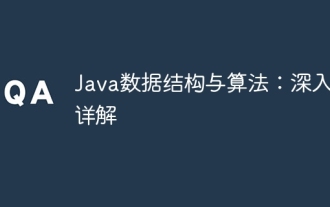 Java data structures and algorithms: in-depth explanation
May 08, 2024 pm 10:12 PM
Java data structures and algorithms: in-depth explanation
May 08, 2024 pm 10:12 PM
Data structures and algorithms are the basis of Java development. This article deeply explores the key data structures (such as arrays, linked lists, trees, etc.) and algorithms (such as sorting, search, graph algorithms, etc.) in Java. These structures are illustrated through practical examples, including using arrays to store scores, linked lists to manage shopping lists, stacks to implement recursion, queues to synchronize threads, and trees and hash tables for fast search and authentication. Understanding these concepts allows you to write efficient and maintainable Java code.
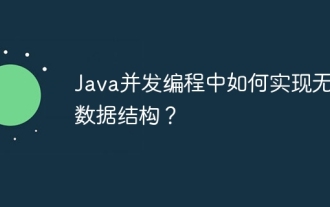 How to implement lock-free data structures in Java concurrent programming?
May 02, 2024 am 10:21 AM
How to implement lock-free data structures in Java concurrent programming?
May 02, 2024 am 10:21 AM
Lock-free data structures in Java concurrent programming In concurrent programming, lock-free data structures are crucial, allowing multiple threads to access and modify the same data simultaneously without acquiring locks. This significantly improves application performance and throughput. This article will introduce commonly used lock-free data structures and their implementation in Java. The CAS operation Compare-and-Swap (CAS) is the core of lock-free data structures. It is an atomic operation that updates a variable by comparing the current value with the expected value. If the value of the variable is equal to the expected value, the update succeeds; otherwise, the update fails. Lock-free queue ConcurrentLinkedQueue is a lock-free queue, which is implemented using a linked list-based structure. It provides efficient insertion and deletion
 PHP Redis caching applications and best practices
May 04, 2024 am 08:33 AM
PHP Redis caching applications and best practices
May 04, 2024 am 08:33 AM
Redis is a high-performance key-value cache. The PHPRedis extension provides an API to interact with the Redis server. Use the following steps to connect to Redis, store and retrieve data: Connect: Use the Redis classes to connect to the server. Storage: Use the set method to set key-value pairs. Retrieval: Use the get method to obtain the value of the key.
 How to use PHP functions to process JSON data?
May 04, 2024 pm 03:21 PM
How to use PHP functions to process JSON data?
May 04, 2024 pm 03:21 PM
PHP provides the following functions to process JSON data: Parse JSON data: Use json_decode() to convert a JSON string into a PHP array. Create JSON data: Use json_encode() to convert a PHP array or object into a JSON string. Get specific values of JSON data: Use PHP array functions to access specific values, such as key-value pairs or array elements.
 Confusion for Java Beginners: Application of Algorithms and Data Structures
May 07, 2024 pm 05:57 PM
Confusion for Java Beginners: Application of Algorithms and Data Structures
May 07, 2024 pm 05:57 PM
Beginner's Guide to Java: Real-World Applications of Algorithms and Data Structures Algorithms and data structures are the cornerstones of Java programming. Understanding their application is critical to writing efficient, maintainable code. This article explores common uses of algorithms and data structures in real-world scenarios to help you understand their value. Sorting Algorithms Sorting algorithms are used to arrange a list of elements in an orderly manner. For example: int[]numbers={5,2,8,3,9};//Use the quick sort algorithm to sort the numbers array Arrays.sort(numbers);//Output the sorted array for(intnumber: numbers){
 How to use Eloquent to convert array to object in Laravel?
Apr 29, 2024 pm 05:42 PM
How to use Eloquent to convert array to object in Laravel?
Apr 29, 2024 pm 05:42 PM
Converting an array into an object using Eloquent in Laravel requires the following steps: Create an Eloquent model. Use Eloquent's select method to get the result and convert it to an array. Use ArrayObject to convert an array into an object. Gets an object property to access an array's values.





