
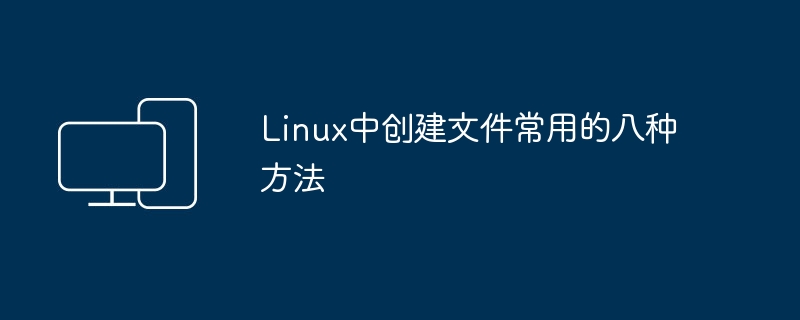
In the Linux system, everything is a file. Compared with Windows' right-click New, Linux requires commands to create files. Creating files efficiently is crucial to saving time on the job. Proficiency in the 8 common methods of creating files under Linux systems is crucial to improving work efficiency.
The redirection symbol is usually used to redirect the output of a command to a new file. If used without a command, an empty file will be created.
It does not support entering text when creating files, but it is convenient for busy administrators, just use the redirection character and the file name.
When the specified file name does not exist, a new file will be created, and the access and modification time of each file will be updated to the current time.
touch does not allow you to enter some text into a file while creating it, it creates an empty 0KB file by default.
echo is a common command that can be used in the terminal. It is usually used to output the contents of text or variables and is a utility tool in the command line.
It allows you to enter some text into a file when it is created. Of course it is also allowed to enter some text into it later
Usage is the same as echo.
cat means concatenation, which is often used to read data in a file in Linux.
cat is one of the most commonly used commands in Unix-like systems. It provides three functions related to text files: displaying the contents of a file, combining the contents of multiple files into a single output, and creating a new file. (If there is no file after the cat command, the following command will not end immediately after pressing Enter. The operation after pressing Enter can be ended by pressing Ctrl-C or Ctrl-D)
is a text editor that is upwardly compatible with vi. It is commonly used for editing all kinds of plain text. Especially useful when editing programs, there are many functions in vim that can be used to edit individual files.
nano is a small and user-friendly editor that replicates the appearance and advantages of pico, and is a free software. It adds a series of features that pico lacks, such as opening multiple files, line-by-line scrolling, Undo/redo, syntax highlighting, line numbers and more.
is used to output the beginning of a file. By default, the first 10 lines of a file will be printed. If there are multiple files, there will be a title in front of each file to indicate the file name.
The above is the detailed content of Eight commonly used methods to create files in Linux. For more information, please follow other related articles on the PHP Chinese website!