Mouse jumps when plugged into charger [Fixed]
If you find that the mouse cursor jumps when plugging in the charger, the solutions provided in this article may be helpful to you. There have been reports that the mouse cursor may behave erratically, jumping, selecting, and accidentally clicking when connecting the charger to the laptop. Power issues are usually one of the most common reasons for this.
![Mouse jumps when plugged into charger [Fixed]](https://img.php.cn/upload/article/000/887/227/170835319232799.jpg)
Why is my mouse having trouble charging?
Laptop mouse failure may be caused by multiple reasons, such as battery, charger, charger brick, etc. failures. In addition, wiring problems with wall sockets are also common causes.
After plugging in the charger, the mouse will jump
If your mouse jumps when plugged into the charger, use the following suggestions.
Let’s take a look at all these fixes in detail.
1]Perform a hard reset
This is the first step you can try. Try hard resetting your laptop, this may help resolve the issue. A hard reset clears any remaining charge in the capacitor, thus fixing the problem caused by the remaining charge.
![Mouse jumps when plugged into charger [Fixed]](https://img.php.cn/upload/article/000/887/227/170835319337959.jpg)
Follow the steps provided below:
Now, connect the charger and check if the problem persists.
2] Try another charger
![Mouse jumps when plugged into charger [Fixed]](https://img.php.cn/upload/article/000/887/227/170835319366269.jpg)
This issue may also be related to your laptop charger. To confirm this, connect another charger (if available). Now, see if your mouse cursor jumps erratically after connecting it to another charger. If so, it means your charger is not faulty. If the problem goes away after connecting another charger, you need to check the charger. It could be a problem with the cable, or it could be a problem with the charger adapter or charger brick.
Some software has the function of testing the charger module. For example, the MyASUS application developed by ASUS for ASUS computers has this feature. If you have an Asus laptop, you can use this app to test your power bank. To do this, follow these steps:
![Mouse jumps when plugged into charger [Fixed]](https://img.php.cn/upload/article/000/887/227/170835319343831.jpg)
3]Run battery test
We also recommend you conduct a battery test. This process will let you know if the problem is with the battery. You can use free battery testing software to test the health of your battery.
![Mouse jumps when plugged into charger [Fixed]](https://img.php.cn/upload/article/000/887/227/170835319311395.jpg)
You can also test the health of your laptop battery using specialized software developed by your laptop manufacturer. Some popular software include:
- MyASUS App
- HP Support Assistant
- Dell Support Assistant
If you don't want to install third-party software, you can use the command prompt to generate a battery report. Or, you can try one more thing. Turn off your laptop and remove the battery. Now, plug in the charger and turn on the power. Open your laptop. Your charger can now provide uninterrupted power to your laptop. See what happens to your mouse cursor. If the mouse is working fine, the battery may be defective. But don't jump to conclusions before trying other solutions.
4]Update or reinstall required drivers
Corrupted or outdated device drivers may also cause this problem. We recommend that you update or reinstall the following drivers:
![Mouse jumps when plugged into charger [Fixed]](https://img.php.cn/upload/article/000/887/227/170835319385276.jpg)
- Battery Driver
- Mouse driver
- Touchpad driver
Open Device Manager and find the above driver. Now, right-click on the driver and select Uninstall Device. After uninstalling the driver, restart your computer or perform a hardware changes scan.
![Mouse jumps when plugged into charger [Fixed]](https://img.php.cn/upload/article/000/887/227/170835319338456.jpg)
You can also download the latest version of the touchpad driver from your computer manufacturer's official website and install it.
5]Plug the charger into another wall outlet
Your wall outlet may be faulty. You can check this by connecting the charger to another wall outlet. If nothing goes wrong this time, you need to check your wall socket. Maybe the wall socket is wired incorrectly. Contact a technician to check the outlet wiring.
![Mouse jumps when plugged into charger [Fixed]](https://img.php.cn/upload/article/000/887/227/170835319488159.jpg)
Improper wiring of a wall outlet can damage electronic devices connected to that wall outlet.
6]Update BIOS
![Mouse jumps when plugged into charger [Fixed]](https://img.php.cn/upload/article/000/887/227/170835319438198.jpg)
You should also check for BIOS updates. Visit your computer manufacturer's official website to check if the latest version of BIOS is available. If yes, please download and install it to update your BIOS to the latest version.
7]Your touchpad may be faulty
![Mouse jumps when plugged into charger [Fixed]](https://img.php.cn/upload/article/000/887/227/170835319485815.jpg)
If the problem persists, the problem may be with your laptop touchpad. You can check this by connecting an external mouse and disabling the laptop touchpad. Take your laptop to a professional laptop repair technician to determine the cause of the problem. If your touchpad is malfunctioning, consider replacing it.
that's all. I hope this helps you.
Why does my wired mouse keep jumping around?
If your wired mouse keeps jumping, its driver may be corrupted. Update or reinstall the mouse driver and see if that helps. Additionally, the problem may lie with your wired mouse. You can check this by connecting another mouse.
Read next: Mouse keeps clicking on its own in Windows.
The above is the detailed content of Mouse jumps when plugged into charger [Fixed]. For more information, please follow other related articles on the PHP Chinese website!

Hot AI Tools

Undresser.AI Undress
AI-powered app for creating realistic nude photos

AI Clothes Remover
Online AI tool for removing clothes from photos.

Undress AI Tool
Undress images for free

Clothoff.io
AI clothes remover

AI Hentai Generator
Generate AI Hentai for free.

Hot Article

Hot Tools

Notepad++7.3.1
Easy-to-use and free code editor

SublimeText3 Chinese version
Chinese version, very easy to use

Zend Studio 13.0.1
Powerful PHP integrated development environment

Dreamweaver CS6
Visual web development tools

SublimeText3 Mac version
God-level code editing software (SublimeText3)

Hot Topics
 1378
1378
 52
52
 HP launches Professor 1 three-mode soft mouse: 4000DPI, Blue Shadow RAW3220, initial price 99 yuan
Apr 01, 2024 am 09:11 AM
HP launches Professor 1 three-mode soft mouse: 4000DPI, Blue Shadow RAW3220, initial price 99 yuan
Apr 01, 2024 am 09:11 AM
According to news from this website on March 31, HP recently launched a Professor1 three-mode Bluetooth mouse on JD.com, available in black and white milk tea colors, with an initial price of 99 yuan, and a deposit of 10 yuan is required. According to reports, this mouse weighs 106 grams, adopts ergonomic design, measures 127.02x79.59x51.15mm, has seven optional 4000DPI levels, is equipped with a Blue Shadow RAW3220 sensor, and uses a 650 mAh battery. It is said that it can be used on a single charge. 2 months. The mouse parameter information attached to this site is as follows:
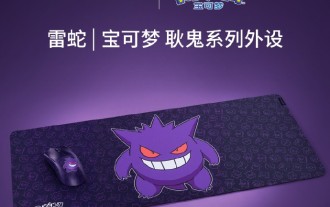 Razer | Pokémon Gengar wireless mouse and mouse pad are now available, with a set price of 1,549 yuan
Jul 19, 2024 am 04:17 AM
Razer | Pokémon Gengar wireless mouse and mouse pad are now available, with a set price of 1,549 yuan
Jul 19, 2024 am 04:17 AM
According to news from this site on July 12, Razer today announced the launch of the Razer|Pokémon Gengar wireless mouse and mouse pad. The single product prices are 1,299 yuan and 299 yuan respectively, and the package price including the two products is 1,549 yuan. This is not the first time that Razer has launched Gengar co-branded peripheral products. In 2023, Razer launched the Gengar-style Yamata Orochi V2 gaming mouse. The two new products launched this time all use a dark purple background similar to the appearance of the Ghost, Ghost, and Gengar families. They are printed with the outlines of these three Pokémon and Poké Balls, with the character Gengar in the middle. A large, colorful image of a classic ghost-type Pokémon. This site found that the Razer|Pokémon Gengar wireless mouse is based on the previously released Viper V3 Professional Edition. Its overall weight is 55g and equipped with Razer’s second-generation FOC
 VGN co-branded 'Elden's Circle' keyboard and mouse series products are now on the shelves: Lani / Faded One custom theme, starting from 99 yuan
Aug 12, 2024 pm 10:45 PM
VGN co-branded 'Elden's Circle' keyboard and mouse series products are now on the shelves: Lani / Faded One custom theme, starting from 99 yuan
Aug 12, 2024 pm 10:45 PM
According to news from this site on August 12, VGN launched the co-branded "Elden Ring" keyboard and mouse series on August 6, including keyboards, mice and mouse pads, designed with a customized theme of Lani/Faded One. The current series of products It has been put on JD.com, priced from 99 yuan. The co-branded new product information attached to this site is as follows: VGN丨Elden Law Ring S99PRO Keyboard This keyboard uses a pure aluminum alloy shell, supplemented by a five-layer silencer structure, uses a GASKET leaf spring structure, has a single-key slotted PCB, and the original height PBT material Keycaps, aluminum alloy personalized backplane; supports three-mode connection and SMARTSPEEDX low-latency technology; connected to VHUB, it can manage multiple devices in one stop, starting at 549 yuan. VGN丨Elden French Ring F1PROMAX wireless mouse the mouse
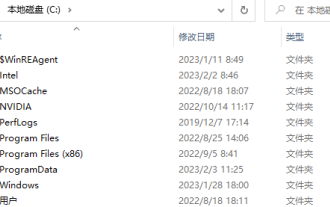 In which folder is the Razer mouse driver located?
Mar 02, 2024 pm 01:28 PM
In which folder is the Razer mouse driver located?
Mar 02, 2024 pm 01:28 PM
Many users don't know where the files installed by their Razer drivers go. These driver files are usually installed on the system disk, which is the C drive of the computer. The specific location is in the RAZE folder under programfiles. In which folder is the Razer mouse driver located? A: In the RAZE folder under programfiles on the system C drive. Generally, the driver will be installed on the C drive, just find it according to the location. Introduction to Razer mouse driver installation method 1. After downloading the file from the official website, double-click to run the downloaded EXE file. 2. Wait for the software to load. 3. Here you can choose which driver you want to install. 4. After selecting, click "Install" in the lower right corner.
 How to turn off the monitor on a laptop
Mar 24, 2024 am 10:01 AM
How to turn off the monitor on a laptop
Mar 24, 2024 am 10:01 AM
How to turn off the laptop screen and enter the computer, select the start icon in the lower left corner. Find and click to enter the settings option. In the settings interface, select the first one and go to system options. Click to enter the power and sleep options, then turn on the sleep screen and set the time. Question 1: How to turn off the screen on a laptop? Right-click the power icon in the lower right corner of the screen, and then select "Power Options" to enter the power options setting window. (The settings window can also be opened through "Control Panel → Power Options"), and then click "Choose when to turn off the display." Which key on the computer is to pause the screen: The shortcut key to pause the computer screen is "Win+L". When pressed, the computer will pause the screen. How to turn off the screen of Lenovo notebook thinkpad 1. The shortcut key to turn off the computer screen is to press windows at the same time.
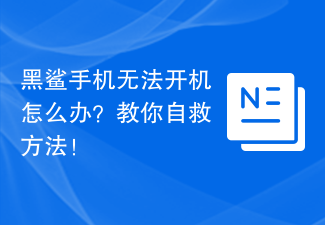 What should I do if my Black Shark phone cannot be turned on? Teach you how to save yourself!
Mar 23, 2024 pm 04:06 PM
What should I do if my Black Shark phone cannot be turned on? Teach you how to save yourself!
Mar 23, 2024 pm 04:06 PM
What should I do if my Black Shark phone cannot be turned on? Teach you how to save yourself! In our daily lives, mobile phones have become an indispensable part of us. For many people, the Black Shark mobile phone is a beloved gaming phone. But it is inevitable that you will encounter various problems, one of which is that the phone cannot be turned on. When you encounter such a situation, don't panic. Here are some solutions that I hope will help you. First of all, when the Black Shark phone cannot be turned on, first check whether the phone has enough power. It may be that the phone cannot be turned on due to exhausted battery.
 How to update the driver for MyASUS?
Apr 29, 2024 pm 05:22 PM
How to update the driver for MyASUS?
Apr 29, 2024 pm 05:22 PM
How to update the driver of ASUS Butler MyASUS? You can find LiveUpdate in the user service of the MyASUS software, which means online update. This function can update the computer's hardware driver and obtain the latest updates of the software. So below, the editor will tell my friends about ASUS Butler MyASUS Software update driver method. How to download the latest driver? LiveUpdate: You can view the latest available versions of computer drivers and application software. You can click the download button to download and install. After updating the driver, there may still be some problems with the operation of the hardware. At this time, system diagnosis can be performed. What should I do if the system encounters a problem? System diagnosis: Provide "charger&rd"
 Colorful launches M900 Pro wireless gaming mouse: right-hand ergonomic shape, 8K Nano receiver, starting from 199 yuan
Mar 23, 2024 pm 05:16 PM
Colorful launches M900 Pro wireless gaming mouse: right-hand ergonomic shape, 8K Nano receiver, starting from 199 yuan
Mar 23, 2024 pm 05:16 PM
According to news from this website on March 22, Delux launched the M900Pro wireless gaming mouse with a right-handed ergonomic shape. The first pre-sale price starts at 199 yuan. Colorful M900Pro is designed with right-handed ergonomics and is built for users with medium to large hands. It weighs 63g and is sprayed with a matte UV coating. The mouse uses the PAW3395 sensor, the original Nano receiver supports 8000Hz wireless rate of return, is equipped with Huannuo blue shell pink dot micro-movement and comes standard with an RGB charging base and anti-slip stickers. In addition, the mouse also supports functions such as LOD adjustment, full-key customization, custom ripple control, and straight line correction. It is equipped with PTFE foot pads, 1.6m paracord cord, and a built-in receiver storage compartment. This site summarizes the specific parameters of this mouse as follows: Color: black, white, red




