Analyze the internal mechanism and execution process of MyBatis
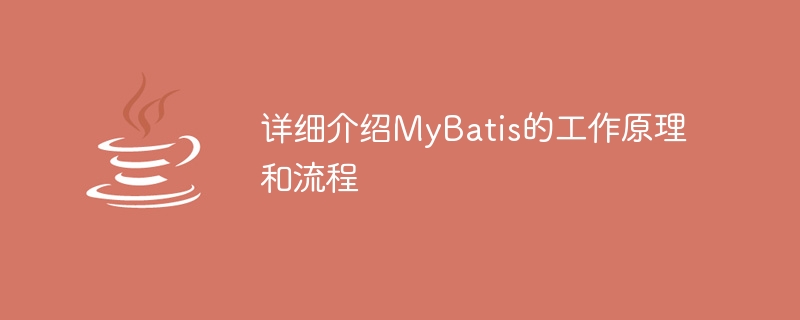
MyBatis is an excellent persistence layer framework that simplifies the database access process and provides flexible mapping configuration and parameter processing capabilities. This article will introduce the working principle and process of MyBatis in detail, and provide specific code examples to help readers better understand this framework.
1. Working Principle
The working principle of MyBatis mainly includes four key components: configuration file, SQL mapping file, SQL session and executor.
- Configuration file:
MyBatis configuration file (mybatis-config.xml) is the core configuration file of the entire framework. It defines the global properties of MyBatis, such as database connection information, type processor wait. In addition, the configuration file also contains some important configuration items, such as plug-ins, mappers, etc. - SQL mapping file:
SQL mapping file (Mapper.xml) is another important part of MyBatis. It defines the logic of database access, including SQL statements, parameters and result mapping, etc. Through thetag in the configuration file, you can associate the SQL mapping file with the Java interface or class. - SQL session:
SQL session is one of the core objects of MyBatis, which acts as the "middle layer" to connect to the database. Through the SQL session, you can execute SQL statements and get corresponding results. In MyBatis, the SQL session is created through the SqlSessionFactory factory class and the instance is obtained by calling the openSession method. - Executor:
The executor is another core object of MyBatis. It is responsible for executing SQL statements and processing parameters and results. MyBatis provides two executor types, namely simple executor (SimpleExecutor) and reuse executor (ReuseExecutor). The simple executor creates a new Statement object for each SQL statement, while the reuse executor reuses Statement objects for the same SQL statement.
2. Workflow
The workflow of MyBatis mainly includes steps such as configuration loading, SQL mapping, SQL execution and result processing. Each step is described in detail below, with corresponding code examples.
- Configuration loading:
First, MyBatis will load the configuration file (mybatis-config.xml) and create an instance of the SqlSessionFactory factory class based on the information in the configuration file.
The sample code is as follows:
InputStream inputStream = Resources.getResourceAsStream("mybatis-config.xml");
SqlSessionFactory sqlSessionFactory = new SqlSessionFactoryBuilder().build(inputStream);- SQL mapping:
Next, MyBatis will load the SQL mapping file (Mapper.xml) and parse the SQL statements and Parameter mapping. Through thetag in the configuration file, you can associate the SQL mapping file with the Java interface or class.
The sample code is as follows:
SqlSession sqlSession = sqlSessionFactory.openSession(); UserMapper userMapper = sqlSession.getMapper(UserMapper.class); User user = userMapper.getUserById(1);
- SQL execution:
In the SQL execution phase, MyBatis will generate the corresponding executable Statement based on the SQL statement and parameter mapping. object and pass parameters to the Statement object. Then, execute the SQL statement through the executor (Executor) and obtain the execution results.
The sample code is as follows:
public interface UserMapper {
User getUserById(int id);
}
public interface UserMapperXml {
String getUserById = "SELECT * FROM user WHERE id = #{id}";
}- Result processing:
After the SQL execution is completed, MyBatis will map the database query results into Java objects and return them to the caller By. The result mapping relationship can be defined through thetag in the configuration file.
The sample code is as follows:
<resultMap id="userResultMap" type="com.example.User">
<id property="id" column="id" />
<result property="name" column="name" />
<result property="age" column="age" />
</resultMap>Summary:
Through the introduction of the working principle and process of MyBatis, we can clearly understand how it works. The configuration file plays a key role, defining global properties and various configuration items. The SQL mapping file provides the definition of SQL statements and parameter mapping, and realizes the flexibility of database access through the association between them. SQL sessions and executors are responsible for specific SQL execution and result processing.
I hope the code examples provided in this article can help readers better understand and use the MyBatis framework. At the same time, it is also recommended that readers gain an in-depth grasp of more features and usage of MyBatis through further study and practice.
The above is the detailed content of Analyze the internal mechanism and execution process of MyBatis. For more information, please follow other related articles on the PHP Chinese website!

Hot AI Tools

Undresser.AI Undress
AI-powered app for creating realistic nude photos

AI Clothes Remover
Online AI tool for removing clothes from photos.

Undress AI Tool
Undress images for free

Clothoff.io
AI clothes remover

AI Hentai Generator
Generate AI Hentai for free.

Hot Article

Hot Tools

Notepad++7.3.1
Easy-to-use and free code editor

SublimeText3 Chinese version
Chinese version, very easy to use

Zend Studio 13.0.1
Powerful PHP integrated development environment

Dreamweaver CS6
Visual web development tools

SublimeText3 Mac version
God-level code editing software (SublimeText3)

Hot Topics
 How to use the iif function in excel
Mar 20, 2024 pm 06:10 PM
How to use the iif function in excel
Mar 20, 2024 pm 06:10 PM
Most users use Excel to process table data. In fact, Excel also has a VBA program. Apart from experts, not many users have used this function. The iif function is often used when writing in VBA. It is actually the same as if The functions of the functions are similar. Let me introduce to you the usage of the iif function. There are iif functions in SQL statements and VBA code in Excel. The iif function is similar to the IF function in the excel worksheet. It performs true and false value judgment and returns different results based on the logically calculated true and false values. IF function usage is (condition, yes, no). IF statement and IIF function in VBA. The former IF statement is a control statement that can execute different statements according to conditions. The latter
 How to open multiple Toutiao accounts? What is the process for applying for a Toutiao account?
Mar 22, 2024 am 11:00 AM
How to open multiple Toutiao accounts? What is the process for applying for a Toutiao account?
Mar 22, 2024 am 11:00 AM
With the popularity of mobile Internet, Toutiao has become one of the most popular news information platforms in my country. Many users hope to have multiple accounts on the Toutiao platform to meet different needs. So, how to open multiple Toutiao accounts? This article will introduce in detail the method and application process of opening multiple Toutiao accounts. 1. How to open multiple Toutiao accounts? The method of opening multiple Toutiao accounts is as follows: On the Toutiao platform, users can register accounts through different mobile phone numbers. Each mobile phone number can only register one Toutiao account, which means that users can use multiple mobile phone numbers to register multiple accounts. 2. Email registration: Use different email addresses to register a Toutiao account. Similar to mobile phone number registration, each email address can also register a Toutiao account. 3. Log in with third-party account
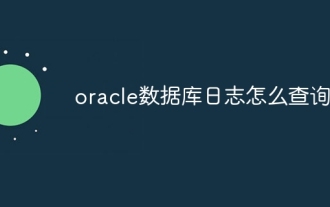 How to query oracle database logs
Apr 07, 2024 pm 04:51 PM
How to query oracle database logs
Apr 07, 2024 pm 04:51 PM
Oracle database log information can be queried by the following methods: Use SQL statements to query from the v$log view; use the LogMiner tool to analyze log files; use the ALTER SYSTEM command to view the status of the current log file; use the TRACE command to view information about specific events; use operations System tools look at the end of the log file.
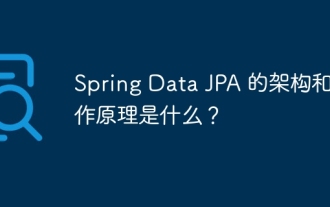 What is the architecture and working principle of Spring Data JPA?
Apr 17, 2024 pm 02:48 PM
What is the architecture and working principle of Spring Data JPA?
Apr 17, 2024 pm 02:48 PM
SpringDataJPA is based on the JPA architecture and interacts with the database through mapping, ORM and transaction management. Its repository provides CRUD operations, and derived queries simplify database access. Additionally, it uses lazy loading to only retrieve data when necessary, thus improving performance.
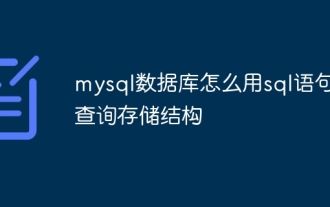 How to use sql statement to query the storage structure of mysql database
Apr 14, 2024 pm 07:45 PM
How to use sql statement to query the storage structure of mysql database
Apr 14, 2024 pm 07:45 PM
To query the MySQL database storage structure, you can use the following SQL statement: SHOW CREATE TABLE table_name; this statement will return the column definition and table option information of the table, including column name, data type, constraints and general properties of the table, such as storage engine and character set.
 How to export the queried data in navicat
Apr 24, 2024 am 04:15 AM
How to export the queried data in navicat
Apr 24, 2024 am 04:15 AM
Export query results in Navicat: Execute query. Right-click the query results and select Export Data. Select the export format as needed: CSV: Field separator is comma. Excel: Includes table headers, using Excel format. SQL script: Contains SQL statements used to recreate query results. Select export options (such as encoding, line breaks). Select the export location and file name. Click "Export" to start the export.
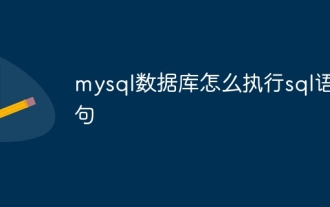 How to execute sql statement in mysql database
Apr 14, 2024 pm 07:48 PM
How to execute sql statement in mysql database
Apr 14, 2024 pm 07:48 PM
MySQL SQL statements can be executed by: Using the MySQL CLI (Command Line Interface): Log in to the database and enter the SQL statement. Using MySQL Workbench: Start the application, connect to the database, and execute statements. Use a programming language: import the MySQL connection library, create a database connection, and execute statements. Use other tools such as DB Browser for SQLite: download and install the application, open the database file, and execute the statements.
 Are Douyin sleep anchors profitable? What are the specific procedures for sleep live streaming?
Mar 21, 2024 pm 04:41 PM
Are Douyin sleep anchors profitable? What are the specific procedures for sleep live streaming?
Mar 21, 2024 pm 04:41 PM
In today's fast-paced society, sleep quality problems are plaguing more and more people. In order to improve users' sleep quality, a group of special sleep anchors appeared on the Douyin platform. They interact with users through live broadcasts, share sleep tips, and provide relaxing music and sounds to help viewers fall asleep peacefully. So, are these sleep anchors profitable? This article will focus on this issue. 1. Are Douyin sleep anchors profitable? Douyin sleep anchors can indeed earn certain profits. First, they can receive gifts and transfers through the tipping function in the live broadcast room, and these benefits depend on their number of fans and audience satisfaction. Secondly, the Douyin platform will give the anchor a certain share based on the number of views, likes, shares and other data of the live broadcast. Some sleep anchors will also






