 Java
Java
 javaTutorial
javaTutorial
 Log4j Vulnerability Remediation Guide: Make sure your system is not vulnerable to log4j vulnerabilities
Log4j Vulnerability Remediation Guide: Make sure your system is not vulnerable to log4j vulnerabilities
Log4j Vulnerability Remediation Guide: Make sure your system is not vulnerable to log4j vulnerabilities
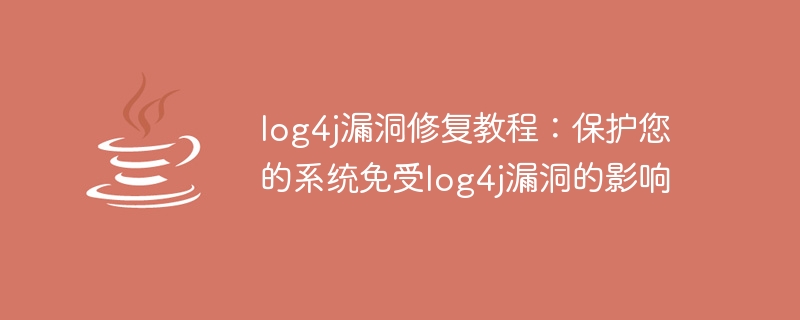
log4j vulnerability repair tutorial: Protect your system from log4j vulnerabilities
Abstract: This article will introduce the risks and impacts of log4j vulnerabilities, and fix the vulnerabilities specific steps. The article will focus on repair methods for Java backend applications and provide specific code examples.
Introduction:
In the software development process, logging is an essential function. Due to its wide application, Apache Log4j, as one of the most common Java logging frameworks, has become the focus of hacker attacks. Recently, a vulnerability called log4j, or Apache Log4j vulnerability, CVE-2021-44228, appeared and received widespread attention. This vulnerability may allow a malicious user to execute arbitrary code or cause the server to be remotely taken over, causing a huge security vulnerability.
In this article, we will discuss how to fix log4j vulnerabilities and provide some concrete code examples. Please note that fixes may vary by application and environment, so be sure to carefully refer to official documentation and relevant security recommendations.
- Vulnerability description:
The log4j vulnerability (CVE-2021-44228) is a remote command execution (RCE) vulnerability. An attacker can trigger the vulnerability by constructing malicious data. When a compromised application uses log4j to parse user-supplied data, an attacker can bypass normal security checks and execute arbitrary code on the server by adding malicious log4j configuration to the user-passed data.
Since log4j is widely used in Java backend applications, the impact of log4j vulnerabilities is very wide. An attacker could exploit this vulnerability to obtain sensitive information on the server, execute malicious code, or remotely take over the entire system.
- Vulnerability repair steps:
The following are the general steps to repair log4j vulnerabilities. Please note that this is a basic guideline and may need to be adjusted based on your application and environment.
Step 1: Confirm affected versions:
First, you need to determine if your application is affected by the log4j vulnerability. This can be confirmed by checking the log4j version you are using. Affected versions include everything between 2.0-beta9 and 2.14.1, so if you are using any of these versions, please proceed with the fix.
Step 2: Upgrade log4j version:
Upgrading log4j to the latest version other than the affected version is one of the easiest ways to fix log4j vulnerabilities. You can get the latest performance records by visiting the log4j official website or Maven repository. Here is an example of log4j upgrade using Maven:
<groupId>org.apache.logging.log4j</groupId> <artifactId>log4j-core</artifactId> <version>2.16.0</version>
Step 3: Disable log4j JNDI functionality:
In some cases, your application may still be affected by log4j vulnerabilities even if you upgrade your log4j version. To prevent further exploitation of this vulnerability, you can disable log4j's JNDI (Java Naming and Directory Interface) functionality. In versions prior to log4j 2.15.0, JNDI was enabled by default. You can disable the JNDI functionality by setting the parameter "log4j2.disable.jndi" to true in log4j's configuration file.
Step 4: Use a secure log4j configuration:
In the process of repairing log4j vulnerabilities, it is very important to use a secure log4j configuration. In your log4j configuration file, make sure not to use user-supplied data to parse the log configuration. In particular, avoid using user-entered values for log file names, log formats, or other related configurations.
The following is some sample code showing how to create a secure log4j configuration using log4j version 2.16.0:
private static final Logger logger = LogManager.getLogger(MyClass.class);
logger.debug("This is a safe log statement");
It should be noted that this is just a simple example, and the specific configuration method depends on your application and needs.
Conclusion:
The log4j vulnerability is a serious security issue and needs to be fixed as soon as possible to protect your system from attacks. By upgrading log4j to an unaffected version, disabling JNDI functionality, and using secure configurations, you can effectively mitigate the risks posed by log4j vulnerabilities. However, keep in mind that fixing log4j vulnerabilities is only one part of system security. You should also regularly update and fix other potential vulnerabilities and maintain the overall security of your system.
Reference materials:
- Apache Log4j official website: https://logging.apache.org/log4j/
- Apache Log4j’s GitHub repository: https:/ /github.com/apache/logging-log4j2
The above is the detailed content of Log4j Vulnerability Remediation Guide: Make sure your system is not vulnerable to log4j vulnerabilities. For more information, please follow other related articles on the PHP Chinese website!

Hot AI Tools

Undresser.AI Undress
AI-powered app for creating realistic nude photos

AI Clothes Remover
Online AI tool for removing clothes from photos.

Undress AI Tool
Undress images for free

Clothoff.io
AI clothes remover

Video Face Swap
Swap faces in any video effortlessly with our completely free AI face swap tool!

Hot Article

Hot Tools

Notepad++7.3.1
Easy-to-use and free code editor

SublimeText3 Chinese version
Chinese version, very easy to use

Zend Studio 13.0.1
Powerful PHP integrated development environment

Dreamweaver CS6
Visual web development tools

SublimeText3 Mac version
God-level code editing software (SublimeText3)

Hot Topics
 1387
1387
 52
52
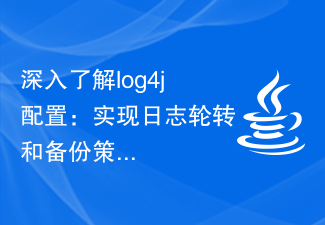 In-depth understanding of log4j configuration: implementing log rotation and backup strategies
Feb 18, 2024 pm 02:05 PM
In-depth understanding of log4j configuration: implementing log rotation and backup strategies
Feb 18, 2024 pm 02:05 PM
Detailed explanation of log4j configuration: How to configure log rotation and backup policies, specific code examples are required Introduction: For an enterprise-level application, logs are very important. It not only helps developers track and fix bugs, but also monitors system health in real time. Log4j is one of the most commonly used logging frameworks in Java. It provides a wealth of configuration options. This article will introduce in detail the configuration method of log4j's log rotation and backup strategy, and give specific code examples. 1. Log rotation configuration The log rotation strategy is
 How to implement request security protection and vulnerability repair in FastAPI
Jul 29, 2023 am 10:21 AM
How to implement request security protection and vulnerability repair in FastAPI
Jul 29, 2023 am 10:21 AM
How to implement request security protection and vulnerability repair in FastAPI Introduction: In the process of developing web applications, it is very important to ensure the security of the application. FastAPI is a fast (high-performance), easy-to-use, Python web framework with automatic documentation generation. This article will introduce how to implement request security protection and vulnerability repair in FastAPI. 1. Use the secure HTTP protocol. Using the HTTPS protocol is the basis for ensuring application communication security. FastAPI provides
 How to use Docker for container security scanning and vulnerability repair
Nov 07, 2023 pm 02:32 PM
How to use Docker for container security scanning and vulnerability repair
Nov 07, 2023 pm 02:32 PM
Docker has become one of the indispensable tools for developers and operators because of its ability to package applications and dependencies into containers for portability. However, when using Docker, we must pay attention to the security of the container. If we're not careful, security holes in containers can be exploited, leading to data leaks, denial-of-service attacks, or other dangers. In this article, we will discuss how to use Docker for security scanning and vulnerability repair of containers, and provide specific code examples. Container Security Scanning Containers
 Nginx vulnerability discovery and repair
Jun 10, 2023 am 10:12 AM
Nginx vulnerability discovery and repair
Jun 10, 2023 am 10:12 AM
With the continuous development of the Internet, more companies and institutions have begun to pay attention to network security, and Nginx, as a popular WEB server, is widely used. However, Nginx also inevitably has vulnerabilities that may compromise the security of the server. This article will introduce Nginx vulnerability mining and repair methods. 1. Nginx Vulnerability Classification Authentication Vulnerability: Authentication is a way to verify user identity. Once there is a vulnerability in the authentication system, hackers can bypass the authentication and directly access protected resources. Information disclosure vulnerability
 Log4j vulnerability repair guide: Thoroughly understand and quickly resolve log4j vulnerabilities
Feb 19, 2024 am 08:20 AM
Log4j vulnerability repair guide: Thoroughly understand and quickly resolve log4j vulnerabilities
Feb 19, 2024 am 08:20 AM
Log4j vulnerability repair tutorial: Comprehensive understanding and rapid resolution of log4j vulnerabilities, specific code examples are required Introduction: Recently, serious vulnerabilities in Apachelog4j have attracted widespread attention and discussion. This vulnerability allows an attacker to remotely execute arbitrary code via a maliciously constructed log4j configuration file, thereby compromising the security of the server. This article will comprehensively introduce the background, causes and repair methods of the log4j vulnerability, and provide specific code examples to help developers fix the vulnerability in a timely manner. 1. Vulnerability background Apa
 Detection and repair of PHP SQL injection vulnerabilities
Aug 08, 2023 pm 02:04 PM
Detection and repair of PHP SQL injection vulnerabilities
Aug 08, 2023 pm 02:04 PM
Overview of detection and repair of PHP SQL injection vulnerabilities: SQL injection refers to an attack method in which attackers use web applications to maliciously inject SQL code into the input. PHP, as a scripting language widely used in web development, is widely used to develop dynamic websites and applications. However, due to the flexibility and ease of use of PHP, developers often ignore security, resulting in the existence of SQL injection vulnerabilities. This article will introduce how to detect and fix SQL injection vulnerabilities in PHP and provide relevant code examples. check
 Teach you how to deal with the blue screen after fixing the 360 vulnerability in win7 system
Jul 21, 2023 pm 06:33 PM
Teach you how to deal with the blue screen after fixing the 360 vulnerability in win7 system
Jul 21, 2023 pm 06:33 PM
There are many reasons for the blue screen in Windows 7. It may be incompatible software or programs, poisoning, etc. Recently, some netizens said that their win7 system had a blue screen after the 360 vulnerability was repaired, and they did not know how to solve the win7 blue screen problem. Today, the editor will teach you how to solve the blue screen after fixing the 360 vulnerability in win7 system. We can uninstall the newly installed software or update program of 360. The specific steps are as follows: 1. First restart the computer, press and hold F8 when the computer is turned on. After the startup item appears, we select safe mode to enter. 2. After entering safe mode, click the Start menu bar, open the run window, enter appwiz.cpl, and click OK. 3. Then click View installed updates to find the most recently installed updates.
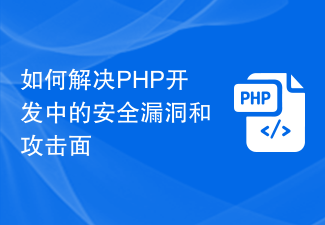 How to address security vulnerabilities and attack surfaces in PHP development
Oct 09, 2023 pm 09:09 PM
How to address security vulnerabilities and attack surfaces in PHP development
Oct 09, 2023 pm 09:09 PM
How to solve security vulnerabilities and attack surfaces in PHP development. PHP is a commonly used web development language. However, during the development process, due to the existence of security issues, it is easily attacked and exploited by hackers. In order to keep web applications secure, we need to understand and address the security vulnerabilities and attack surfaces in PHP development. This article will introduce some common security vulnerabilities and attack methods, and give specific code examples to solve these problems. SQL injection SQL injection refers to inserting malicious SQL code into user input to



