Understand the meaning and function of HTML global attributes
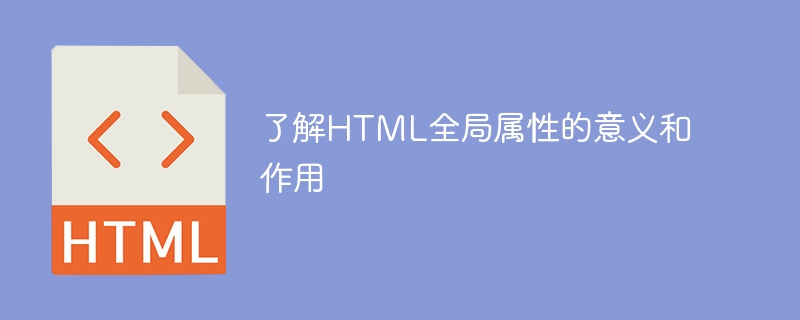
Understand the meaning and function of HTML global attributes
HTML global attributes refer to attributes that can be applied to any tag in HTML. They work throughout the entire HTML document. . The use of global attributes can provide some common functions and controls, making web pages more flexible and easier to manage. This article will introduce the meaning and function of HTML global attributes to help readers better understand and use these attributes.
Global attributes mainly consist of the following attributes:
- class attribute: The class attribute is used to add one or more class names to HTML elements. The class name can be one or more combination of words. By adding class names to elements, we can reuse styles and position selectors. For example, we can set a group of elements to the same class name, and then use CSS styles to uniformly modify the styles of these elements.
- id attribute: The id attribute is used to add a unique identifier to an HTML element. The id attribute value in each HTML document must be unique and cannot contain spaces or special characters. Through the id attribute, we can directly reference specific elements in CSS style sheets, or manipulate and modify elements in JavaScript. The uniqueness of the id attribute in a document makes it an important tool for identifying specific elements.
- style attribute: The style attribute is used to specify inline styles for HTML elements. Through the style attribute, we can set the style of an element directly in the HTML tag without using an external CSS style sheet. The style attribute can control the style of elements through CSS attributes and corresponding values. But it should be noted that the style attribute only applies to the current element and will not be inherited to child elements.
- title attribute: The title attribute is used to provide additional information or tips for HTML elements. When the mouse hovers over an element with a title attribute, the browser displays a small window that contains the value of the title attribute. The title attribute is usually used to provide additional explanation or supplementary information about the element to help users better understand and use the web page.
- lang attribute: The lang attribute is used to specify the language code of the HTML element. Through the lang attribute, we can tell the browser the language used by the current element, so that the browser can better process and display the text. The value of the lang attribute is generally a two-letter language code that complies with the ISO 639-1 standard, such as "en" for English and "zh" for Chinese.
- dir attribute: The dir attribute is used to control the text direction of HTML elements. The value of the dir attribute can be "ltr" (left to right) or "rtl" (right to left), which is used to specify the reading order of the text. The dir attribute is often used to handle languages with different text directions, such as Arabic or Hebrew.
The significance and role of global attributes is to provide more flexibility and control for web design and development. By using global attributes, we can identify, style, language control, and text direction processing for elements in web pages.
At the same time, global properties also provide better maintainability and readability. By rationally using global attributes, we can better organize and manage the content and style of web pages and reduce redundancy and confusion. The unified definition and application of global attributes make web page code clearer and easier to understand.
To sum up, it is very important for web developers to understand the meaning and role of HTML global attributes. Global properties provide some common functions and controls to help us better manage and control the elements and styles of web pages. By taking full advantage of global properties, we can improve the flexibility and usability of web pages and provide users with a better browsing experience.
The above is the detailed content of Understand the meaning and function of HTML global attributes. For more information, please follow other related articles on the PHP Chinese website!

Hot AI Tools

Undresser.AI Undress
AI-powered app for creating realistic nude photos

AI Clothes Remover
Online AI tool for removing clothes from photos.

Undress AI Tool
Undress images for free

Clothoff.io
AI clothes remover

Video Face Swap
Swap faces in any video effortlessly with our completely free AI face swap tool!

Hot Article

Hot Tools

Notepad++7.3.1
Easy-to-use and free code editor

SublimeText3 Chinese version
Chinese version, very easy to use

Zend Studio 13.0.1
Powerful PHP integrated development environment

Dreamweaver CS6
Visual web development tools

SublimeText3 Mac version
God-level code editing software (SublimeText3)

Hot Topics
 1392
1392
 52
52
 Table Border in HTML
Sep 04, 2024 pm 04:49 PM
Table Border in HTML
Sep 04, 2024 pm 04:49 PM
Guide to Table Border in HTML. Here we discuss multiple ways for defining table-border with examples of the Table Border in HTML.
 Nested Table in HTML
Sep 04, 2024 pm 04:49 PM
Nested Table in HTML
Sep 04, 2024 pm 04:49 PM
This is a guide to Nested Table in HTML. Here we discuss how to create a table within the table along with the respective examples.
 HTML margin-left
Sep 04, 2024 pm 04:48 PM
HTML margin-left
Sep 04, 2024 pm 04:48 PM
Guide to HTML margin-left. Here we discuss a brief overview on HTML margin-left and its Examples along with its Code Implementation.
 HTML Table Layout
Sep 04, 2024 pm 04:54 PM
HTML Table Layout
Sep 04, 2024 pm 04:54 PM
Guide to HTML Table Layout. Here we discuss the Values of HTML Table Layout along with the examples and outputs n detail.
 HTML Input Placeholder
Sep 04, 2024 pm 04:54 PM
HTML Input Placeholder
Sep 04, 2024 pm 04:54 PM
Guide to HTML Input Placeholder. Here we discuss the Examples of HTML Input Placeholder along with the codes and outputs.
 Moving Text in HTML
Sep 04, 2024 pm 04:45 PM
Moving Text in HTML
Sep 04, 2024 pm 04:45 PM
Guide to Moving Text in HTML. Here we discuss an introduction, how marquee tag work with syntax and examples to implement.
 HTML onclick Button
Sep 04, 2024 pm 04:49 PM
HTML onclick Button
Sep 04, 2024 pm 04:49 PM
Guide to HTML onclick Button. Here we discuss their introduction, working, examples and onclick Event in various events respectively.
 How do you parse and process HTML/XML in PHP?
Feb 07, 2025 am 11:57 AM
How do you parse and process HTML/XML in PHP?
Feb 07, 2025 am 11:57 AM
This tutorial demonstrates how to efficiently process XML documents using PHP. XML (eXtensible Markup Language) is a versatile text-based markup language designed for both human readability and machine parsing. It's commonly used for data storage an




