How to open Android ISO file
Title: How to open Android ISO files
With the development of technology and the popularity of smartphones, more and more people are beginning to use mobile phones for various work and entertainment activities. There are two main operating systems used in mobile phones: Android and iOS. For Android systems, its applications usually exist in APK (Android Package Kit) format, while for iOS systems, they exist in IPA (iOS App Store Package) format. However, sometimes we may encounter some special situations, such as needing to open an Android ISO file. So, how do we open Android ISO files? Here are some methods for your reference.
Method 1: Use virtual optical drive software to open
ISO file is an image disc file format that usually contains a complete image of the operating system or software. If you need to open an Android ISO file, you can use virtual optical drive software, such as Daemon Tools Lite, PowerISO, etc. These software can create a virtual optical drive and load ISO files into the virtual optical drive. You can then open the virtual optical drive like an optical drive and browse its files and folders.
Method 2: Extract the ISO file to your computer
If you are unwilling to use virtual optical drive software, you can extract the ISO file to your computer. An ISO file is usually a compressed file that contains all the files and folders of the operating system or software. You can use some compression software, such as WinRAR, 7-Zip, etc., to open the ISO file and extract it to a specified directory on your computer. You can then open the directory on your computer and browse its files and folders.
Method 3: Install the ISO file into the virtual machine
If you want to run the Android system in a virtual environment, you can install the ISO file into the virtual machine. A virtual machine is a simulation software that can create a virtual computing environment in a computer. You can use some virtual machine software, such as Oracle VM VirtualBox, VMware Workstation, etc., to create a virtual machine and use the ISO file as the startup image of the virtual machine. Then, run the Android system in the virtual machine and perform various operations.
Method 4: Use an Android emulator to open
If you just want to run Android applications on your computer, you can use an Android emulator to open the ISO file. An Android emulator is a software that simulates the Android system and can create a virtual Android environment on your computer. You can use some Android emulator software, such as BlueStacks, NoxPlayer, etc., to install and run the ISO file. You can then open the Android app in the emulator and perform various operations.
Summary:
There are many methods to choose from to open Android ISO files. You can use virtual optical drive software to extract the ISO file to your computer, install the ISO file into a virtual machine, or use Android emulator to open. The specific method you choose depends on your needs and technical mastery. I hope this article can help everyone understand and operate Android ISO files.
The above is the detailed content of How to open Android ISO file. For more information, please follow other related articles on the PHP Chinese website!

Hot AI Tools

Undresser.AI Undress
AI-powered app for creating realistic nude photos

AI Clothes Remover
Online AI tool for removing clothes from photos.

Undress AI Tool
Undress images for free

Clothoff.io
AI clothes remover

AI Hentai Generator
Generate AI Hentai for free.

Hot Article

Hot Tools

Notepad++7.3.1
Easy-to-use and free code editor

SublimeText3 Chinese version
Chinese version, very easy to use

Zend Studio 13.0.1
Powerful PHP integrated development environment

Dreamweaver CS6
Visual web development tools

SublimeText3 Mac version
God-level code editing software (SublimeText3)

Hot Topics
 No more hand-holding, the R corner of the Samsung Galaxy S25 Ultra body is exposed to be close to the Galaxy Note7 mobile phone
Jun 29, 2024 am 02:57 AM
No more hand-holding, the R corner of the Samsung Galaxy S25 Ultra body is exposed to be close to the Galaxy Note7 mobile phone
Jun 29, 2024 am 02:57 AM
According to news on June 28, the source @ibinguniverse tweeted that the Samsung Galaxy S25 Ultra mobile phone will no longer pinch the hands, and the corners will be rounded, making it easier for users to hold it for a long time. Fenye stated in its Weibo content that the body R angle of the Samsung Galaxy S25 Ultra mobile phone can refer to the Galaxy Note7 mobile phone. The attached picture is as follows: The source also said: Galaxy S25 Ultra has a body thickness of 8.4mm, bucking the trend and becoming thinner, making it the thinnest among SUltra models in recent years. S21U to S23U are all 8.9mm, and S24U is 8.6mm. Samsung's design still doesn't want to compromise with the image, and it doesn't want to develop in the direction of a bunch of Oreos. Fenye
 Google Android 15 optimizes storage settings: 'System' broken down into system files and temporary files
May 31, 2024 pm 09:02 PM
Google Android 15 optimizes storage settings: 'System' broken down into system files and temporary files
May 31, 2024 pm 09:02 PM
According to news on May 17, Android engineer Mishaal Rahman recently published a blog post and found that Android 15Beta2 has adjusted the storage settings and subdivided the "System" into system files and temporary files. Note: Android users currently open storage settings and can see the space occupied by different types of files, including applications, documents, pictures, games, audio, etc. There is also a "System" space that displays the storage space occupied by basic system files. In the Android 15 system, in addition to seeing the space occupied by the above file types, System is further subdivided into OS (specific Android version) and system temporary files. Users can see temporary files more intuitively
 'The world's first 7-inch 120Hz high-brush Android handheld console', AYANEO previews Pocket EVO next week
Jul 10, 2024 pm 03:53 PM
'The world's first 7-inch 120Hz high-brush Android handheld console', AYANEO previews Pocket EVO next week
Jul 10, 2024 pm 03:53 PM
Thanks to netizen Wu Yanzu from South China for submitting the clue! According to news on July 6, AYANEO company released on Weibo last night, previewing the launch of a new Pocket EVO product, claiming to be the world's first flagship Android handheld device equipped with a 7-inch 1080 POLED 120Hz high-brush color screen. The main selling point of AYANEOPocketEVO is the use of OLED screens, which provide more delicate colors and faster response speeds, bringing players high-scoring, high-frame-rate gaming and audio-visual entertainment experiences. fenyeAYANEO gaming handheld 60Hz refresh rate: AYANEOMicro: 3.5-inch 960x640 pixels IPSLCD display AYANEOPocketS: 6-inch 1920x1080 or 25
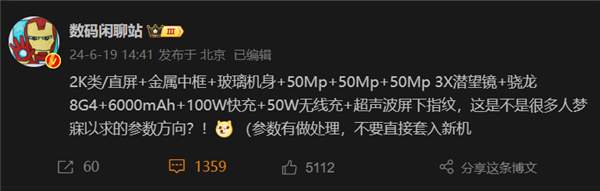 iQOO 13 preview: battery capacity increased to 6000mAh
Jun 21, 2024 pm 06:12 PM
iQOO 13 preview: battery capacity increased to 6000mAh
Jun 21, 2024 pm 06:12 PM
According to news on June 21, well-known digital blogger Digital Chat Station revealed that the battery capacity of iQOO’s flagship phone iQOO13 this year will be 6000mAh. It is reported that the latest iQOO12 series model has a battery capacity of 5000mAh. Thanks to the development and commercialization of carbon-silicon anode battery technology this year, the iQOO13 to be released in the second half of this year will benefit from the battery technology, and the capacity will directly increase from 5000mAh. To 6000mAh, it is thin and light while taking into account long battery life. In addition, according to the blogger, the iQOO13 series will use the Snapdragon 8Gen4 mobile platform, inherit 3X periscope telephoto, add a single-point ultrasonic under-screen fingerprint, and will also support IP68 dustproof and waterproof, built-in oversized X-axis linear
 European exchange simulator download tutorial
Jul 23, 2024 pm 08:58 PM
European exchange simulator download tutorial
Jul 23, 2024 pm 08:58 PM
EuroExchange Simulator is a software that simulates a real trading environment and can be used to learn and practice cryptocurrency trading. Download the tutorial as follows: Visit Ouyi official website. Create a demo account. Select the simulation section. Confirm simulation settings. Download the emulator. Install and run the emulator. Log in to your account to start trading.
 The iPhone is also getting a 2TB version! It is reported that Apple abandons TLC and uses QLC: lifespan/performance is lower
Jul 25, 2024 am 10:03 AM
The iPhone is also getting a 2TB version! It is reported that Apple abandons TLC and uses QLC: lifespan/performance is lower
Jul 25, 2024 am 10:03 AM
July 25 news: According to foreign media reports, Apple may enable larger storage on the 2026 iPhone, which is expected to be 2TB. The latest revelation from the industry chain is that Apple is accelerating the replacement of QLCNAND, thus raising the upper limit of built-in storage to 2TB. As for why QLC is used, it may be related to Apple's cost control. In fact, there was news before this that Apple may change the storage capacity (enabled on iPhone 16) and no longer use three-layer cell (TLC) NAND flash memory, but use four-layer cells on models with a storage capacity of 1TB or more. (QLC) NAND flash memory. Compared with TLC, the advantage of QLC is that each memory cell can store four bits of data.
 It is reported that Huawei will fully switch to its own platform Hongmeng in the second half of the year and completely abandon Android.
Jun 03, 2024 pm 12:39 PM
It is reported that Huawei will fully switch to its own platform Hongmeng in the second half of the year and completely abandon Android.
Jun 03, 2024 pm 12:39 PM
According to the latest news on May 13, Huawei will fully switch to its own platform HarmonyOS in the second half of this year and abandon the Android system. The report mentioned that the next version of HarmonyOS is expected to be released with Huawei’s upcoming Mate70 flagship series. It is reported that HarmonyOSNext has expanded to 4,000 applications, including Alipay and McDonald's. According to sources, the total number of HarmonyOSNext applications will increase to 5,000 within the year, and Huawei's goal is to reach 500,000 in the short term. HarmonyOSNext is designed from scratch and the operating system is independently developed by Huawei. Although this set of code was originally written for IoT devices,
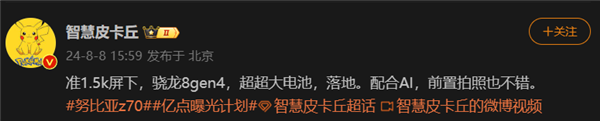 Snapdragon 8 Gen4 is truly full screen! Nubia Z70 Ultra parameters first revealed: registered 1.5K under-screen front camera
Aug 08, 2024 pm 06:48 PM
Snapdragon 8 Gen4 is truly full screen! Nubia Z70 Ultra parameters first revealed: registered 1.5K under-screen front camera
Aug 08, 2024 pm 06:48 PM
According to news on August 8, today digital blogger @ Smart Pikachu revealed that Nubia’s new true full-screen flagship will continue to be equipped with quasi-1.5K under-screen front-facing technology, and is expected to be the Nubia Z70 Ultra equipped with the Snapdragon 8Gen4 mobile platform. . The true full-screen design of the Nubia Z series has been committed to the true full-screen design since the Nubia Z50 Ultra. Its follow-up product, the Z60 Ultra leading version, also inherits this concept. Quasi-1.5K resolution The screen resolution of these models has reached 2480x1116, which is between 1.5K and 1080P resolution, and can be called quasi-1.5K. Under-screen proactive technology Although there was news last year about ZTE’s development of 1.5K under-screen proactive technology, considering the length of the research and development cycle, currently






