
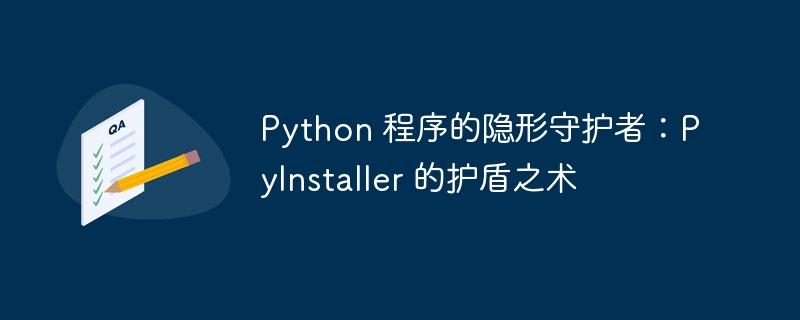
PyInstaller is an essential tool that allows you to convert Python scripts into standalone executable files, eliminating dependence on the Python interpreter. It provides the following main advantages:
PyInstaller creates executables for windows, MacOS and linux systems, allowing your applications to be easily deployed across multiple platforms.
PyInstaller compiles Python source code into bytecode when packaging an executable file, preventing others from viewing or modifying your code.
The packaged executable file can run independently without installing a Python interpreter, simplifying application deployment and distribution.
Packaging Python scripts using PyInstaller is very simple. Just follow these steps:
pip install pyinstaller
pyinstaller -F myscript.py, where myscript.py is the name of the script you want to package. PyInstaller will create a dist directory containing the executable and required dependencies.
Let’s demonstrate how to package a simple Python script using PyInstaller:
# myscript.py
print("Hello, world!")Use PyInstaller to package the script:
pyinstaller -F myscript.py
PyInstaller will generate an executable file myscript.exe that you can run directly to print "Hello, world!".
PyInstaller provides a variety of advanced options for customizing the packaging process, such as:
For details on advanced options, see the PyInstaller documentation.
PyInstaller is a powerful Python program packaging tool that provides your applications with protection, cross-platform compatibility, and the ability to run independently. By using PyInstaller, you can easily convert Python scripts into user-friendly executable files, improving your projectdevelopment experience. Mastering the capabilities of PyInstaller will give you significant advantages in Python Programming.
The above is the detailed content of The invisible guardian of Python programs: the shielding technique of PyInstaller. For more information, please follow other related articles on the PHP Chinese website!




