
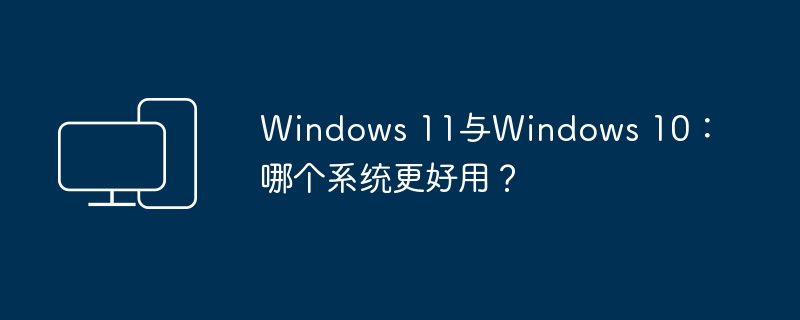
Do you still remember the sentence "Windows 10 is the last version of the system". In fact, this is not an official statement from Microsoft, but a statement by a man named Jerry Nixon
What Microsoft developer evangelists say privately. As early as 2015, he said: "Now we are releasing Windows 10 because Windows 10 is the last version of Windows."
Later this sentence was widely spread, leading many people to mistakenly believe that Microsoft had announced that Windows 10 was the last version of Windows. Version of
Windows. Microsoft has not officially made such a statement, and has not stopped updating and releasing new versions of Windows 11 in subsequent versions.
Windows 11 was officially released on October 5, 2021. Today, the market share has exceeded 23%, but this is far less than Windows 10. Windows
10’s current market share is still more than 67%. From Windows 10 to Windows
11, each new version brings many new features and improvements. However, deciding which system version to use is still a dilemma for many users. This article will conduct a comprehensive comparison between Windows 11 and Windows
10.
Windows 11 has significantly improved performance compared to Windows 10. According to the process test, Windows
11 is smoother than Windows 10 in single-threaded, multi-threaded, rendering and 3DMark running. This is mainly due to Windows
11's optimization of the latest Intel 12th generation processor architecture. However, Windows 11 currently still has the problem of slow response speed, and many times you have to wait for a while after clicking.
Windows 11 has a slight improvement compared to Windows 10 in terms of game performance. In tests of various 3D masterpieces, Windows 11 performed slightly better than Windows
10, and its average frame rate was higher than Windows 10. However, Windows 11 is currently not optimized enough, and its memory and CPU consumption are much higher than Windows 10, which means that
Win11 consumes more resources. Therefore, gamers need to choose the appropriate operating system version based on their hardware configuration and gaming needs.
Operation experience is a key factor in user interaction with the operating system. Windows
11 has redone the interface. All windows and dialog boxes use rounded windows, making the overall visual effect more coordinated and beautiful. In addition, the new desktop UI, centered taskbar, start menu without tiles, and new right-click menu all require users to experience it in person to understand its features. Still, for users accustomed to Windows 10, switching to Windows 11 may take some getting used to.
10. The new system introduces new security mechanisms and features designed to improve the overall security of the system. For example, new firewalls and antivirus software, stronger authentication mechanisms, and security support for new hardware platforms. Therefore, for users who pay attention to system security, choosing Windows
11 may be a better choice.
The above is the detailed content of Windows 11 vs. Windows 10: Which system is better to use?. For more information, please follow other related articles on the PHP Chinese website!




