Recommended hard drive detection tools
Recommendation of hard disk detection tools
In today's era of highly developed information technology, computers have become one of the indispensable tools in our lives and work. As one of the core components of a computer, the health of the hard drive is crucial to computer performance and data security. However, as the use time increases, the hard disk may develop various problems, such as bad sectors, declining health, etc. Therefore, it is very important to understand and choose the appropriate hard drive detection tool.
This article will introduce several commonly used hard disk detection tools, allowing readers to choose the tool that suits them according to their own needs.
The first one is the hard disk health detection tool CrystalDiskInfo. CrystalDiskInfo is a free and very easy-to-use hard drive health check tool. It can detect the hard drive's temperature, SMART status, hard drive life and other related information. CrystalDiskInfo provides an intuitive graphical interface to facilitate users to view and analyze the health status of the hard disk. In addition, it also provides a real-time monitoring function that can issue an alarm when a preset warning value is reached to remind users to back up data in a timely manner.
The second one is HD Tune, a hard drive scanning and repair tool. HD Tune is a powerful hard drive scanning and repair tool, especially suitable for checking bad sectors and surface status. It can use indicators such as disk read and write performance, transfer rate, and access time to evaluate the working status of the hard disk so that users can take appropriate measures in a timely manner. In addition, HD Tune also has functions such as hard drive error scanning, file speed test, and random access test to comprehensively evaluate hard drive performance.
The third one is HD Sentinel, a hard drive detection tool suitable for Windows operating systems. HD Sentinel can detect the health of the hard drive by analyzing the SMART status of the hard drive. It not only provides a visual hard drive health report, but also predicts the probability of hard drive failure and provides corresponding suggestions and measures. In addition, HD Sentinel also supports data recovery, fault warning and remote monitoring functions to ensure user data security.
The fourth one is smartmontools, an open source and free hard drive detection tool. smartmontools is a set of software tools based on SMART (Automatic Monitoring, Analysis and Reporting Technology) that supports multiple operating systems, such as Windows, Mac and Linux. It detects the health status of the hard drive by reading the SMART attributes of the hard drive and provides detailed reports and warning information. smartmontools also provides command line and graphical interface to meet the needs of different users.
In addition to the above recommended tools, some well-known hard drive manufacturers also provide their own hard drive detection tools, such as Western Digital's Data Lifeguard Diagnostic, Seagate's Seagate SeaTools, etc. These tools usually provide more professional hard drive detection, repair and maintenance functions for specific hard drive brands.
In short, choosing a suitable hard drive detection tool is crucial to protecting data security and extending the life of the hard drive. The tools recommended above are all well-known and reliable choices on the market. Choosing the right tool according to your own needs and regularly checking the health status of your hard drive are an essential part of our daily use of computers.
The above is the detailed content of Recommended hard drive detection tools. For more information, please follow other related articles on the PHP Chinese website!

Hot AI Tools

Undresser.AI Undress
AI-powered app for creating realistic nude photos

AI Clothes Remover
Online AI tool for removing clothes from photos.

Undress AI Tool
Undress images for free

Clothoff.io
AI clothes remover

AI Hentai Generator
Generate AI Hentai for free.

Hot Article

Hot Tools

Notepad++7.3.1
Easy-to-use and free code editor

SublimeText3 Chinese version
Chinese version, very easy to use

Zend Studio 13.0.1
Powerful PHP integrated development environment

Dreamweaver CS6
Visual web development tools

SublimeText3 Mac version
God-level code editing software (SublimeText3)

Hot Topics
 Which libraries in Go are developed by large companies or provided by well-known open source projects?
Apr 02, 2025 pm 04:12 PM
Which libraries in Go are developed by large companies or provided by well-known open source projects?
Apr 02, 2025 pm 04:12 PM
Which libraries in Go are developed by large companies or well-known open source projects? When programming in Go, developers often encounter some common needs, ...
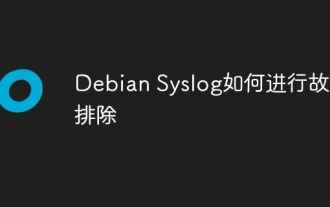 How to troubleshoot Debian Syslog
Apr 02, 2025 am 09:00 AM
How to troubleshoot Debian Syslog
Apr 02, 2025 am 09:00 AM
Syslog for Debian systems is a key tool for system administrators to diagnose problems. This article provides some steps and commands to troubleshoot common Syslog problems: 1. Log viewing real-time viewing of the latest log: tail-f/var/log/syslog viewing kernel logs (start errors and driver problems): dmesg uses journalctl (Debian8 and above, systemd system): journalctl-b (viewing after startup logs), journalctl-f (viewing new logs in real-time). 2. System resource monitoring and viewing process and resource usage: psaux (find high resource occupancy process) real-time monitoring
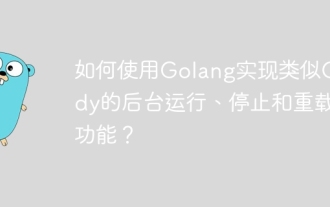 How to use Golang to implement Caddy-like background running, stop and reload functions?
Apr 02, 2025 pm 02:12 PM
How to use Golang to implement Caddy-like background running, stop and reload functions?
Apr 02, 2025 pm 02:12 PM
How to implement background running, stopping and reloading functions in Golang? During the programming process, we often need to implement background operation and stop...
 How to solve the problem of Golang generic function type constraints being automatically deleted in VSCode?
Apr 02, 2025 pm 02:15 PM
How to solve the problem of Golang generic function type constraints being automatically deleted in VSCode?
Apr 02, 2025 pm 02:15 PM
Automatic deletion of Golang generic function type constraints in VSCode Users may encounter a strange problem when writing Golang code using VSCode. when...
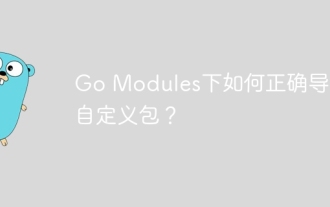 How to correctly import custom packages under Go Modules?
Apr 02, 2025 pm 03:42 PM
How to correctly import custom packages under Go Modules?
Apr 02, 2025 pm 03:42 PM
In Go language development, properly introducing custom packages is a crucial step. This article will target "Golang...
 How to remotely send logs in Debian Syslog
Apr 02, 2025 am 08:57 AM
How to remotely send logs in Debian Syslog
Apr 02, 2025 am 08:57 AM
This article describes how to remotely send system logs to another server using rsyslog in Debian systems. rsyslog is a powerful log management tool that supports multiple log transmission protocols. Configuration steps: Install rsyslog: First, make sure rsyslog is installed. Install with the following command (if not installed): sudoapt-getupdatesudoapt-getinstallrsyslog Edit the rsyslog configuration file: use a text editor to open the rsyslog configuration file: sudonano/etc/rsyslog.conf Enable UDP or TC
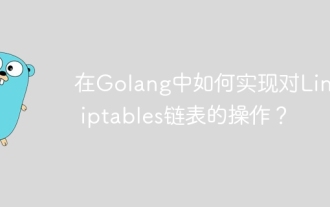 How to implement operations on Linux iptables linked lists in Golang?
Apr 02, 2025 am 10:18 AM
How to implement operations on Linux iptables linked lists in Golang?
Apr 02, 2025 am 10:18 AM
Using Golang to implement Linux...
 How to manually trigger the onBlur event of a cell in Avue-crud row editing mode?
Apr 04, 2025 pm 02:00 PM
How to manually trigger the onBlur event of a cell in Avue-crud row editing mode?
Apr 04, 2025 pm 02:00 PM
The onBlur event that implements Avue-crud row editing in the Avue component library manually triggers the Avue-crud component. It provides convenient in-line editing functions, but sometimes we need to...






