What kind of process is ccsvchst.exe?
ccsvchst.exe is a common process file that is part of the Symantec Endpoint Protection (SEP) software, and SEP is an endpoint protection solution developed by the well-known network security company Symantec. As part of the software, ccsvchst.exe is responsible for managing and monitoring SEP-related processes.
First, let’s take a look at Symantec Endpoint Protection (SEP). SEP is endpoint security software that provides real-time protection against malware, exploits, and other security threats. SEP uses advanced firewall and anti-virus technology to help users protect their computers from malware attacks.
And ccsvchst.exe is one of the core components of SEP. It is a sub-process of the SEP service (ccSvcHst.exe) and is responsible for monitoring and managing various functions of SEP. Specifically, ccsvchst.exe is responsible for loading and unloading various modules of SEP, managing updates to the virus definition library, scanning and detecting virus threats, and monitoring the security status of the computer in real time.
Under normal circumstances, ccsvchst.exe should always run in the background and occupy relatively low CPU and memory. However, some users may notice that ccsvchst.exe sometimes takes up too many system resources, causing the computer to slow down or freeze. This could be due to several reasons:
- Virus Scanning: SEP detects and removes potential threats by regularly scanning your computer. During the scanning process, ccsvchst.exe consumes a large amount of system resources, causing the computer to slow down. This is normal behavior as virus scanning requires CPU resources to complete.
- Errors or conflicts: Sometimes ccsvchst.exe will have errors or conflicts with other programs, causing it to consume too many system resources. This may be caused by problems with the SEP software itself or incompatibilities between other software and SEP. In this case, restarting the computer or reinstalling the SEP software may resolve the issue.
- Virus infection: Although SEP's mission is to protect computers from malware, sometimes computers can still be infected by viruses. If ccsvchst.exe takes up too many system resources and causes system abnormalities, it may be caused by a virus infection on the computer. In this case, it is recommended to run a comprehensive virus scan to clean the infected files.
In general, ccsvchst.exe is a process file in the Symantec Endpoint Protection software, responsible for managing and monitoring SEP-related processes. It plays an important role in protecting your computer from malware attacks. However, if ccsvchst.exe takes up too many system resources, it may cause your computer to slow down or freeze. In this case, users can try to solve the problem by restarting the computer, reinstalling the SEP software, or performing a comprehensive virus scan.
The above is the detailed content of What kind of process is ccsvchst.exe?. For more information, please follow other related articles on the PHP Chinese website!

Hot AI Tools

Undresser.AI Undress
AI-powered app for creating realistic nude photos

AI Clothes Remover
Online AI tool for removing clothes from photos.

Undress AI Tool
Undress images for free

Clothoff.io
AI clothes remover

AI Hentai Generator
Generate AI Hentai for free.

Hot Article

Hot Tools

Notepad++7.3.1
Easy-to-use and free code editor

SublimeText3 Chinese version
Chinese version, very easy to use

Zend Studio 13.0.1
Powerful PHP integrated development environment

Dreamweaver CS6
Visual web development tools

SublimeText3 Mac version
God-level code editing software (SublimeText3)

Hot Topics
 1378
1378
 52
52
 Explain what the explorer.exe process is
Feb 18, 2024 pm 12:11 PM
Explain what the explorer.exe process is
Feb 18, 2024 pm 12:11 PM
What process is explorer.exe? When we use the Windows operating system, we often hear the term "explorer.exe". So, are you curious about what this process is? In this article, we will explain in detail what process explorer.exe is and its functions and effects. First of all, explorer.exe is a key process of the Windows operating system. It is responsible for managing and controlling Windows Explorer (Window
 What is the process of com surrogate?
Sep 14, 2022 pm 02:56 PM
What is the process of com surrogate?
Sep 14, 2022 pm 02:56 PM
"com surrogate" is the process of "C:\Windows\System32\dllhost.exe"; when this process occurs, it usually means that the "COM+" component stops working. This process takes up a lot of space and even does not respond directly. This is because the computer is loading the file icon. Sometimes a problem occurs, causing the computer to become stuck. You can solve the stuck problem in the computer properties settings.
 What kind of process is ccsvchst.exe?
Feb 19, 2024 pm 11:33 PM
What kind of process is ccsvchst.exe?
Feb 19, 2024 pm 11:33 PM
ccsvchst.exe is a common process file that is part of the Symantec Endpoint Protection (SEP) software, and SEP is an endpoint protection solution developed by the well-known network security company Symantec. As part of the software, ccsvchst.exe is responsible for managing and monitoring SEP-related processes. First, let’s take a look at SymantecEndpointProtection(
 How to properly kill zombie processes in Linux
Feb 19, 2024 am 10:40 AM
How to properly kill zombie processes in Linux
Feb 19, 2024 am 10:40 AM
In Linux systems, zombie processes are special processes that have been terminated but still remain in the system. Although zombie processes do not consume many resources, if there are too many, they may cause system resource exhaustion. This article will introduce how to correctly remove zombie processes to ensure the normal operation of the system. 1Linux zombie process After the child process completes its task, if the parent process does not check the status in time, the child process will become a zombie process. The child process is waiting for confirmation from the parent process, and the system will not recycle it until it is completed. Otherwise, the zombie process will continue to hang in the system. To check whether there are zombie processes in the system, you can run the command top to view all running processes and possible zombie processes. The result of the ‘top’ command can be seen from the figure above in Linux.
 Detailed explanation of Linux process priority adjustment method
Mar 15, 2024 am 08:39 AM
Detailed explanation of Linux process priority adjustment method
Mar 15, 2024 am 08:39 AM
Detailed explanation of the Linux process priority adjustment method. In the Linux system, the priority of a process determines its execution order and resource allocation in the system. Reasonably adjusting the priority of the process can improve the performance and efficiency of the system. This article will introduce in detail how to adjust the priority of the process in Linux and provide specific code examples. 1. Overview of process priority In the Linux system, each process has a priority associated with it. The priority range is generally -20 to 19, where -20 represents the highest priority and 19 represents
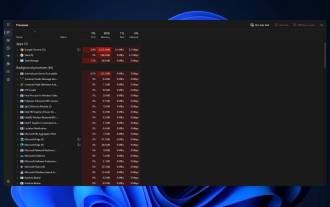 How to stop Task Manager process updates and kill tasks more easily in Windows 11
Aug 20, 2023 am 11:05 AM
How to stop Task Manager process updates and kill tasks more easily in Windows 11
Aug 20, 2023 am 11:05 AM
How to Pause Task Manager Process Updates in Windows 11 and Windows 10 Press CTRL+Window Key+Delete to open Task Manager. By default, Task Manager will open the Processes window. As you can see here, all the apps are endlessly moving around and it can be hard to point them down when you want to select them. So, press CTRL and hold it, this will pause the task manager. You can still select apps and even scroll down, but you must hold down the CTRL button at all times.
 What is a dual-core browser?
Feb 20, 2024 am 08:22 AM
What is a dual-core browser?
Feb 20, 2024 am 08:22 AM
Dual-core browser is a browser software that integrates two different browser cores. The kernel is the core part of the browser, responsible for rendering web content and executing web scripts and other functions. Traditional browsers generally use only a single kernel, such as IE browser using Trident kernel, Chrome browser using WebKit/Blink kernel, Firefox browser using Gecko kernel, etc. The dual-core browser integrates two different cores into one browser, and users can freely switch between them as needed. The emergence of dual-core browsers
 Why do processes in Linux sleep?
Mar 20, 2024 pm 02:09 PM
Why do processes in Linux sleep?
Mar 20, 2024 pm 02:09 PM
Why do processes in Linux sleep? In the Linux operating system, a process can become dormant due to a number of different reasons and conditions. When a process is in a dormant state, it means that the process is temporarily suspended and cannot continue execution until certain conditions are met before it can be awakened to continue execution. Next, we will introduce in detail several common situations when a process enters hibernation in Linux, and illustrate them with specific code examples. Waiting for I/O to complete: When a process initiates an I/O operation (such as reading




