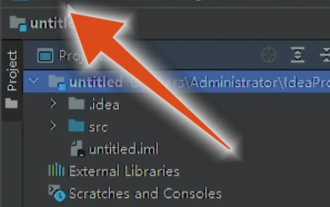In which directory should the maven configuration file in Idea be placed?
Feb 19, 2024 pm 11:38 PM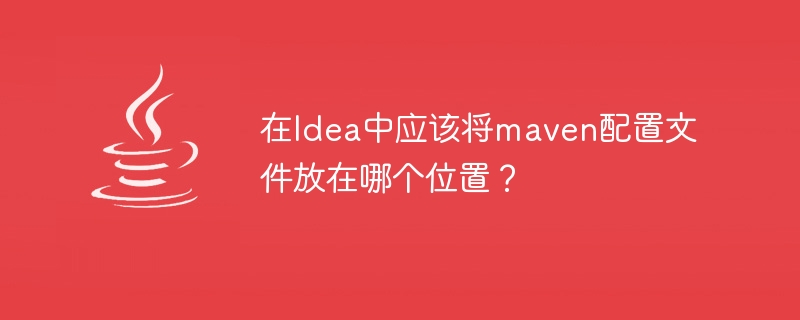
Where should the maven configuration file be placed in Idea?
Apache Maven is a popular project management tool for managing the build, dependencies, and deployment of Java projects. When using an integrated development environment like IntelliJ IDEA, the location of the Maven configuration file is crucial. This article will introduce where the Maven configuration file should be placed in Idea, and provide specific code examples.
The role of Maven configuration files
Maven uses a set of configuration files to customize the project's build process, dependency management, and deployment rules. The most common configuration file is pom.xml, which contains the basic information of the project, dependencies, plug-ins, build scripts, etc.
Where to put the Maven configuration file?
In Idea, the Maven configuration file should be placed in the root directory of the project. Doing this ensures that Maven can correctly identify and load the configuration file and build the project smoothly.
Specifically, place the pom.xml file in the project root directory. The example is as follows:
1 2 3 4 5 6 7 8 9 10 11 12 13 |
|
Additional configuration files
In addition to ## In addition to #pom.xml, Maven also has some other important configuration files, such as settings.xml and maven-metadata.xml. These files are usually stored in the Maven configuration directory with the following path:
- Windows:
- C:UsersYourUsername.m2
- /Users/ YourUsername/.m2
- /home/YourUsername/.m2
The above is the detailed content of In which directory should the maven configuration file in Idea be placed?. For more information, please follow other related articles on the PHP Chinese website!

Hot Article

Hot tools Tags

Hot Article

Hot Article Tags

Notepad++7.3.1
Easy-to-use and free code editor

SublimeText3 Chinese version
Chinese version, very easy to use

Zend Studio 13.0.1
Powerful PHP integrated development environment

Dreamweaver CS6
Visual web development tools

SublimeText3 Mac version
God-level code editing software (SublimeText3)

Hot Topics
 Four recommended AI-assisted programming tools
Apr 22, 2024 pm 05:34 PM
Four recommended AI-assisted programming tools
Apr 22, 2024 pm 05:34 PM
Four recommended AI-assisted programming tools
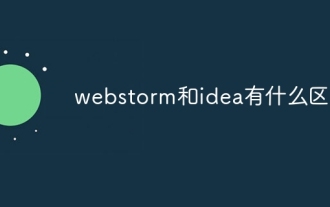 What is the difference between webstorm and idea?
Apr 08, 2024 pm 08:24 PM
What is the difference between webstorm and idea?
Apr 08, 2024 pm 08:24 PM
What is the difference between webstorm and idea?
 Java emulator recommendations: These five are easy to use and practical!
Feb 22, 2024 pm 08:42 PM
Java emulator recommendations: These five are easy to use and practical!
Feb 22, 2024 pm 08:42 PM
Java emulator recommendations: These five are easy to use and practical!
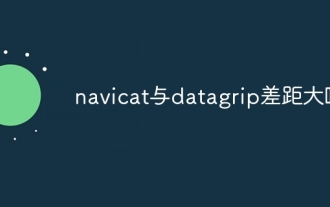 Is there a big difference between navicat and datagrip?
Apr 24, 2024 pm 07:21 PM
Is there a big difference between navicat and datagrip?
Apr 24, 2024 pm 07:21 PM
Is there a big difference between navicat and datagrip?
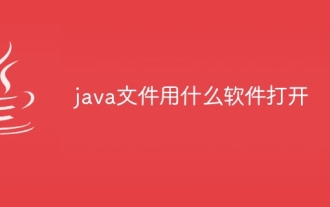 What software to use to open java files
Apr 21, 2024 am 02:58 AM
What software to use to open java files
Apr 21, 2024 am 02:58 AM
What software to use to open java files