mysql 管理工具_MySQL
bitsCN.com
摘自: http://www.chinaz.com/free/2009/0306/68691.shtml
MySQL是一个非常流行的小型关系型数据库管理系统,2008年1月16号被Sun公司收购。目前MySQL被广泛地应用在Internet上的中小型网站中。由于其体积小、速度快、总体拥有成本低,尤其是开放源码这一特点,许多中小型网站为了降低网站总体拥有成本而选择了MySQL作为网站数据库。
1、phpMyAdmin(http://www.phpmyadmin.net/)

phpMyAdmin是最常用的MySQL维护工具,是一个用PHP开发的基于Web方式架构在网站主机上的MySQL管理工具,支持中文,管理数据库非常方便。不足之处在于对大数据库的备份和恢复不方便。
2、MySQLDumper(http://www.mysqldumper.de/en/)

MySQLDumper使用PHP开发的MySQL数据库备份恢复程序,解决了使用PHP进行大数据库备份和恢复的问题,数百兆的数据库都可以方便的备份恢复,不用担心网速太慢导致中间中断的问题,非常方便易用。这个软件是德国人开发的,还没有中文语言包。
3、Navicat(http://www.navicat.com/)

Navicat是一个桌面版MySQL数据库管理和开发工具。和微软SQLServer的管理器很像,易学易用。Navicat使用图形化的用户界面,可以让用户使用和管理更为轻松。支持中文,有免费版本提供。
4、MySQL GUI Tools(http://dev.mysql.com/downloads/gui-tools/)

MySQL GUI Tools是MySQL官方提供的图形化管理工具,功能很强大,值得推荐,可惜的是没有中文界面。
5、MySQL ODBC Connector(http://dev.mysql.com/downloads/connector/odbc/)

MySQL官方提供的ODBC接口程序,系统安装了这个程序之后,就可以通过ODBC来访问MySQL,这样就可以实现SQLServer、Access和MySQL之间的数据转换,还可以支持ASP访问MySQL数据库。
以上就是我介绍的五个常用的MySQL维护管理工具,如果你知道更好的MySQL工具,请留言和我们分享。
(作者博客:www.williamlong.info)
bitsCN.com

Hot AI Tools

Undresser.AI Undress
AI-powered app for creating realistic nude photos

AI Clothes Remover
Online AI tool for removing clothes from photos.

Undress AI Tool
Undress images for free

Clothoff.io
AI clothes remover

Video Face Swap
Swap faces in any video effortlessly with our completely free AI face swap tool!

Hot Article

Hot Tools

Notepad++7.3.1
Easy-to-use and free code editor

SublimeText3 Chinese version
Chinese version, very easy to use

Zend Studio 13.0.1
Powerful PHP integrated development environment

Dreamweaver CS6
Visual web development tools

SublimeText3 Mac version
God-level code editing software (SublimeText3)

Hot Topics
 1390
1390
 52
52
 What is public IP
Sep 27, 2021 am 10:30 AM
What is public IP
Sep 27, 2021 am 10:30 AM
Public IP refers to a non-reserved address connected to the Internet using the public network, and can be freely accessed by other computers on the Internet. Each computer on the Internet has an independent IP address. This IP address uniquely identifies a computer on the Internet. This IP address refers to the public IP address.
 How to solve the problem of unable to access the Internet in win11? Guide to solving the problem of Win11 computer being unable to connect to the internet
Jan 29, 2024 pm 08:57 PM
How to solve the problem of unable to access the Internet in win11? Guide to solving the problem of Win11 computer being unable to connect to the internet
Jan 29, 2024 pm 08:57 PM
When we use computers, we are all connected to the Internet. Only with the Internet can we surf the Internet. Recently, many users have asked me how to solve the problem of Win11 unable to connect to the Internet? Users can directly open the best matching service application provided by the system to set it up. Let this site carefully introduce to users the solution to the problem that Win11 computers cannot access the Internet. Solution 1 for Win11 computers unable to access the internet: You can press the Win+S key combination, or click the search icon next to the bottom taskbar to open the Windows search window. Enter "service" in the search box, and then click to open the best matching service application given by the system. Method Two
 What is the communication protocol of the internet?
Dec 24, 2020 pm 02:53 PM
What is the communication protocol of the internet?
Dec 24, 2020 pm 02:53 PM
The main communication protocol used by the Internet is "TCP/IP protocol", TCP/IP transmission protocol, namely transmission control/network protocol, also called network communication protocol; it is the most basic communication protocol in the use of the network, TCP/IP The IP transport protocol stipulates the standards and methods for communication between various parts of the Internet.
 How to set up Windows 11 without an Internet connection
Apr 15, 2023 am 10:46 AM
How to set up Windows 11 without an Internet connection
Apr 15, 2023 am 10:46 AM
Starting with build 22557 and later, Windows 11 requires an Internet connection to complete first-time setup, also known as the Out-of-Box Experience (OOBE) for Home and Pro editions, although there is a way to bypass this requirement entirely. Since Microsoft wants users to connect their computers to their Microsoft accounts, the company is making changes to the initial Windows 11 setup that will make it nearly impossible to proceed with a clean installation without an Internet connection. Alternatively, if Settings detects that the device has no network connection, you will be sent to the Oops, you lost your Internet connection screen. If you click on the retry option you will see Connect to the Internet again
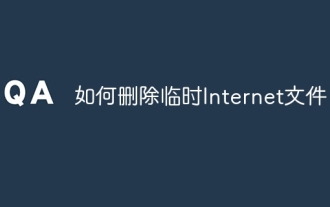 How to delete temporary Internet files
Dec 06, 2023 am 10:56 AM
How to delete temporary Internet files
Dec 06, 2023 am 10:56 AM
Steps to delete temporary Internet files: 1. Press win+r to open "Run", enter: %temp% command in the run dialog box, click OK or press Enter to open the user account temporary folder; 2. After opening the Temp folder Press the Ctrl+A keys, select all temporary files, right-click, and click "Delete" in the right-click menu; 3. If there are individual temporary files that cannot be deleted, restart the computer to delete them.
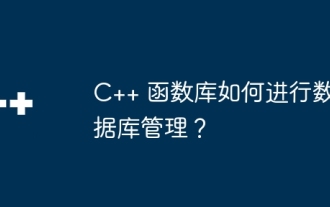 How does the C++ function library perform database management?
Apr 18, 2024 pm 02:15 PM
How does the C++ function library perform database management?
Apr 18, 2024 pm 02:15 PM
The C++ function library can be used for database management. It provides a series of functions through header files to support operations such as connection, table creation, data insertion, query, and transaction processing. The library is suitable for managing common tasks of interacting with the database.
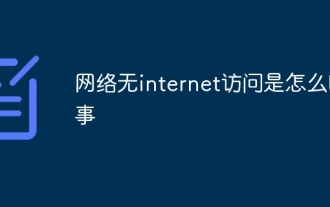 What's going on with no internet access?
Jun 29, 2023 pm 04:30 PM
What's going on with no internet access?
Jun 29, 2023 pm 04:30 PM
The reasons why the network has no internet access: 1. Broadband arrears; 2. Poor network cable contact, strengthen the network cable; 3. Router and optical modem failure; 4. Problems with WiFi itself; 5. Computer system problems; 6. IP address not set properly ;
 Laravel development: How to use Laravel Nova to manage databases?
Jun 13, 2023 pm 06:40 PM
Laravel development: How to use Laravel Nova to manage databases?
Jun 13, 2023 pm 06:40 PM
Laravel development: How to use LaravelNova to manage databases? LaravelNova is a brand new management system officially launched by Laravel, which can easily manage your database, reduce the time developers spend dealing with the management interface, and speed up the development process. This article will introduce how to use LaravelNova for database management. 1. Install LaravelNova Before starting, we need to install LaravelNova first. in terminal




