
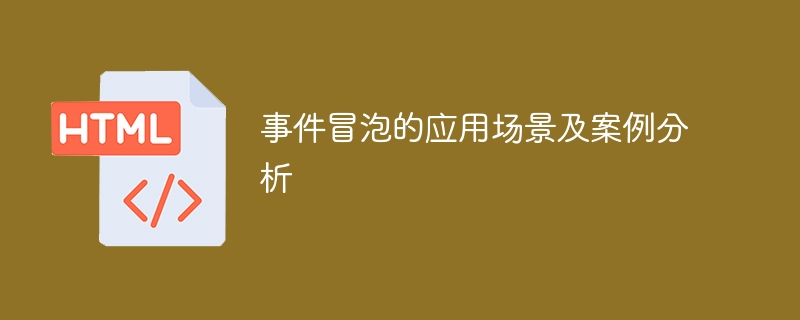
Application scenarios and case analysis of event bubbling
Event bubbling (Event Bubbling) is a common technical concept in front-end development. It means that when an event on an element is triggered, the event will start from the innermost element and then pass to the outer elements step by step until it reaches the outermost element. During this process, each parent element has a chance to handle the event.
Event bubbling has many application scenarios. Three typical cases will be analyzed below.
First of all, event delegation is an important application scenario of event bubbling. Event delegation manages events on child elements by binding events to parent elements. With event bubbling, we can bind events to the entire container without having to bind events to each child element. This can reduce the number of event handlers and improve program performance. For example, when we need to add a click event to each element in a list, we can bind the click event to the parent element of the list, and then decide what operation to perform based on the target element of the event. In this way, no matter how many elements the list has, you only need to bind the event once.
Secondly, event bubbling can also be used to implement communication between components. In a complex page, there are often multiple components nested within each other, and they may need to interact or pass data. Through event bubbling, we can trigger a custom event in the child component and use the data to be passed as the event parameter, and then let the parent component listen to the event and process it. This can achieve decoupling between components and improve code reusability and maintainability. For example, if a pop-up component needs to pass the user's operation results to its parent component, it can trigger a custom event and pass the result data, and then the parent component listens to the event and performs corresponding operations based on the results.
Finally, event bubbling can also be used to achieve some complex interactive effects. By making reasonable use of event bubbling, we can achieve some special interactive effects, such as when clicking on an area, displaying the information panel of that area; or when the mouse moves to a certain area, changing the style of the page, etc. These effects can be achieved by binding events on appropriate elements and based on the bubbling order of the events. For example, when we want to implement a navigation menu, when we click on an item in the menu, the submenu under the item is displayed, and when we click on another item, we close the previous submenu and display the new submenu. In this case, we can add the submenu to the parent menu. Bind the click event and handle it through event bubbling.
To sum up, event bubbling is widely used in front-end development. Through event delegation, the number of event handlers can be reduced and program performance can be improved; through component communication, decoupling and data transfer between components can be achieved; through reasonable use of event bubbling, some complex interactive effects can be achieved. In actual development, we should make full use of the event bubbling mechanism and apply it reasonably to various scenarios to improve the maintainability and performance of the code.
The above is the detailed content of Event bubbling and case analysis in practical applications. For more information, please follow other related articles on the PHP Chinese website!
 css disable click event
css disable click event
 What problems can js event bubbling solve?
What problems can js event bubbling solve?
 How to insert page numbers in ppt
How to insert page numbers in ppt
 Introduction to service providers with cost-effective cloud server prices
Introduction to service providers with cost-effective cloud server prices
 What is the difference between a router and a cat?
What is the difference between a router and a cat?
 How to change word background color to white
How to change word background color to white
 How to use the notnull annotation
How to use the notnull annotation
 clonenode usage
clonenode usage




